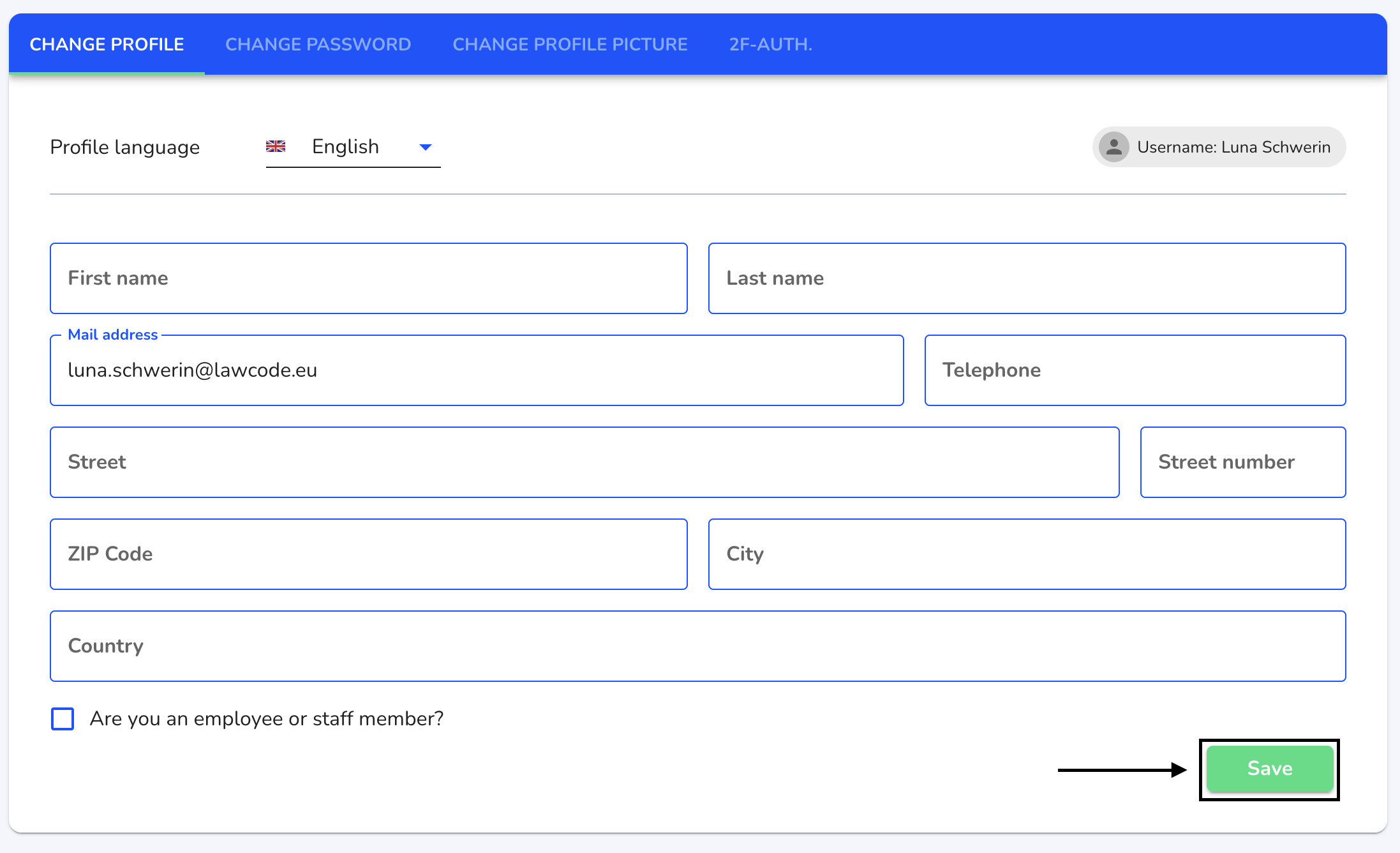How can I change my profile?
In this chapter we will show how to change your profile.
To change the profile, click on the icon at the top right of the dashboard.
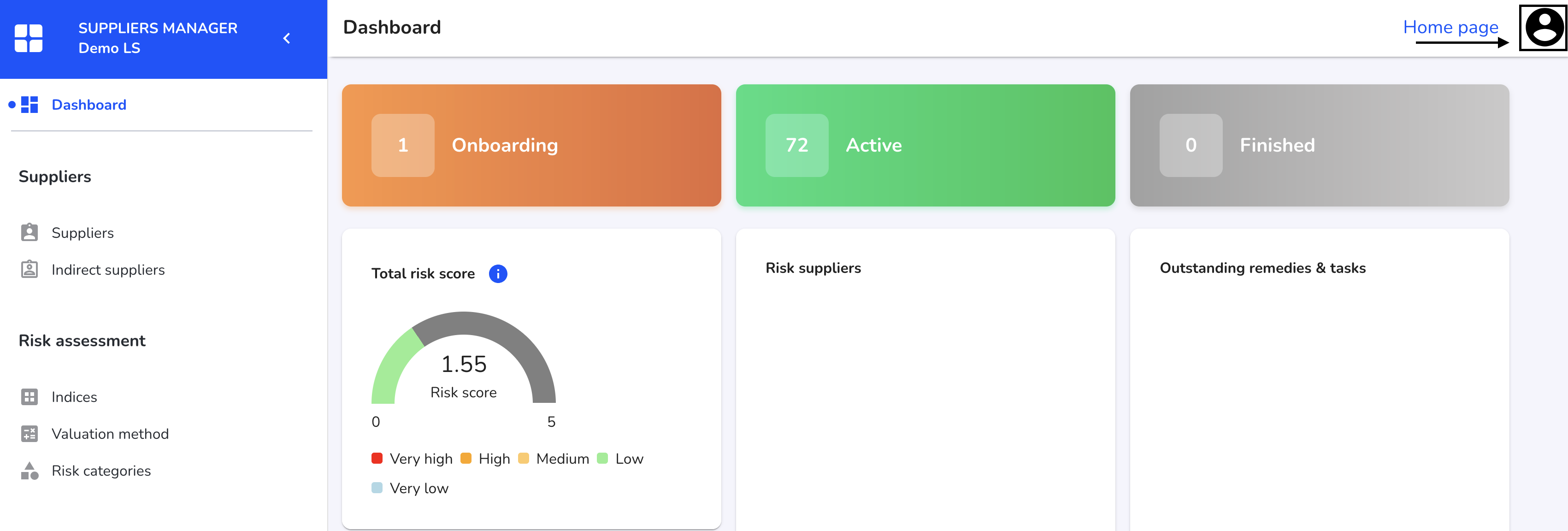
Click on Change profile in the list.
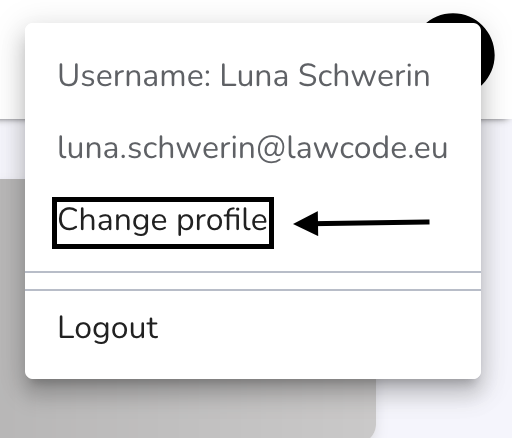
Adjust the desired information. Once you have done this, click Save to save the changes.