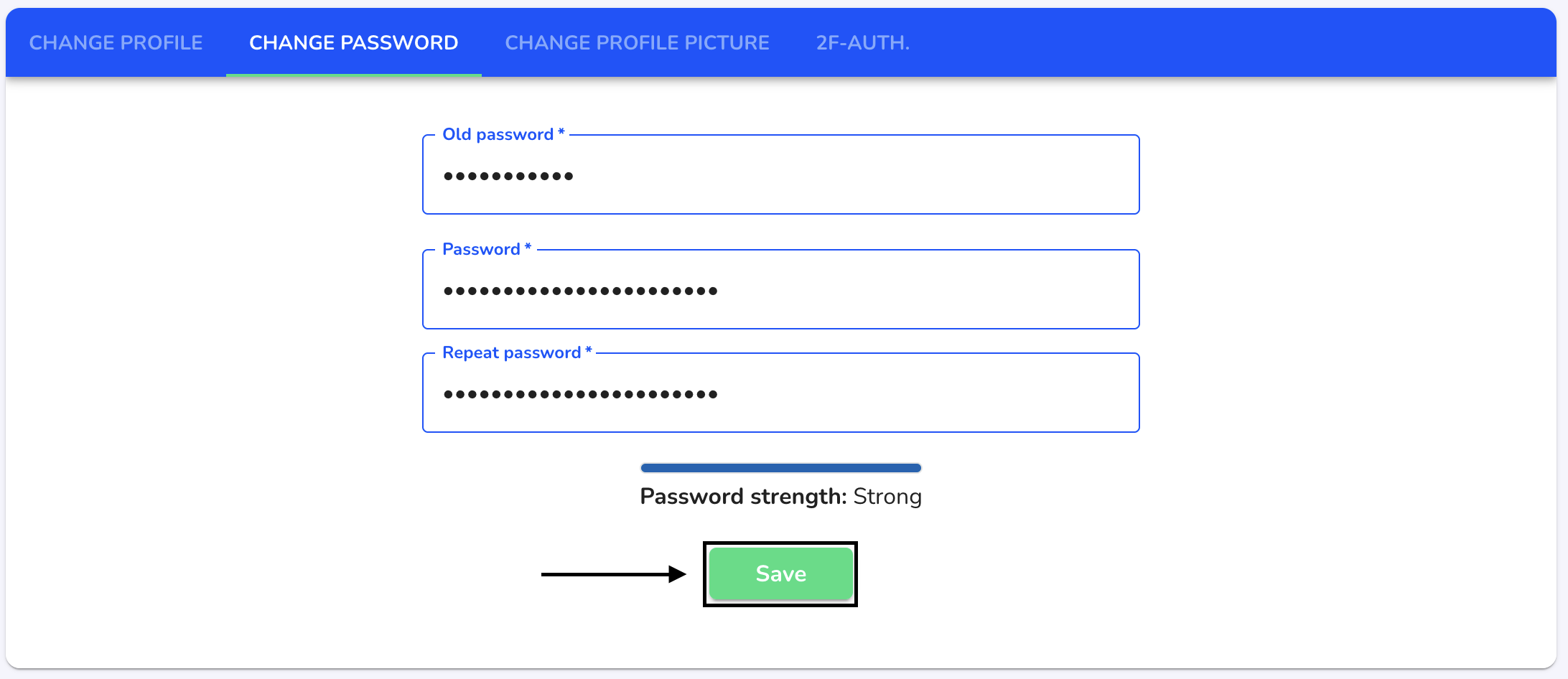How can I change my password?
In this chapter we will explain how to change the password.
To change the password, click on the icon at the top right of the dashboard.
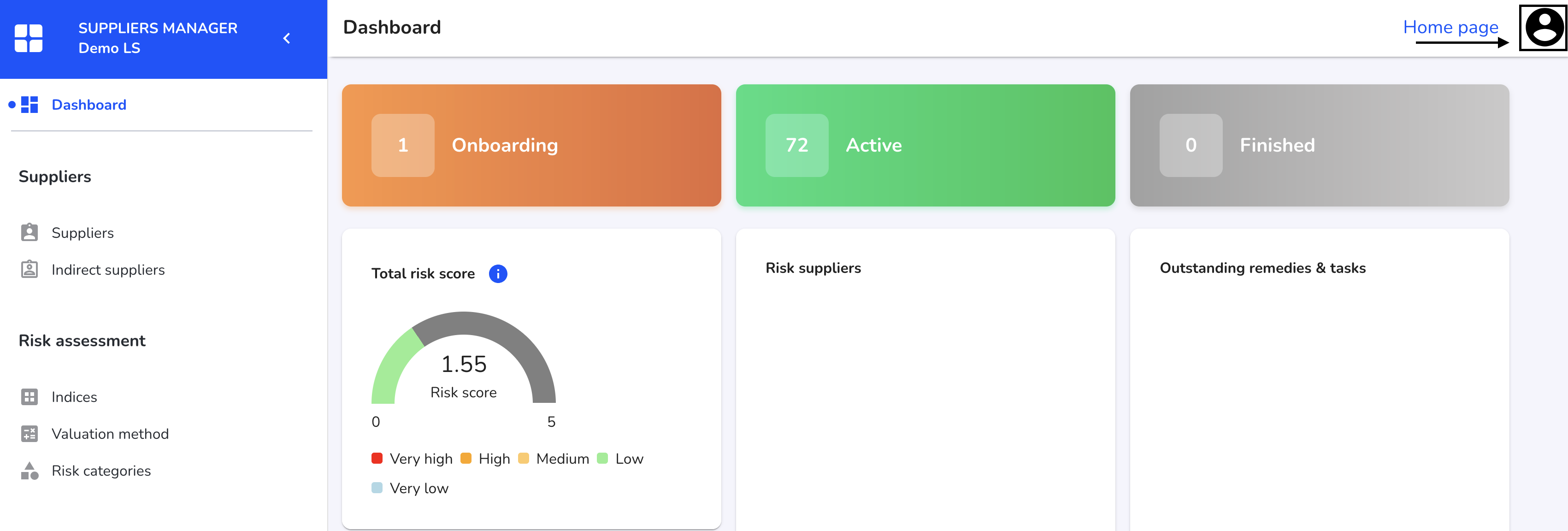
Click on Change profile in the list.
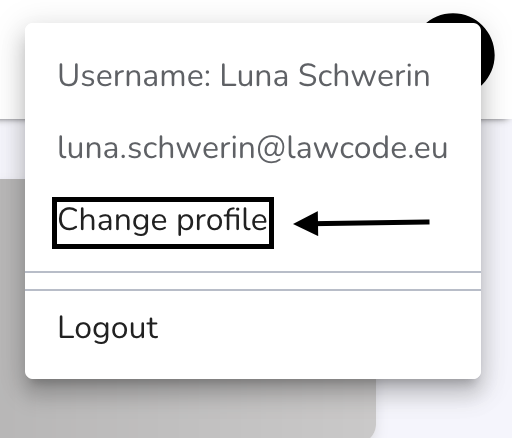
Select the Change password area in the blue tab.
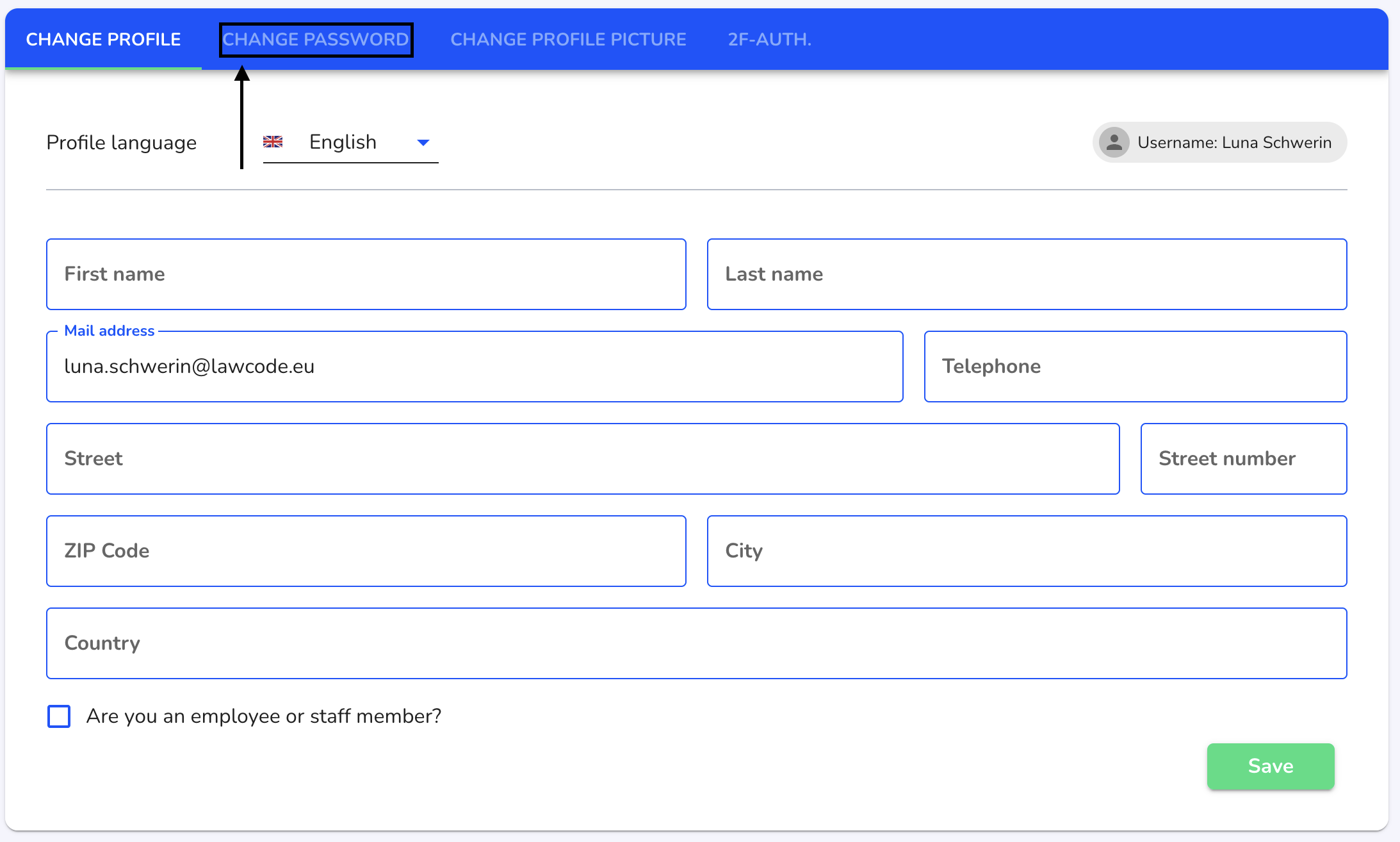
Enter the password you used previously in the first field Old password. Then enter your new password in the next field Password and repeat the entry in the last field Repeat password.
A strong password is best achieved with eight letters, a number and a special character.
When you have made all the entries, click on Save to save the new password.