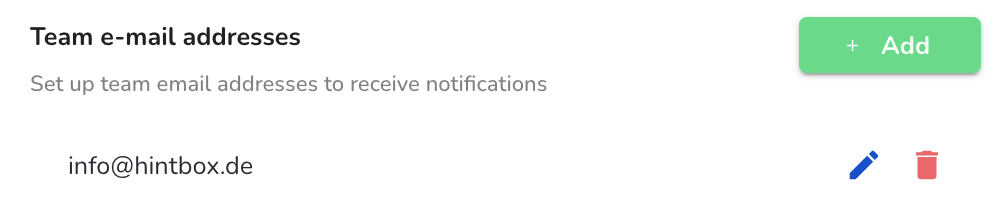How can I send notifications to a specific external email address? (Team email)
This chapter explains how notifications can be sent to a desired external email address.
Click Settings in the administration area.

Now click on General.

Scroll down until you reach email notifications.

On this page you can set up team e-mail addresses to receive notifications.
Click on Add.
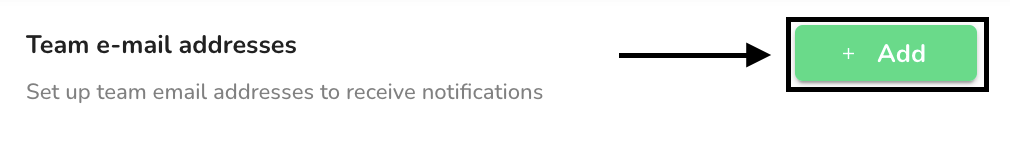
Configure the desired team email and select the team email access rights for areas, subsidiaries and matters.
Click on Continue.

Specify the notifications you want to receive via the team email address. You can easily enable or disable the notification by checking or unchecking the box.
To confirm your selection, click on Save.

The team email address is now created. All activated email notifications are also sent to the team email address.