How can I add a form to an index?
In this chapter we will explain how to add a form to an index.
To add a form to an index, click on Indices under Risk assessment.
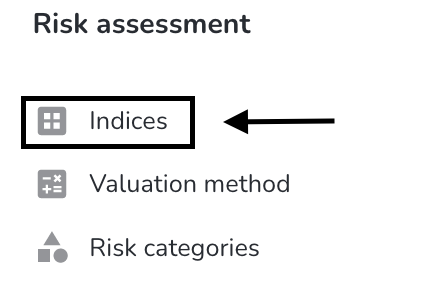
Click on the +.
Choose the forms you want to add, by clicking on them.
Click on save.
The form will now be shown for the specific index for the supplier, and you will be able to answer the questions asked in the form through it.