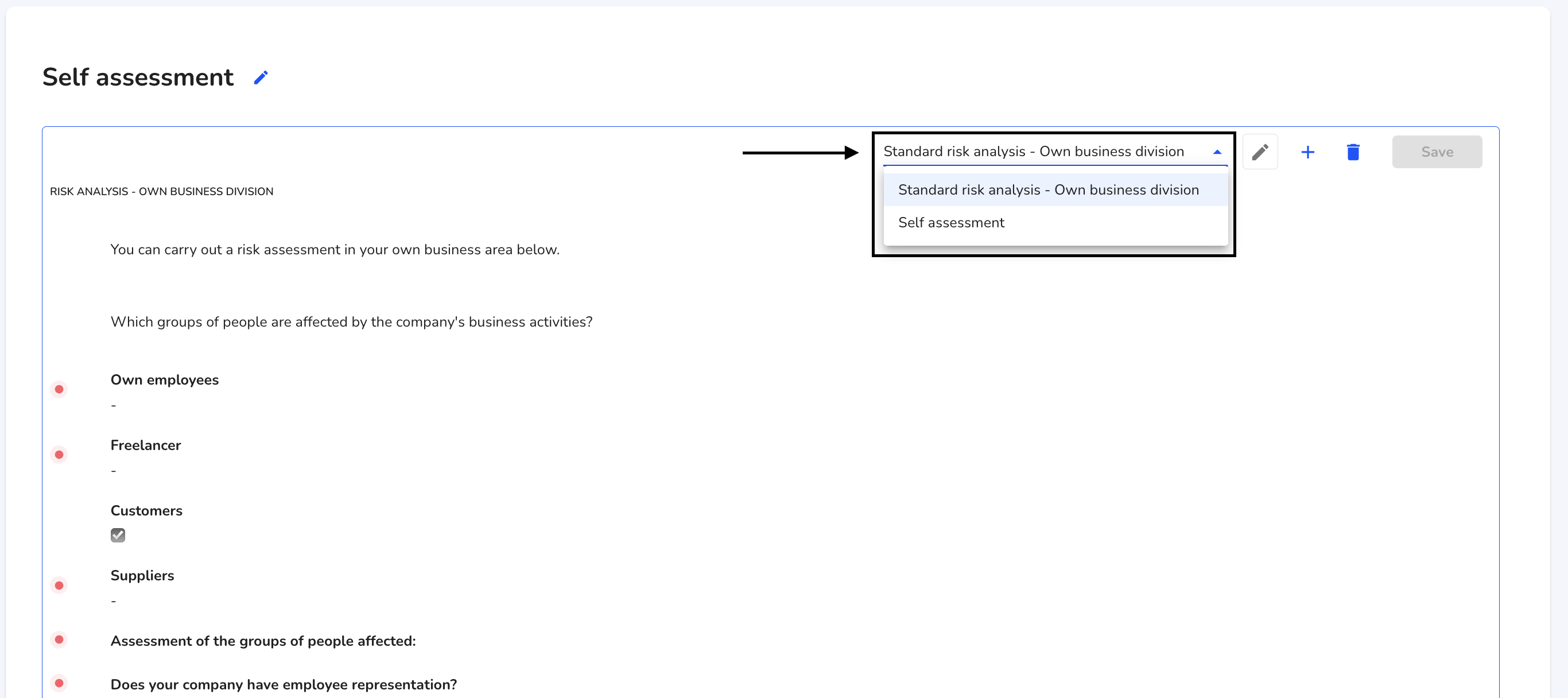How can I add a form to a self assessment?
In this chapter we will explain how to add a form to a self assessment.
You have the option of storing additional forms for self-assessment in your own business area.
To do this, click on Own business area under Other.
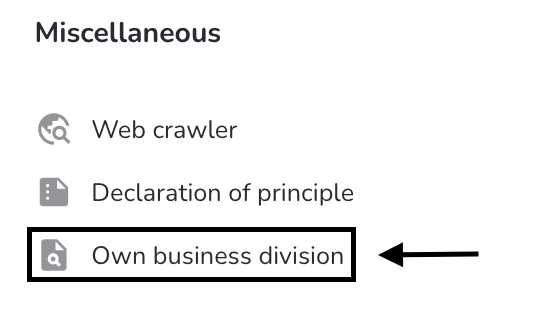
Open the desired self-assessment by clicking on the document icon under Actions.
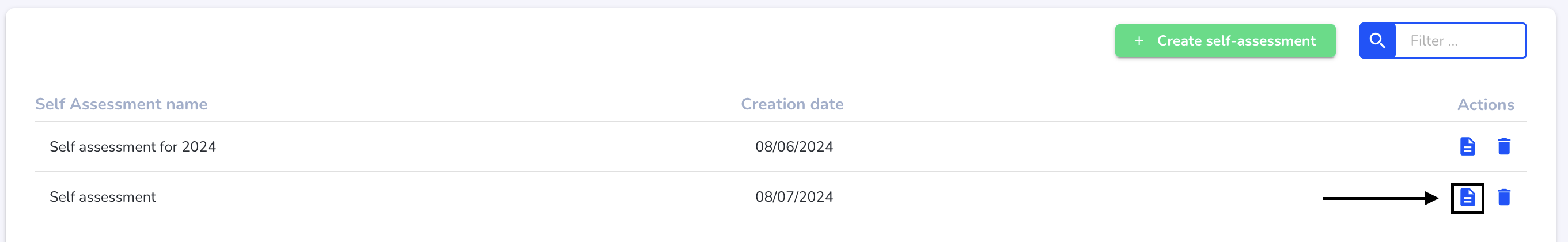
Click on the +.
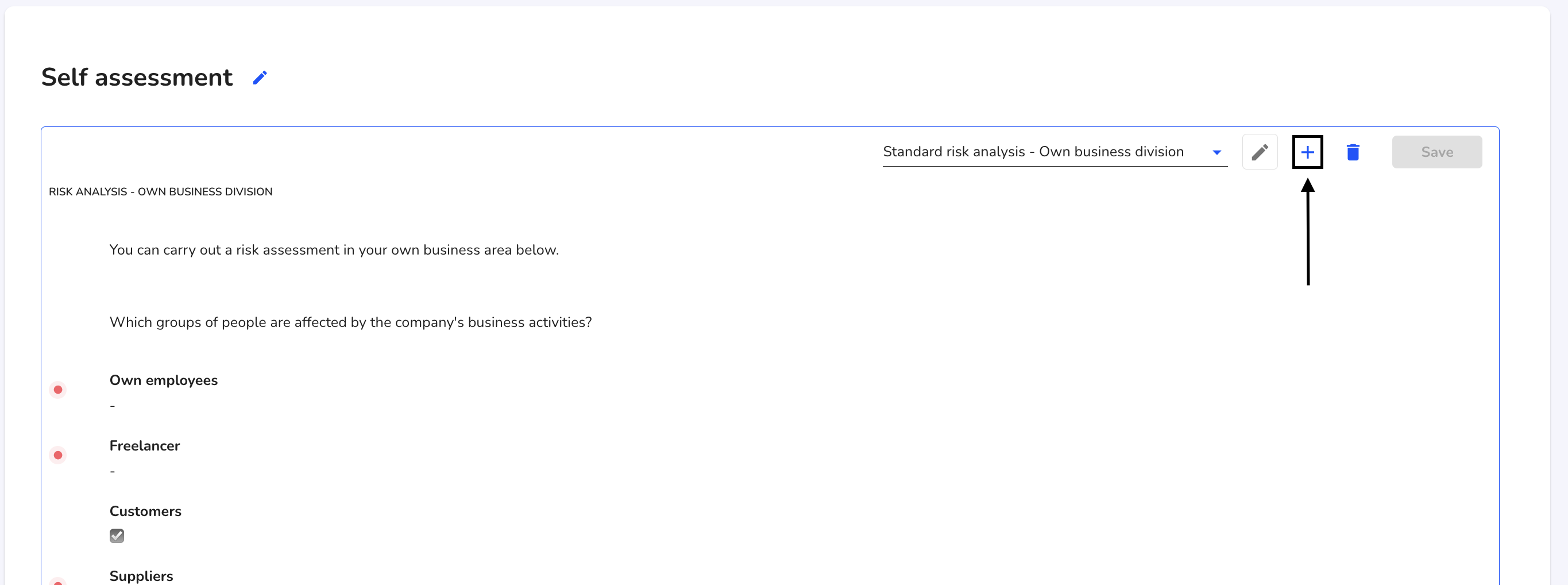
Click on the additional form that you would like to add for the self-assessment.
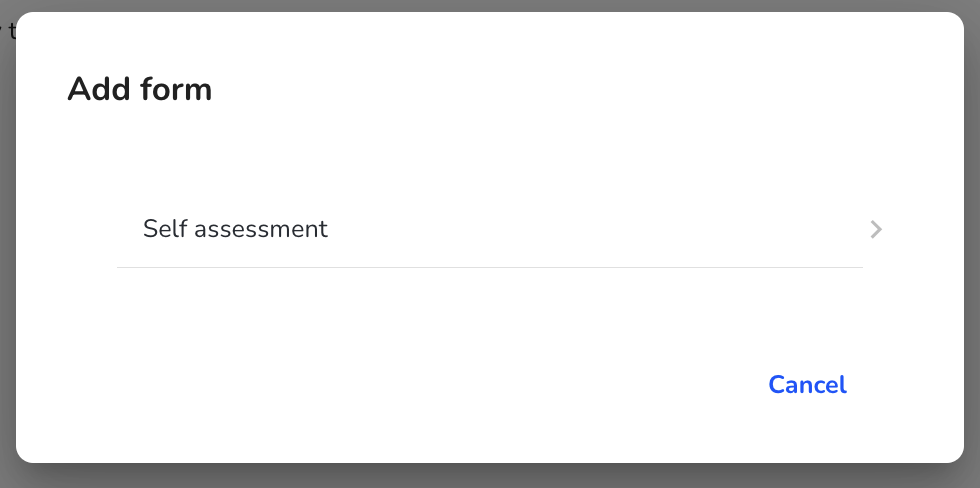
The additional form has now been added. You can jump between the different forms by changing the form view.