How can I add a form to a sector?
In this chapter we will explain how to add a form to a sector.
To add a form to a sector, click on GHG carbon footprint.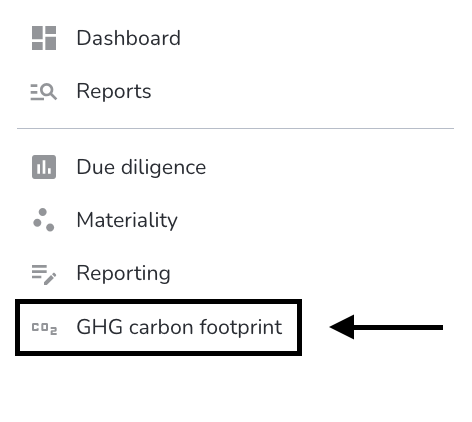
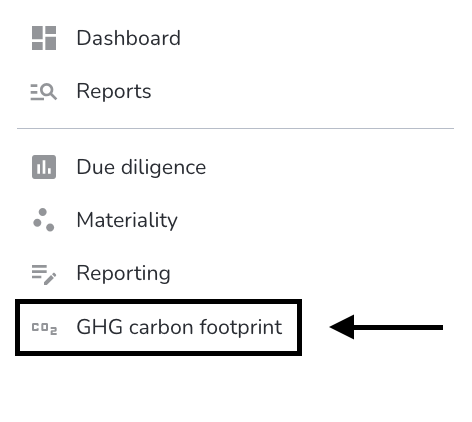
Open the sector you want to add a form to.
Click on add form.
Enter the internal name, form you want to add, and the receiver. Click on create. The form has now been added. Click on the form to open it.
The form has now been added. Click on the form to open it. You can now start adding information to the form.
You can now start adding information to the form.