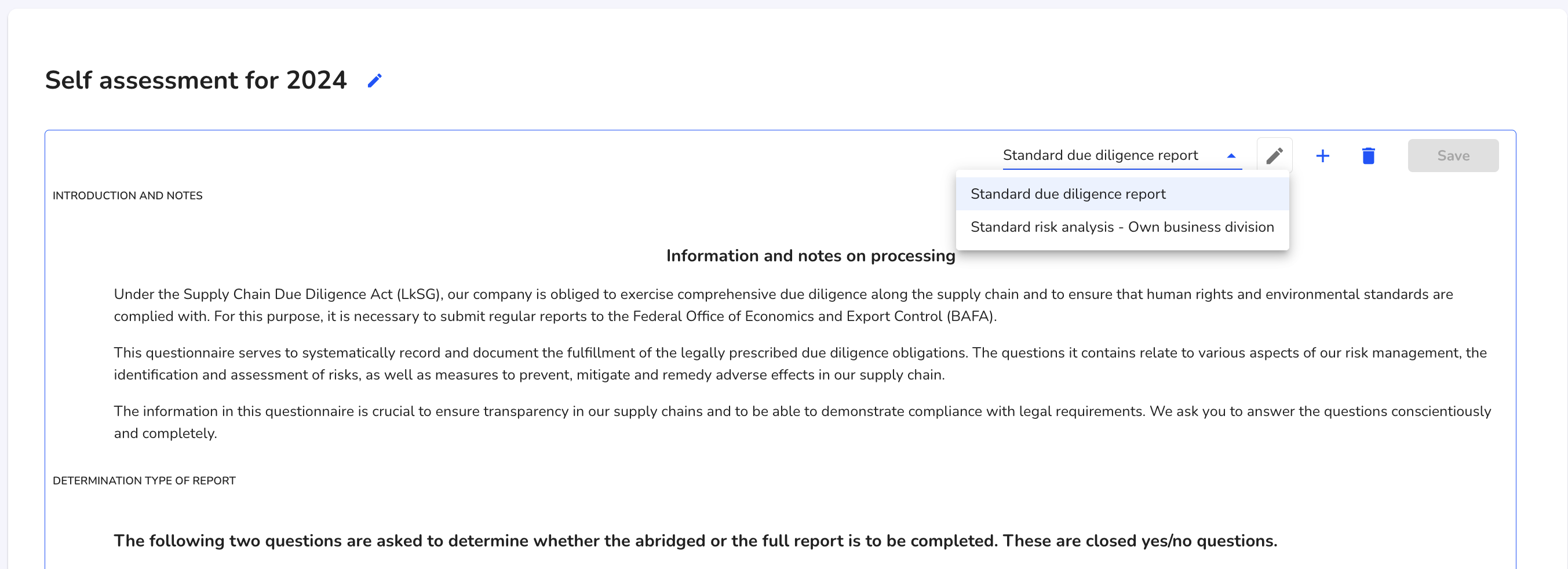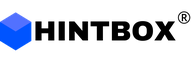How can I add a BAFA report form?
In this chapter we will explain how to add a BAFA report.
You can select, add and complete the questionnaire for the report in accordance with Section 10 (2) LkSG (form name:"Standard due diligence report") in your own business area under Self-assessment.
To add the form to a self-assessment, click on Own business area under Other.
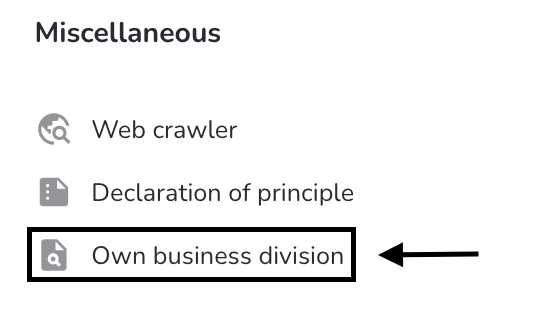
Click on the document icon under Actions.
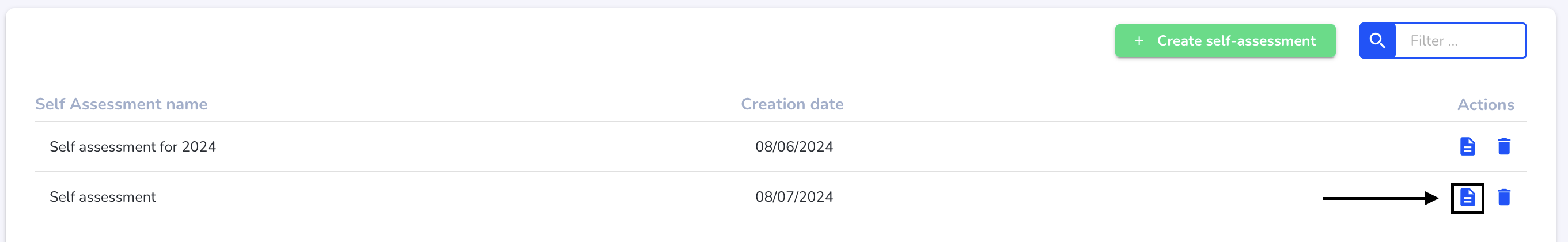
Click on the +.
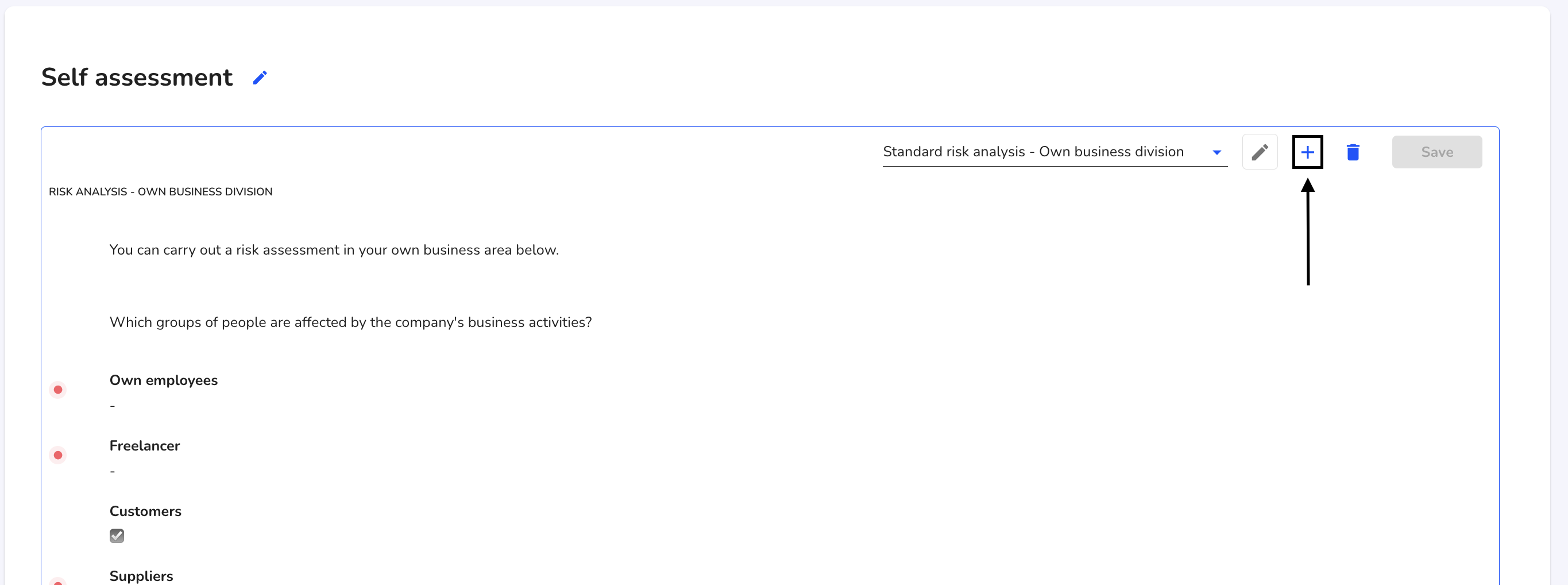
Select the"Standard due diligence report" form.
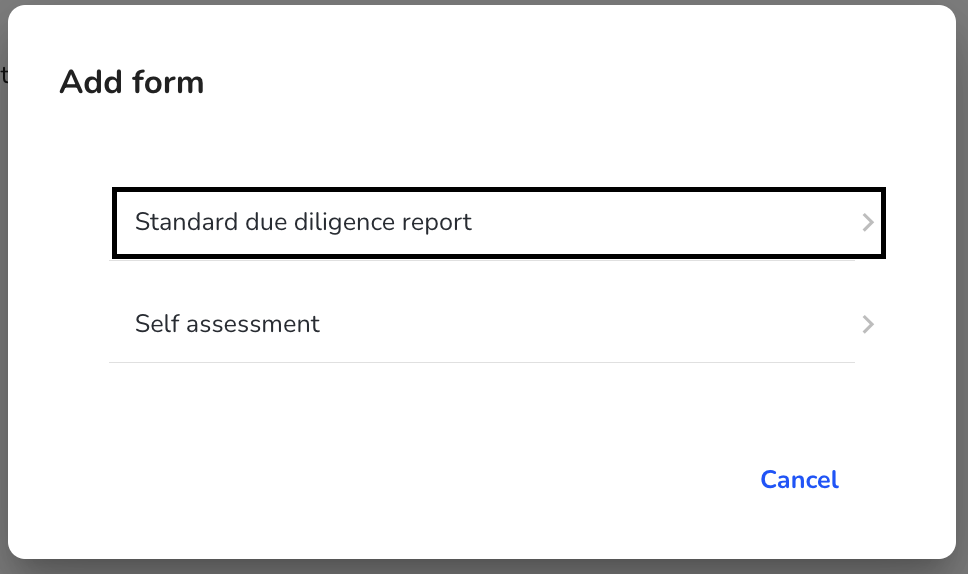
The form has now been added. You can start reporting.