How can I add a data point?
In this chapter, we will explain how to add a data point.
To add a data point, click on data points.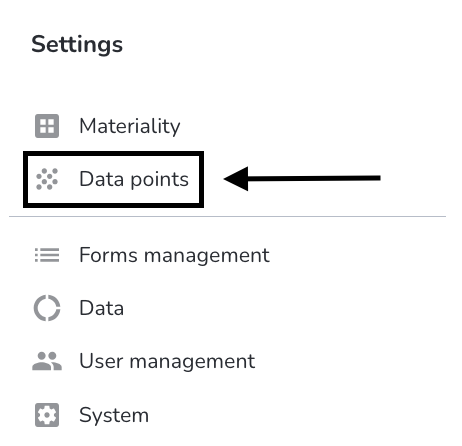
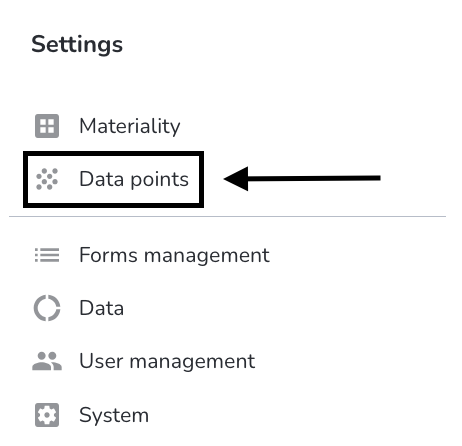
Click on add data point.
Enter the following information.
Key: The key represents the ID of the data point. This is usually related to an Iro.
§ Paragraph: Specify the paragraph to which the data point refers.
Content: Enter the relevant information of the data point, e.g. destination or content.
Name: Enter the name of the data point you wish to have broadcast.

Once all the informations are entered, click on Continue.

Choose the type of field you want the data point to be.
Select the form step in which you want to display the data point.
Enter the information for the selected field and click on Save.

The data point has now been added.