How can I add a batch to a product?
In this chapter we will explain how to add a batch to a product.
To add a batch to a product, click on Products under EUDR.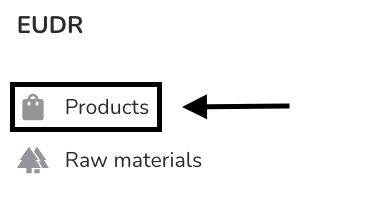
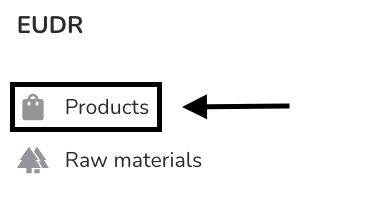
Click on own products.

Open the product.
Scroll down on the page and click on add batch.
Here you can add all the information you wish to give on the product.
Once all the information are inserted, click on create.
The batch has now been created, and a risk score has been created according to this batch.