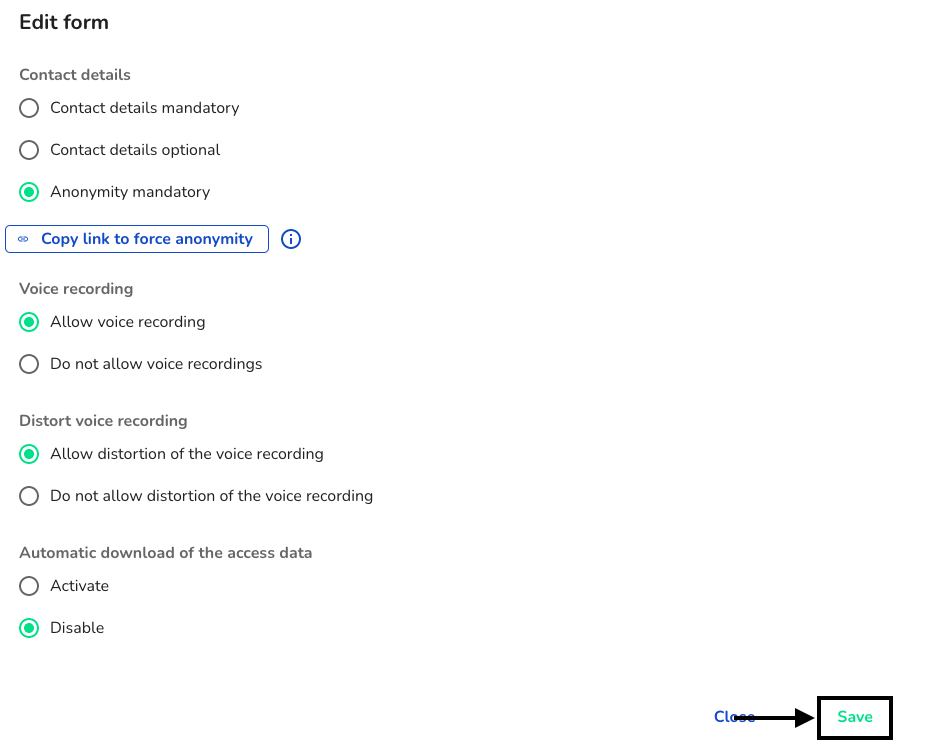How can I activate the automatic download of access data?
In this chapter we will explain how to activate the automatic download of access data.
Also for our Basic customers we offer the possibility that the automatic download of the access data for referring persons can be switched off. To do this, navigate to the form administration.
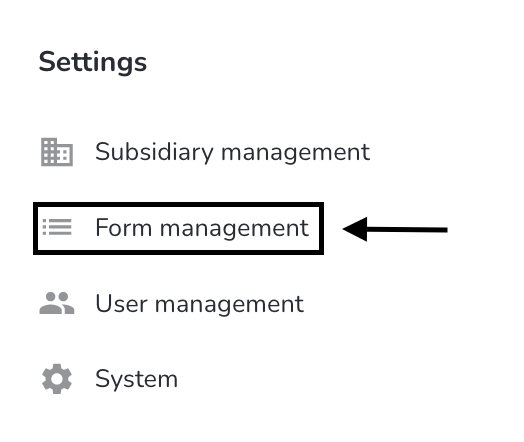
Click on the three dots.
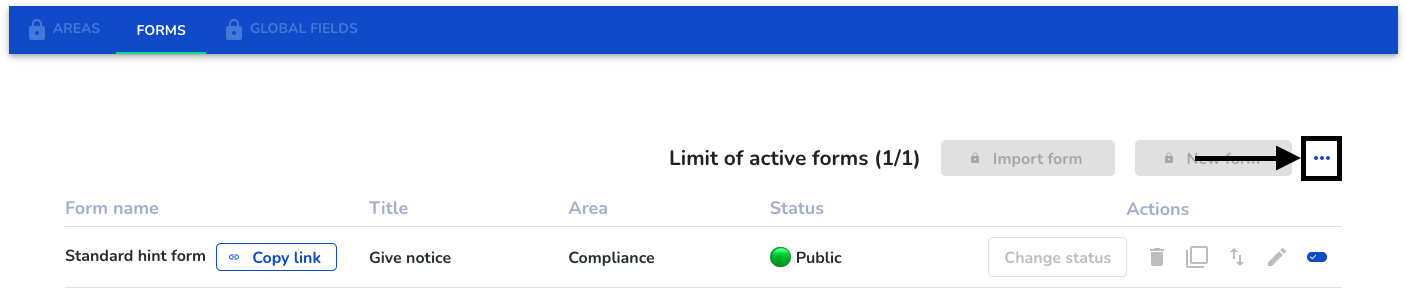
Click Disable.
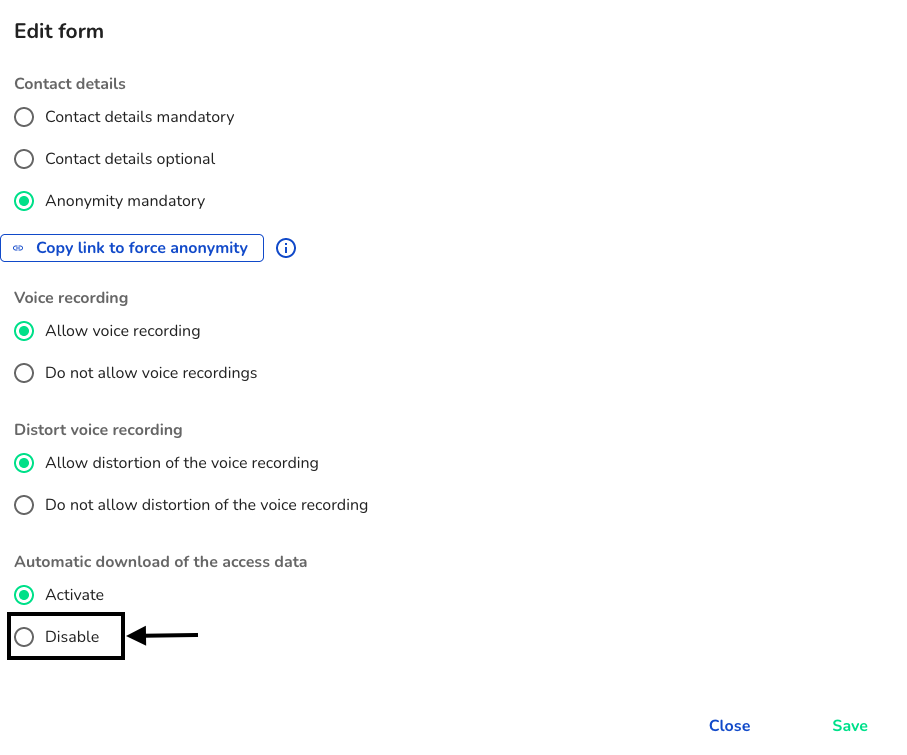
Click Save.