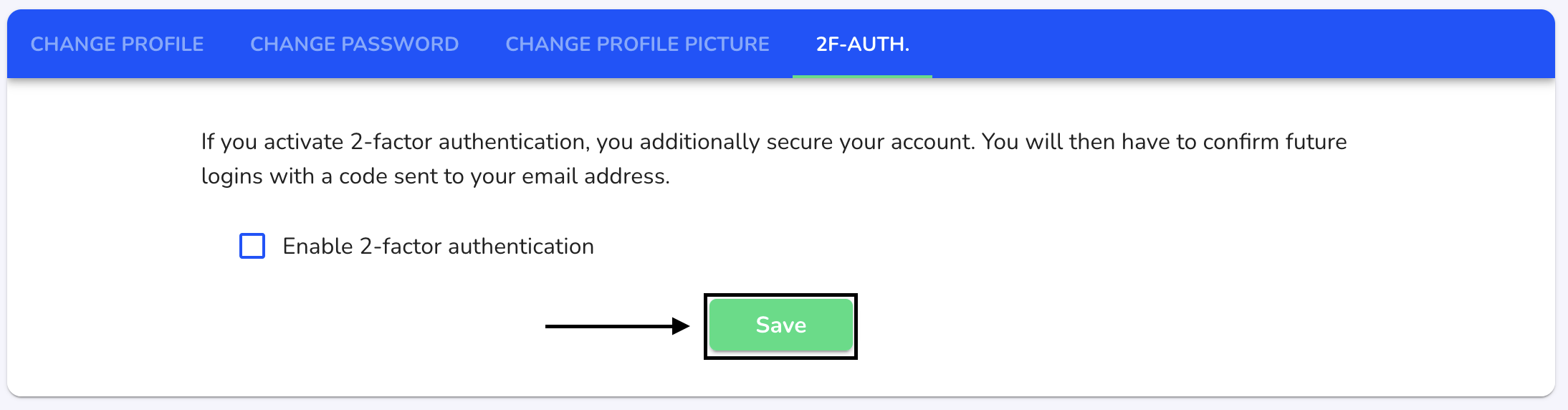How can I activate the 2-factor authentication?
In this chapter we will explain how to activate the 2-factor authentication.
If you want to additionally protect your account, you can do this using 2-factor authentication. If you then log into your Supply Chain Module account, you will be sent a code to your e-mail address, which you must enter in order to log in.
To activate 2-factor authentication, click on the icon at the top right of the dashboard.
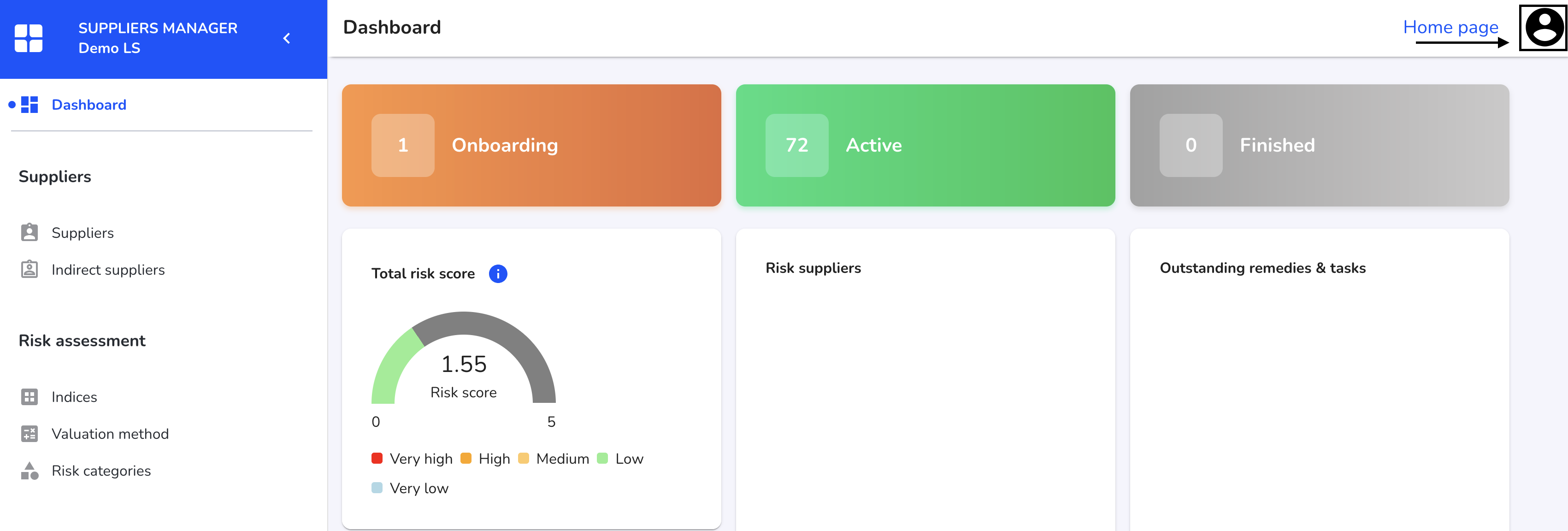
Click on Change profile in the list.
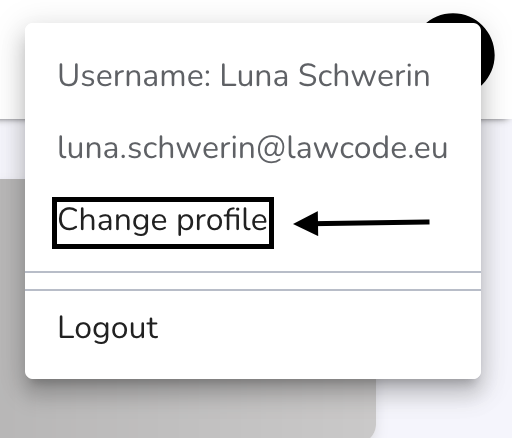
Select the 2F-Auth. area in the blue tab.
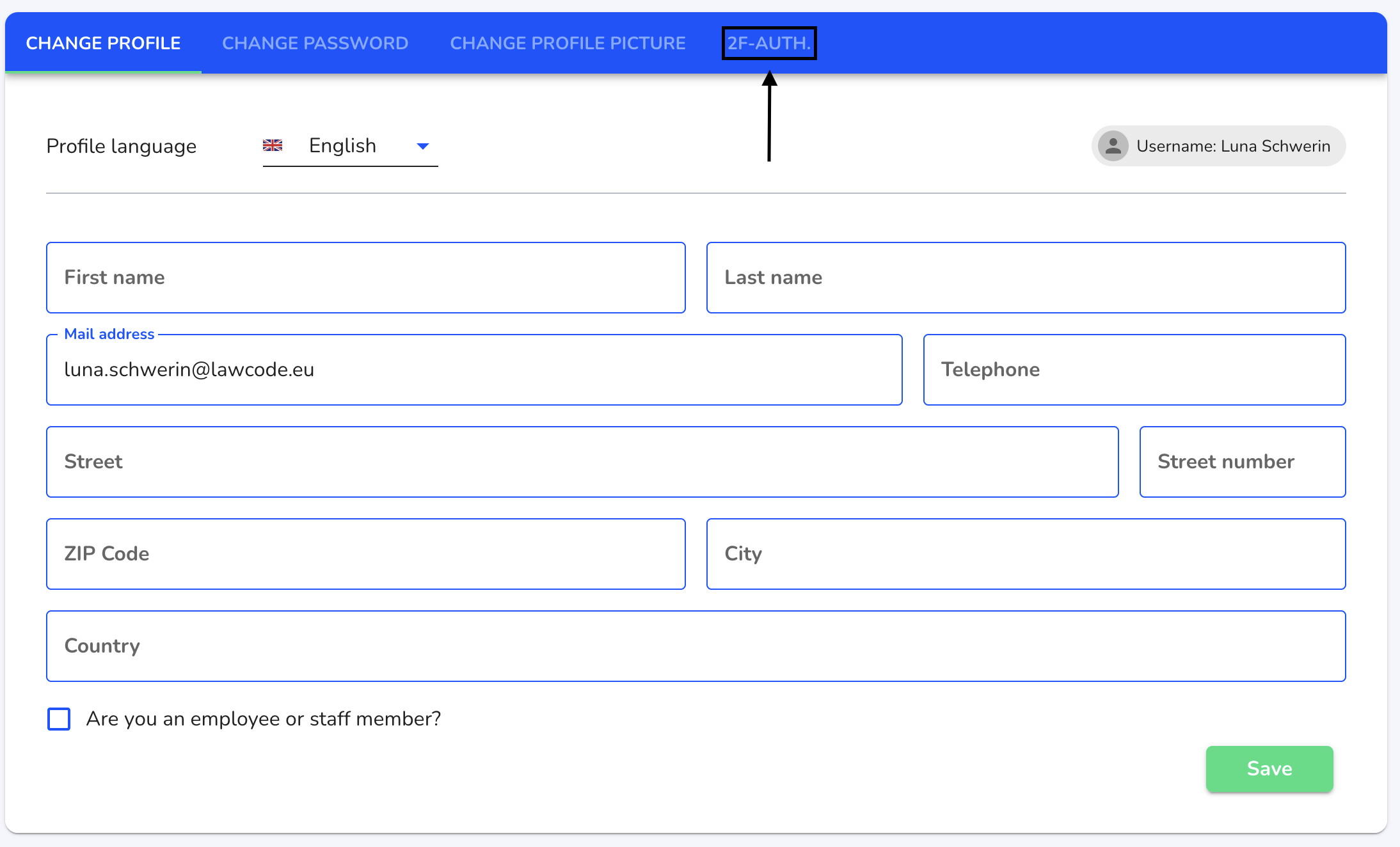
Click on the checkbox to activate 2-factor authentication.
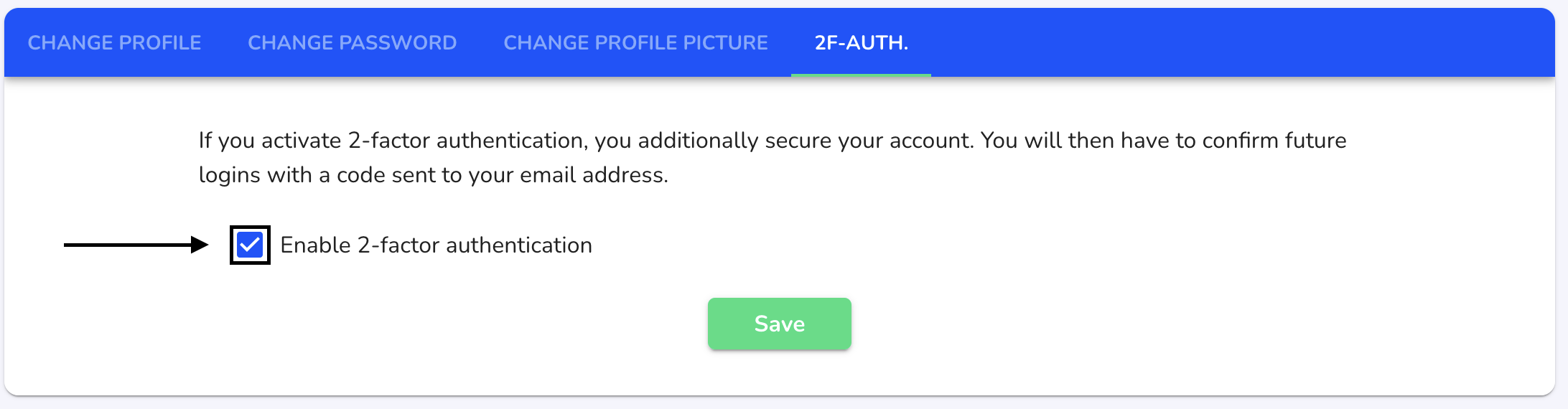
Click on Save to apply the change.
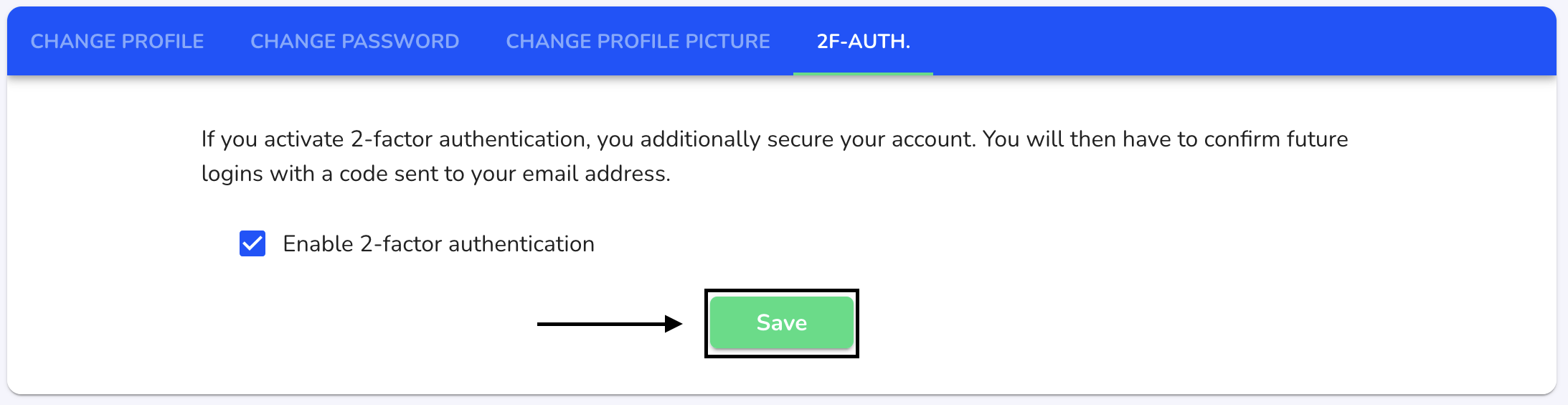
To deactivate 2-factor authentication, remove the blue tick in the checkbox and click Save again.