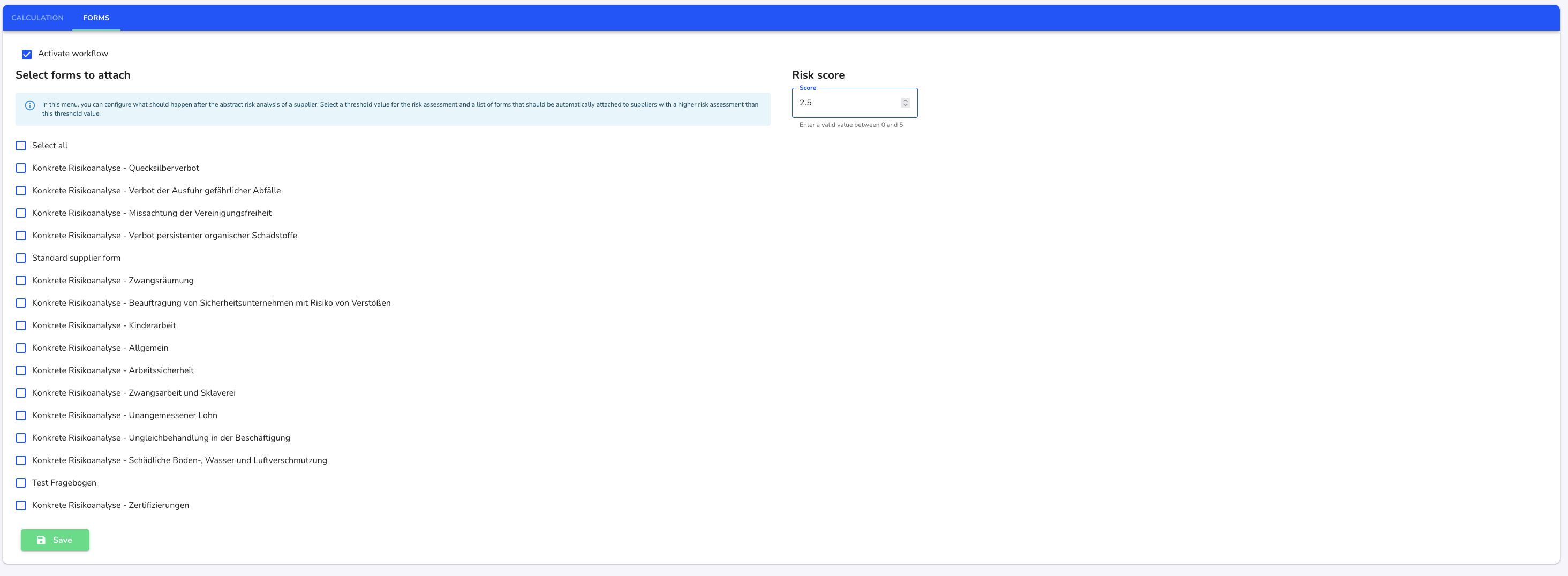How can I activate a workflow?
In this chapter we will explain how to activate a workflow.
To activate the forms workflow, click on Assessment method under Risk assessment.
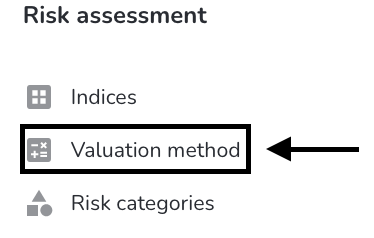
Click on Forms.
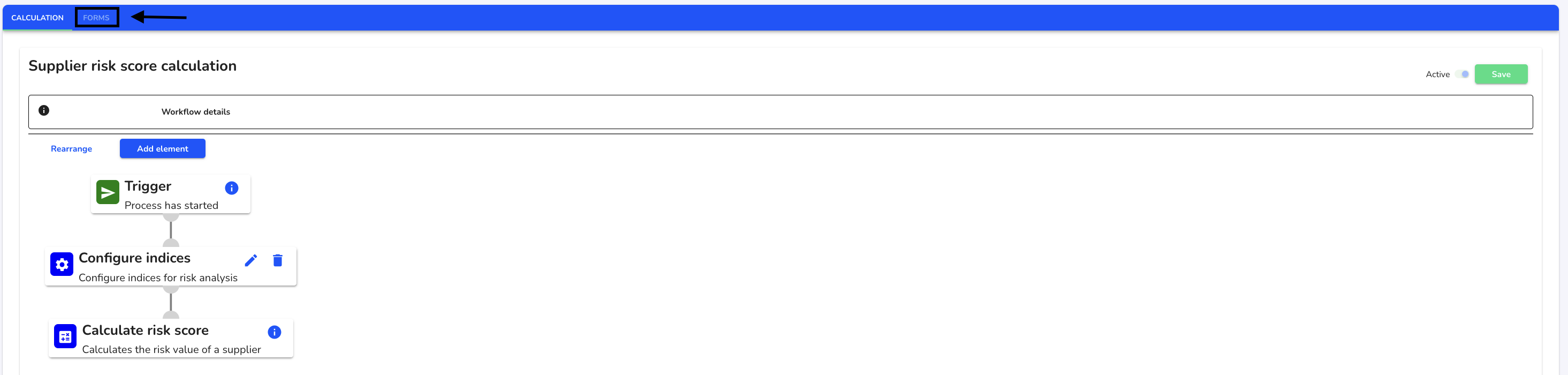
Click on the Activate workflow checkbox.
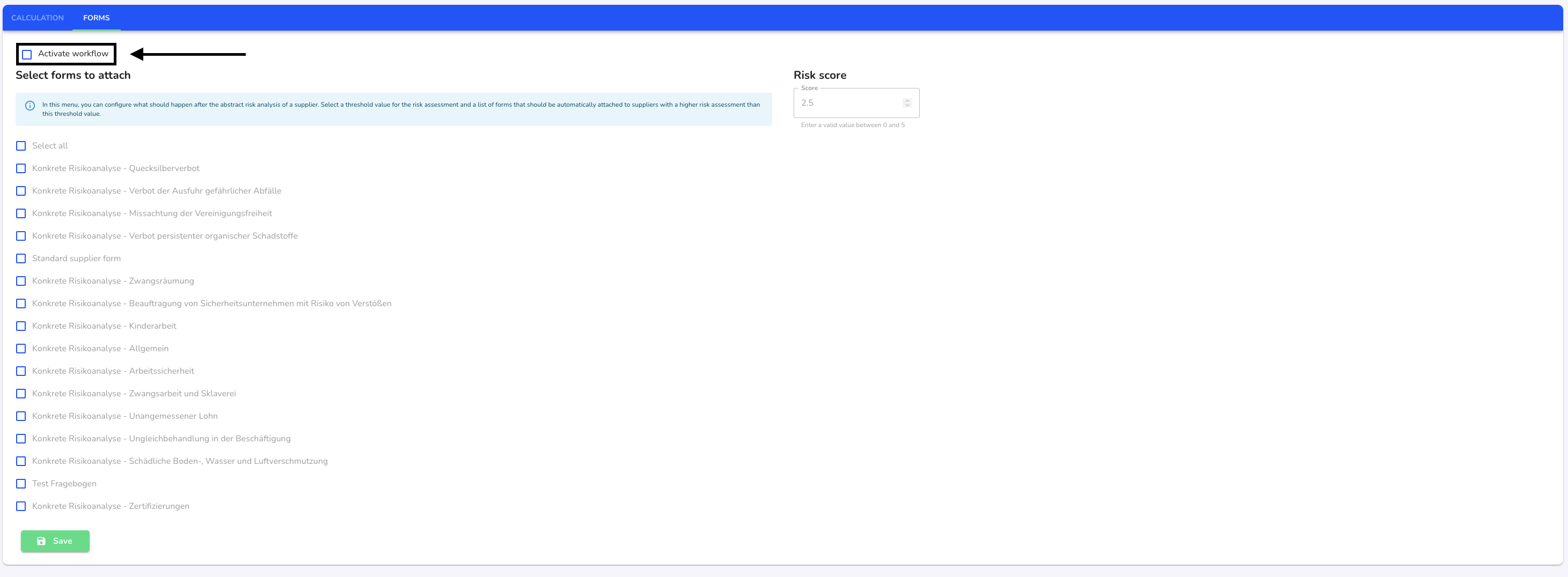
You can now start customizing the workflow of the forms.