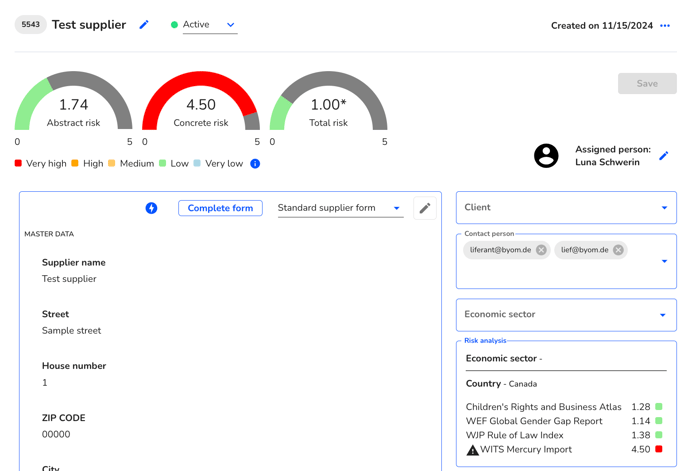How can I create an Index?
In this chapter we will show you how to create a new index.
To create new indices, click on Indices under Risk assessment.
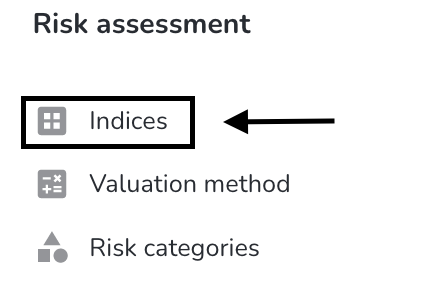
Click on Import index.
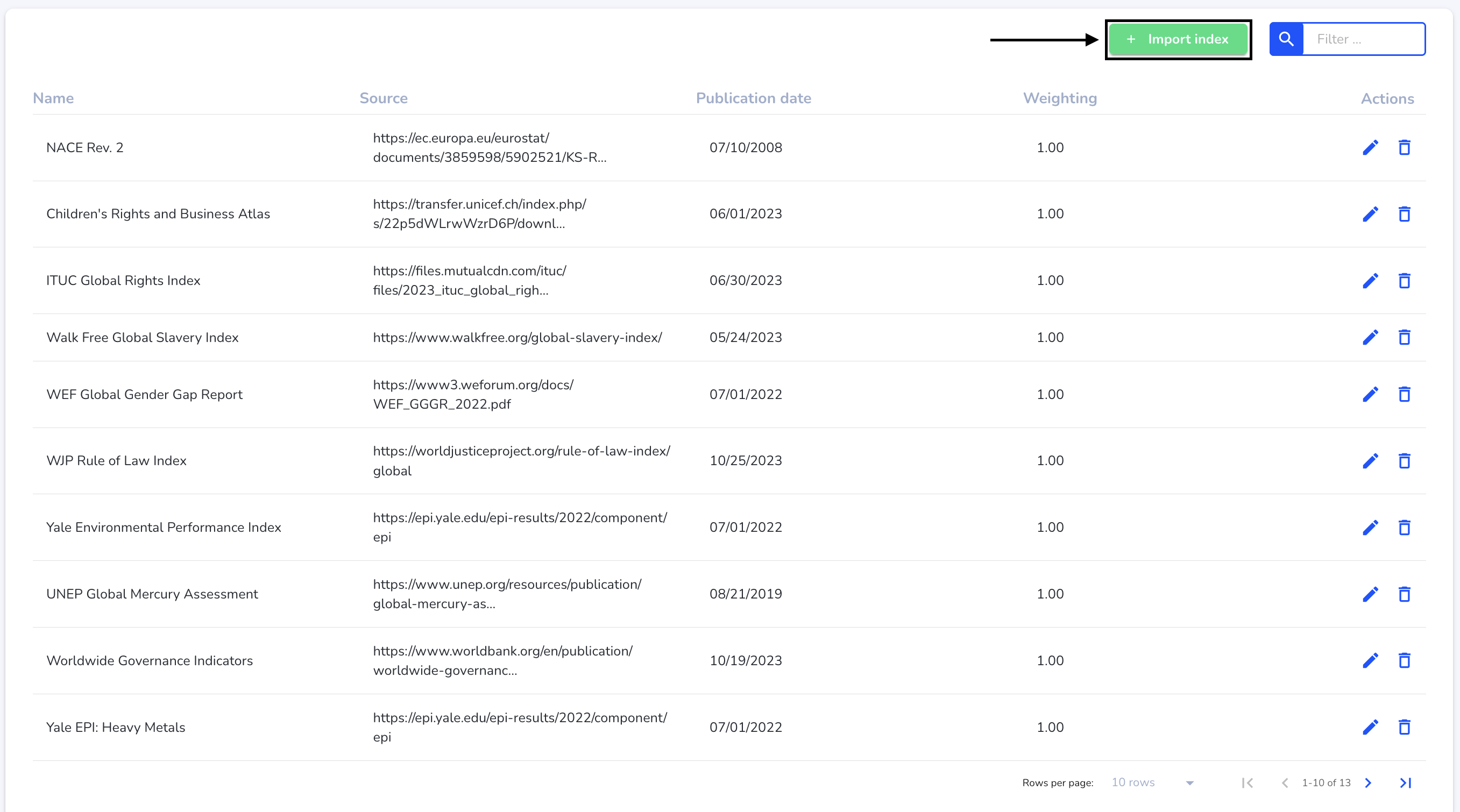
Insert the complete file of the desired index.
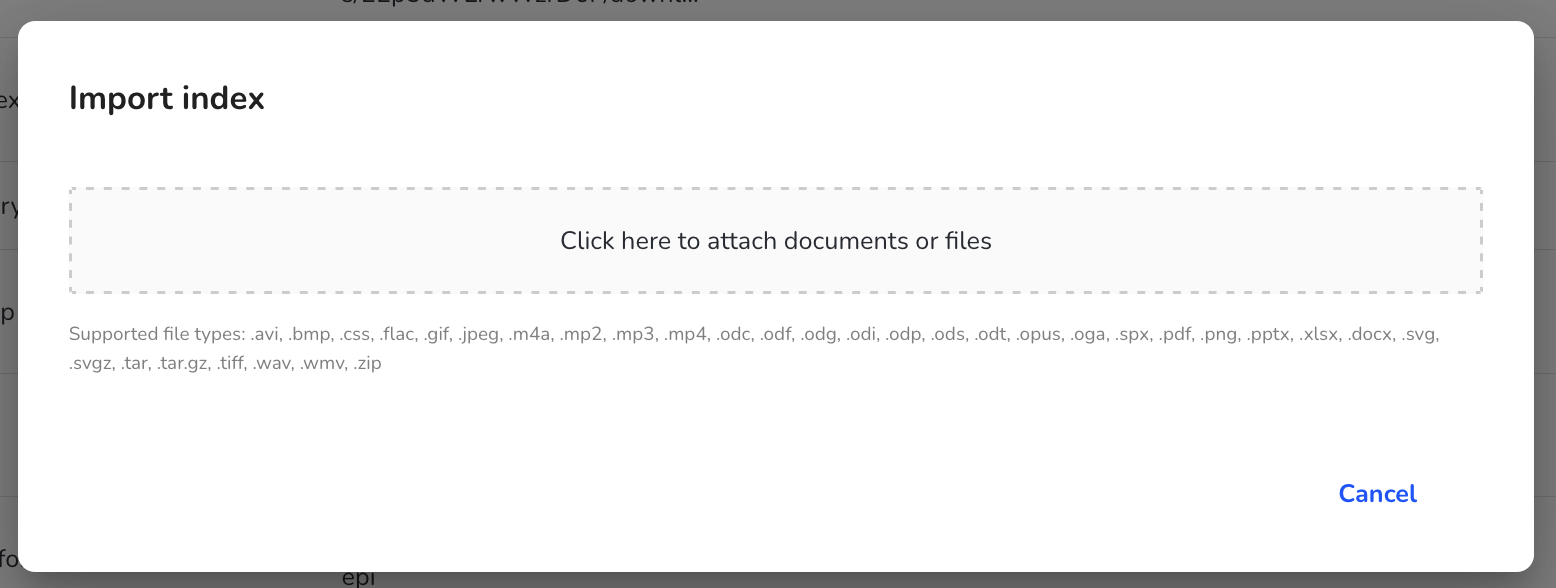
The file was imported in the background. The entire risk assessment must now be updated in order to adopt the new index. To do this, click on Continue.
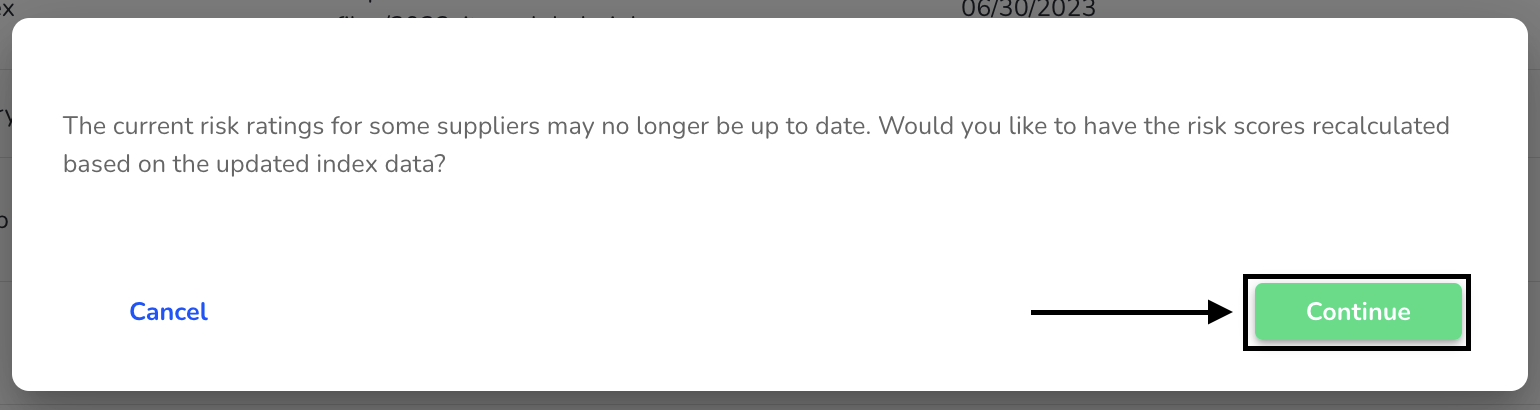
The index has now been added.

Click on the new index to open the description and corresponding risk values.
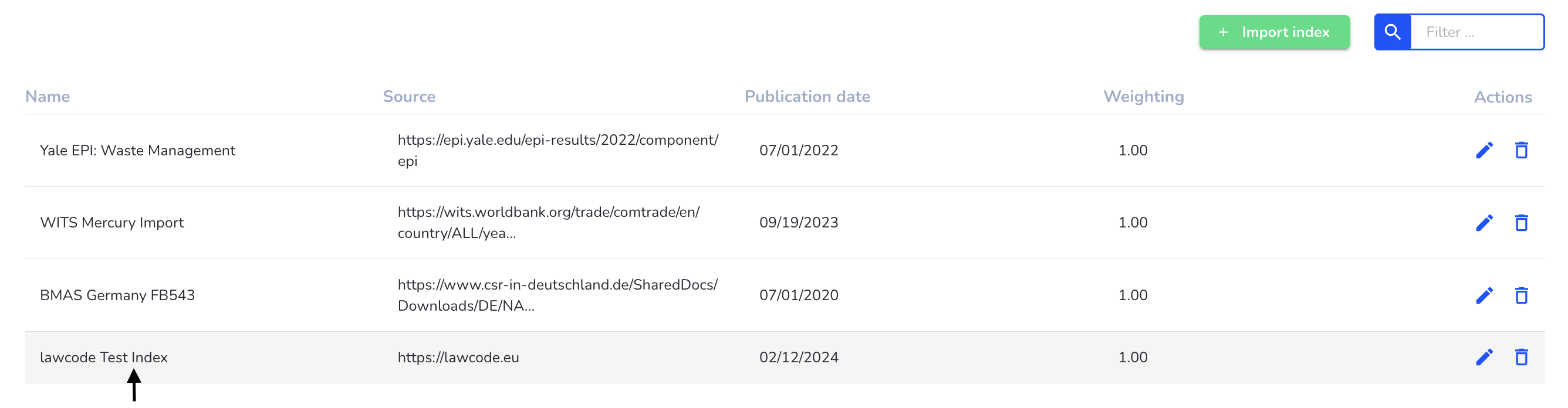
There you will find an overview of the stored risk values for the corresponding descriptions.

The abstract risk assessment of the suppliers was automatically adjusted with the new index.