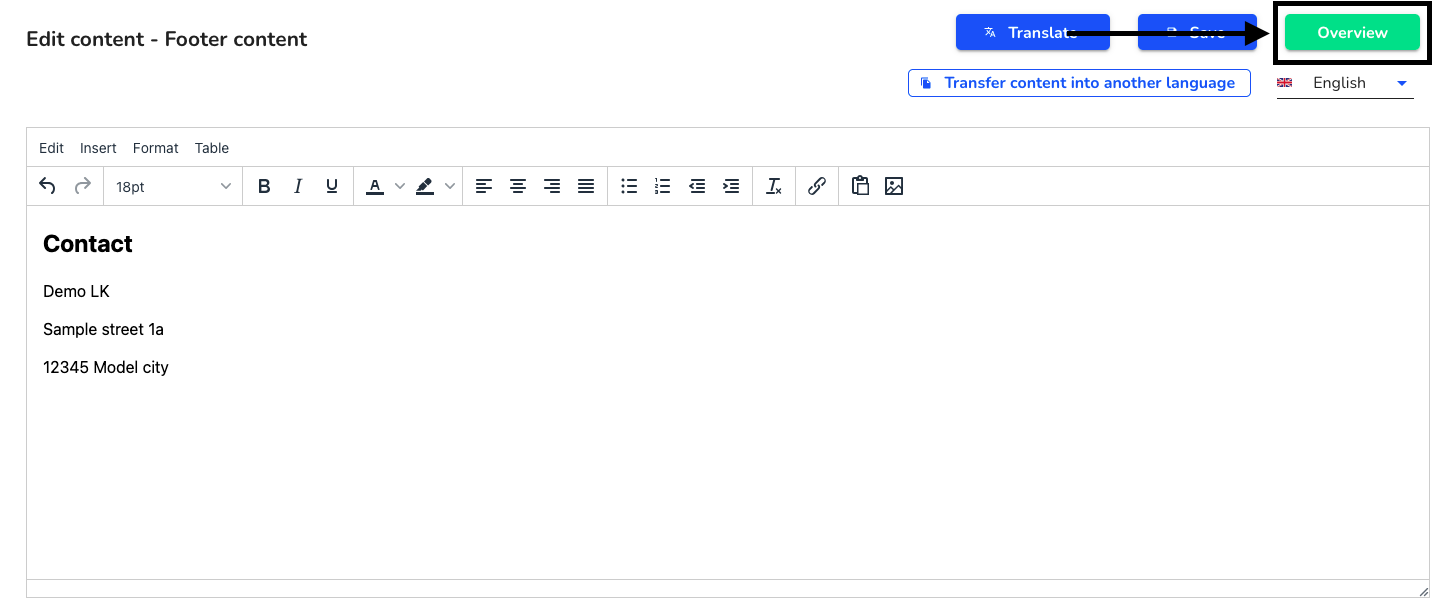How can I transfer a legal text in another language?
In this chapter, we will explain how to translate a legal text.
To edit one of the legal texts, first click on System in the navigation bar.
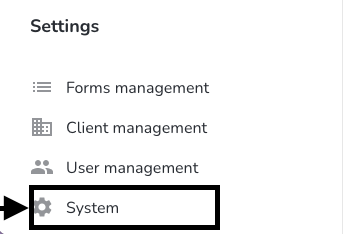
Click on "Legal texts" in the navigation bar.
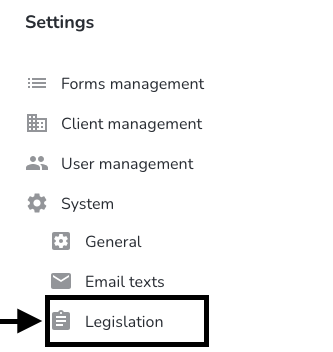
Click on the editing pencil next to the legal text you want to change.
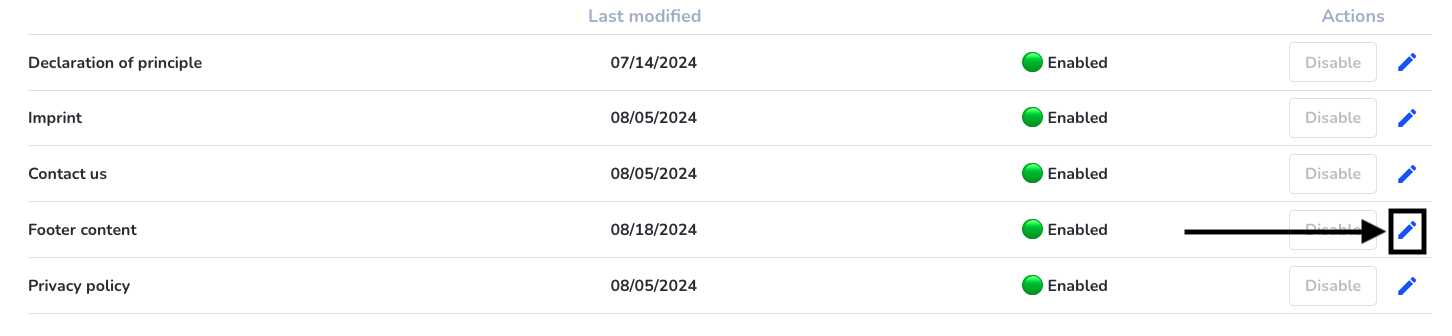
To apply a translation, click on Transfer content to another language.
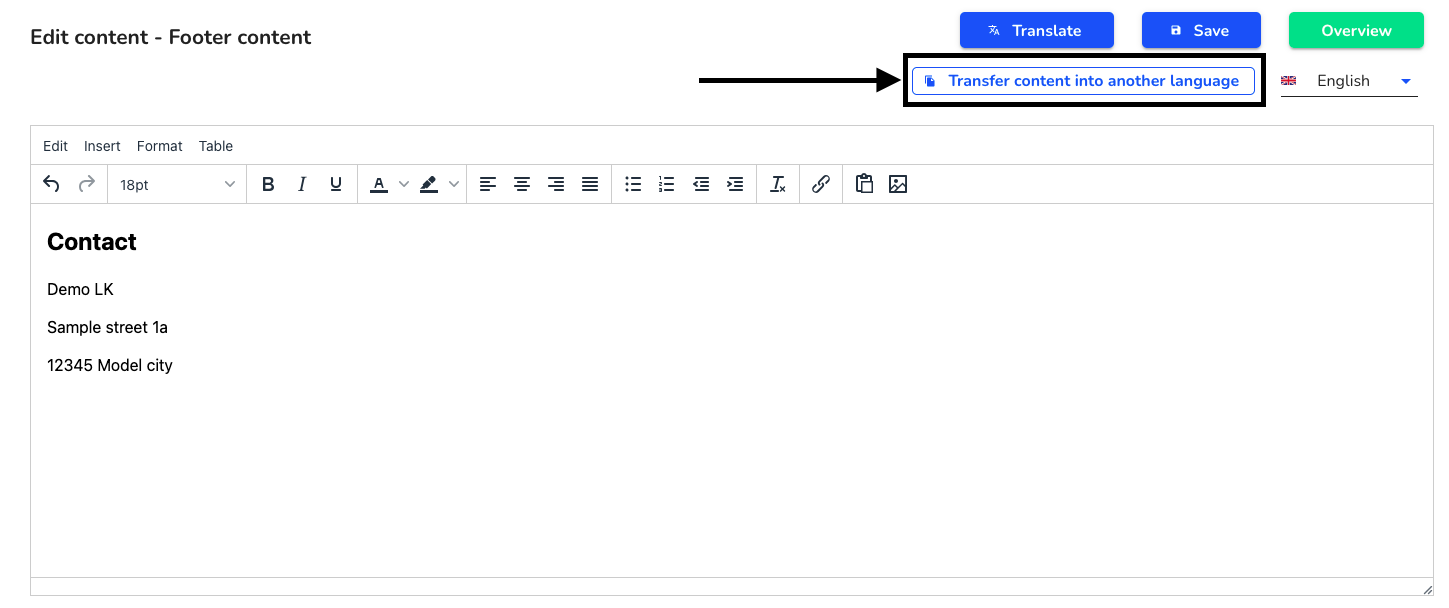
First you can select the source language. Click on the selected language.
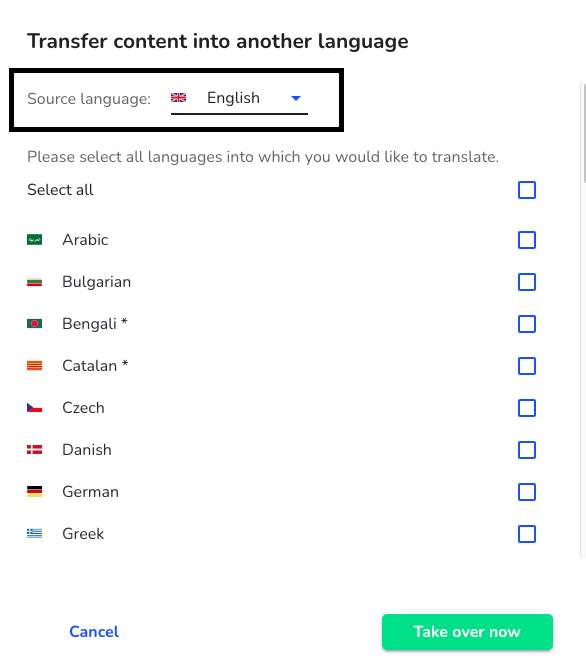
Then select all the languages into which you want to transfer the content.
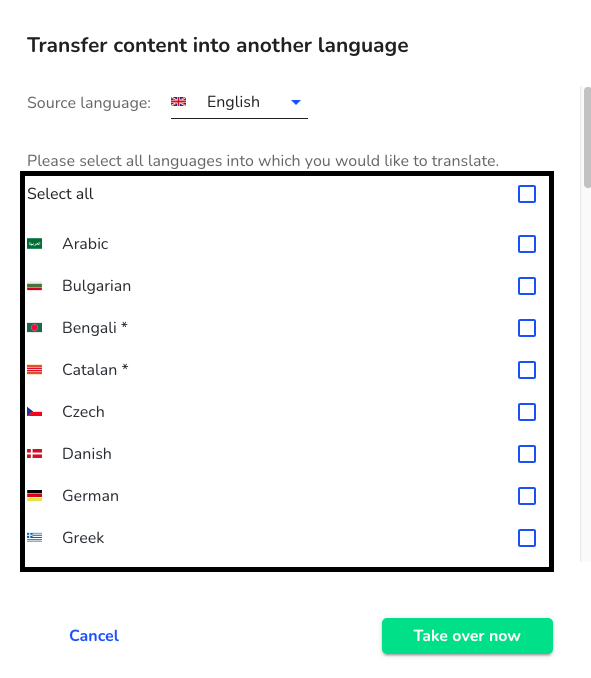
Once you have selected them all, click on Apply now.
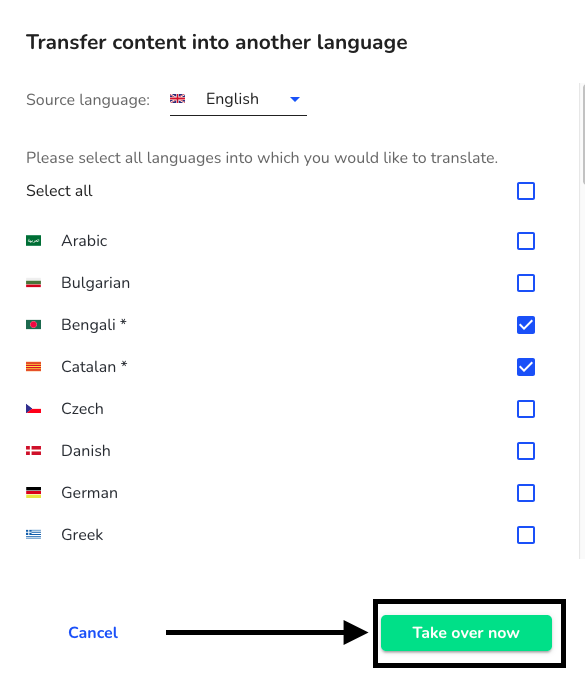
The transmitted content can be checked by clicking on the language.
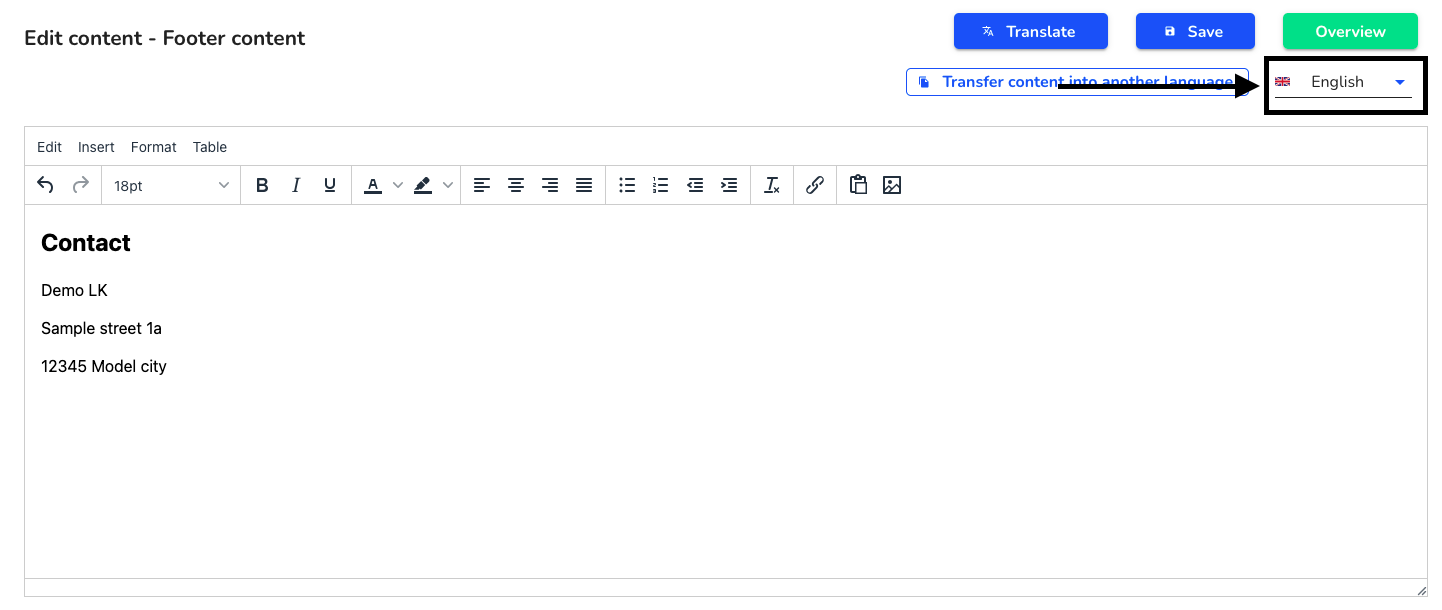
You can access all legal texts via the Overview button.