How can I add an emission factor?
In this chapter we will explain how to add an emission factor.
To add an emission factor, click on data.
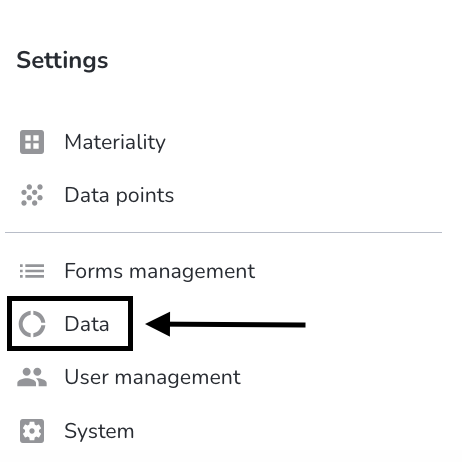
Click on emission factor management.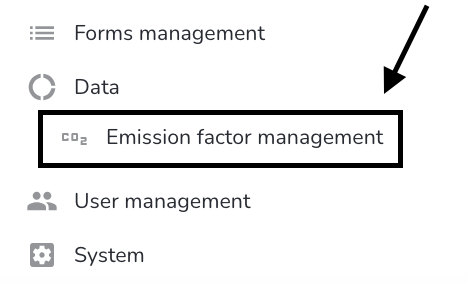
Click on new emission factor.
You can enter all information on the emission factor.
Category: enter the area of the emission factor.
Resource: what the emission factor is about.
Location: enter the location of the emission.
Province: for some locations, provinces can be selected.

If all information has been entered, click on create.
The emission factor has now been created; it can be assigned a factor, edited or deleted.![]()