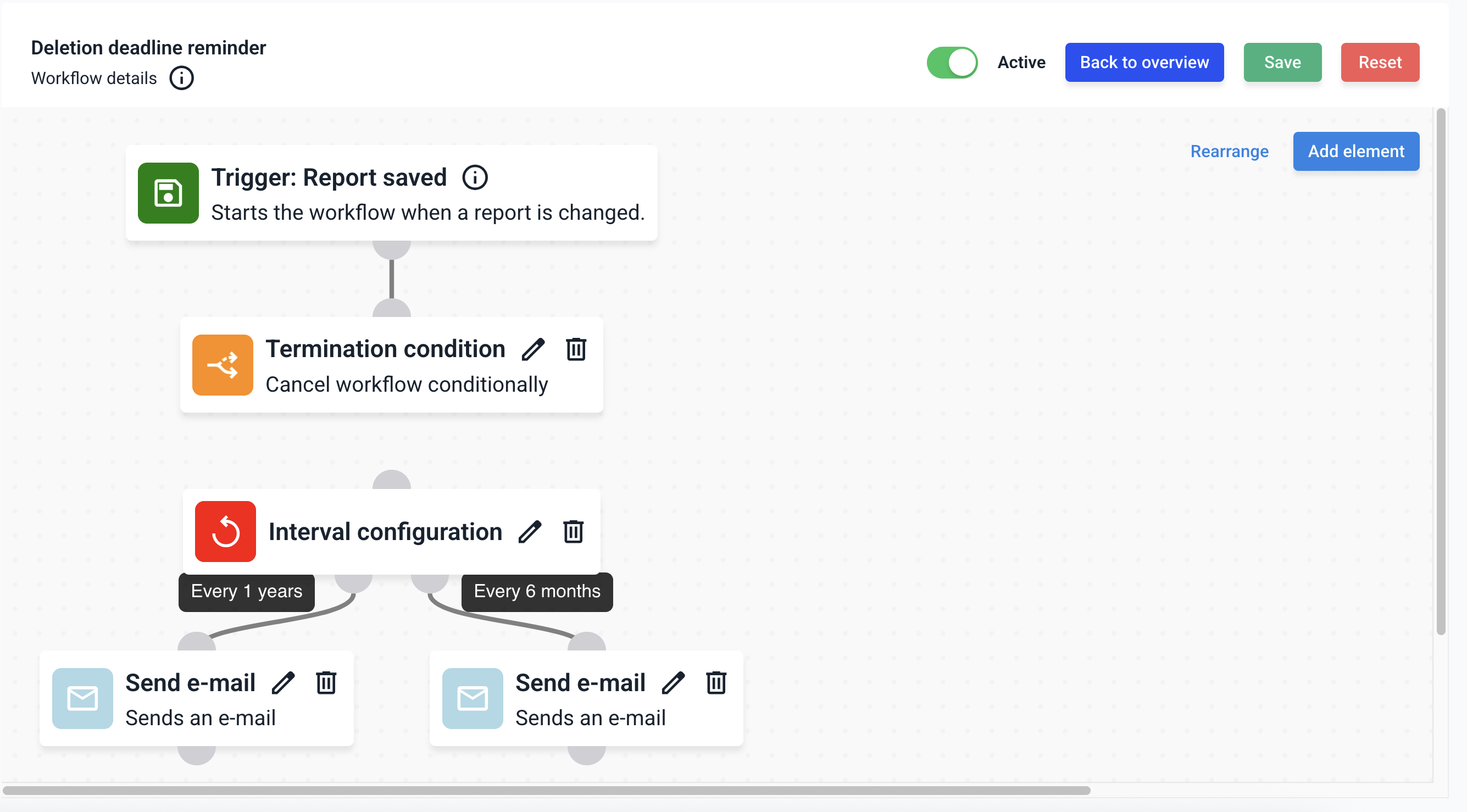How do I add an element to the workflow?
This chapter explains how an element can be added to the workflow.
To add a new element to the workflow, first click on Workflows.
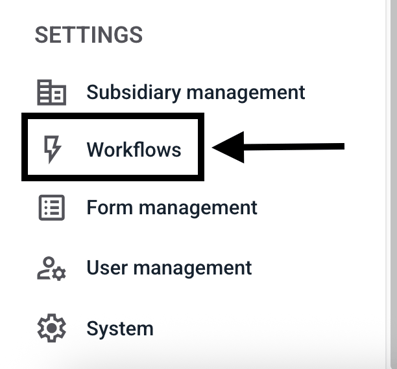
Now click on the three points of the workflow to which you want to add an element.
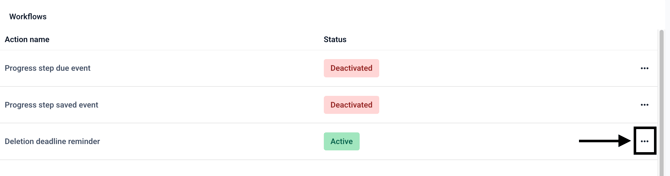
Click on Edit.
 Now click on Add element.
Now click on Add element.
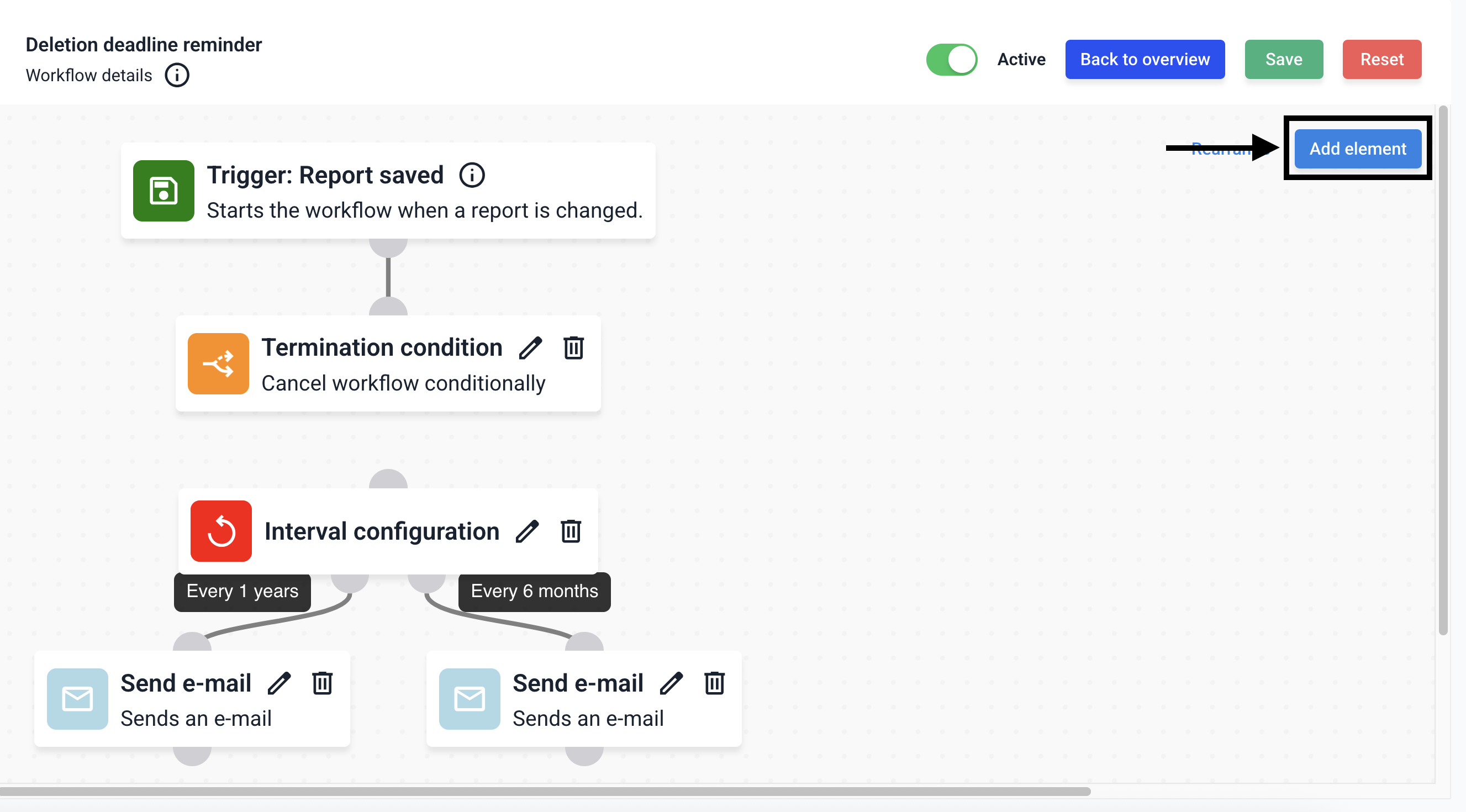
A new dialog opens in which you can select an element of your choice. Now click on an element of your choice.
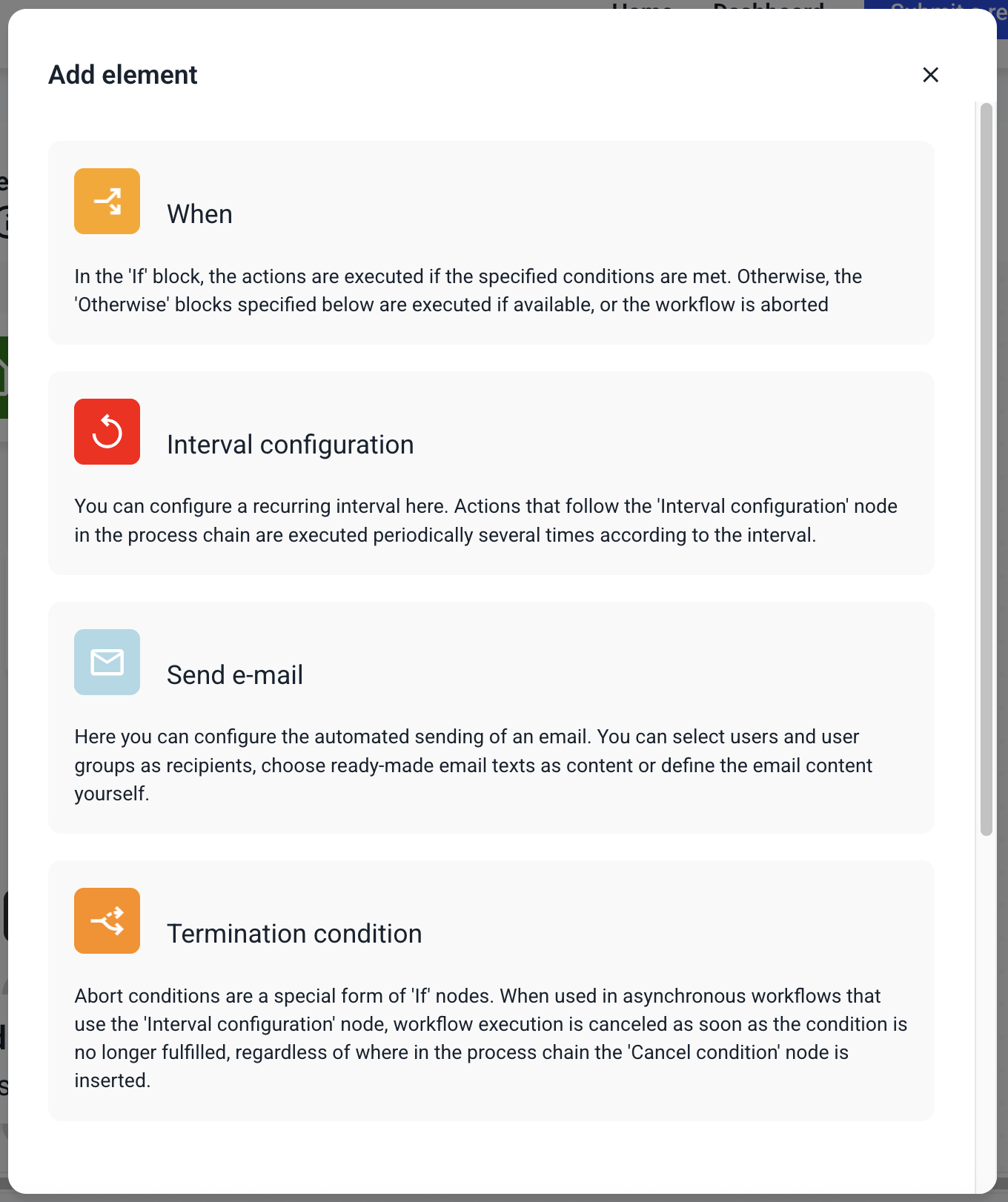
You will receive a new element that you can now move to a position of your choice using drag and drop.
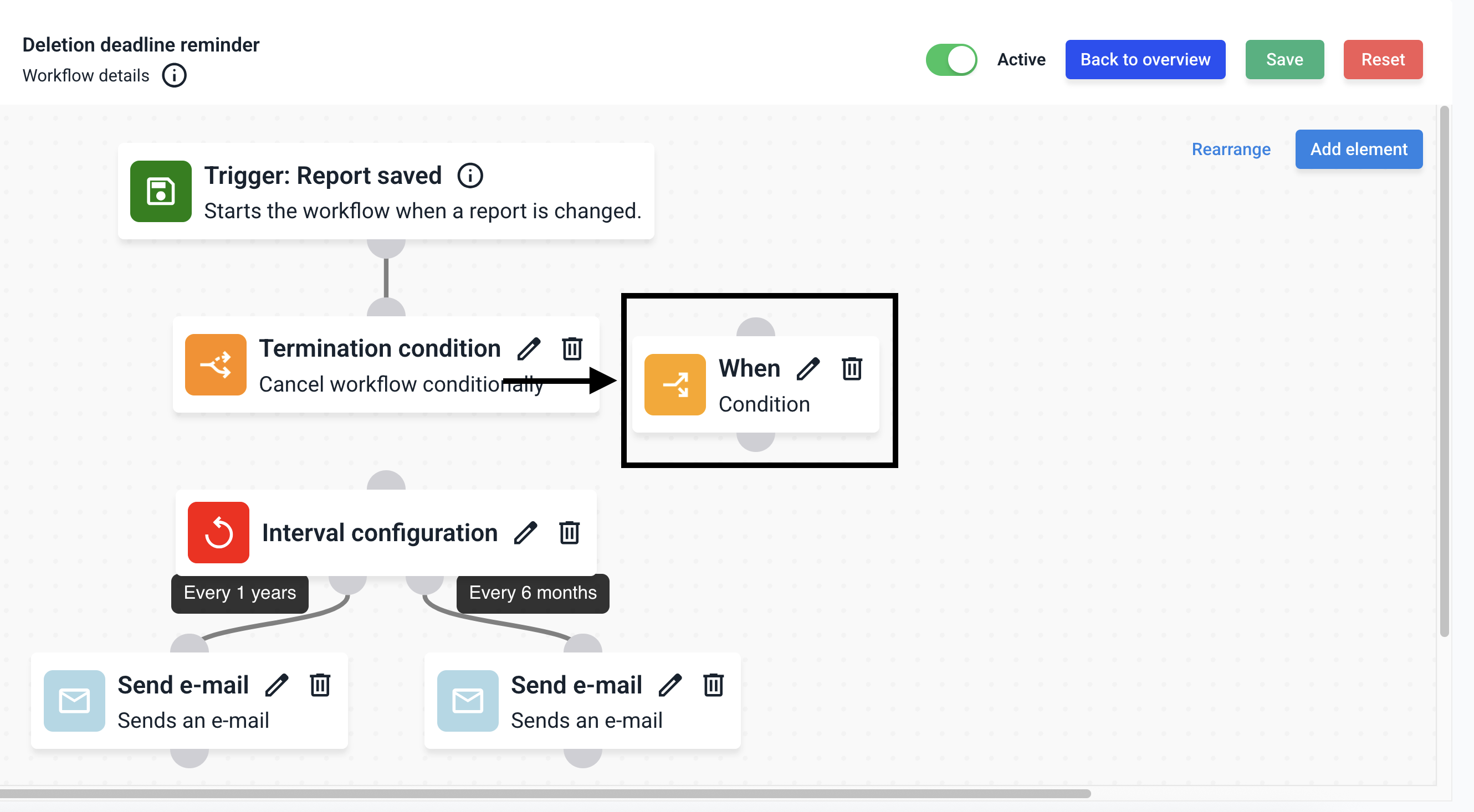
The various variables have nodes that can be used to connect elements. Draw a line between the different elements by clicking on a node and holding down the mouse button. Drag the connection to the node of the next element.
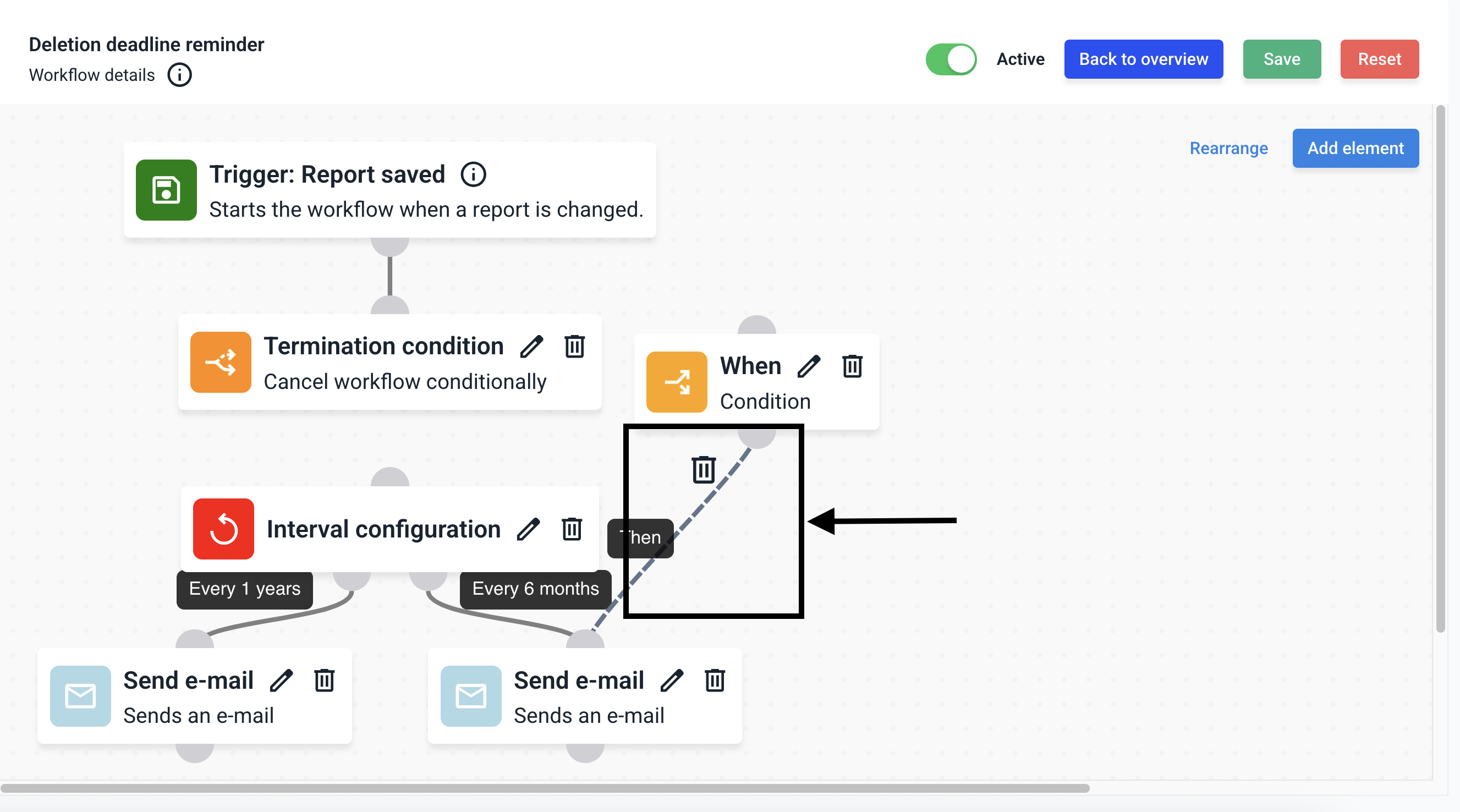
Connect the elements so that no element stands alone. This is essential for a functioning workflow.
An example like the one in the following image is not permitted.