What are editing symbols within the dashboards?
In this chapter we will explain what the editing symbols are.
Click on Dashboards to open the editing icons.
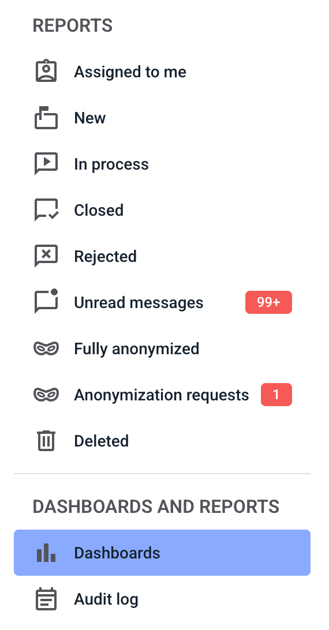
Here the editing symbols are described from left to right.
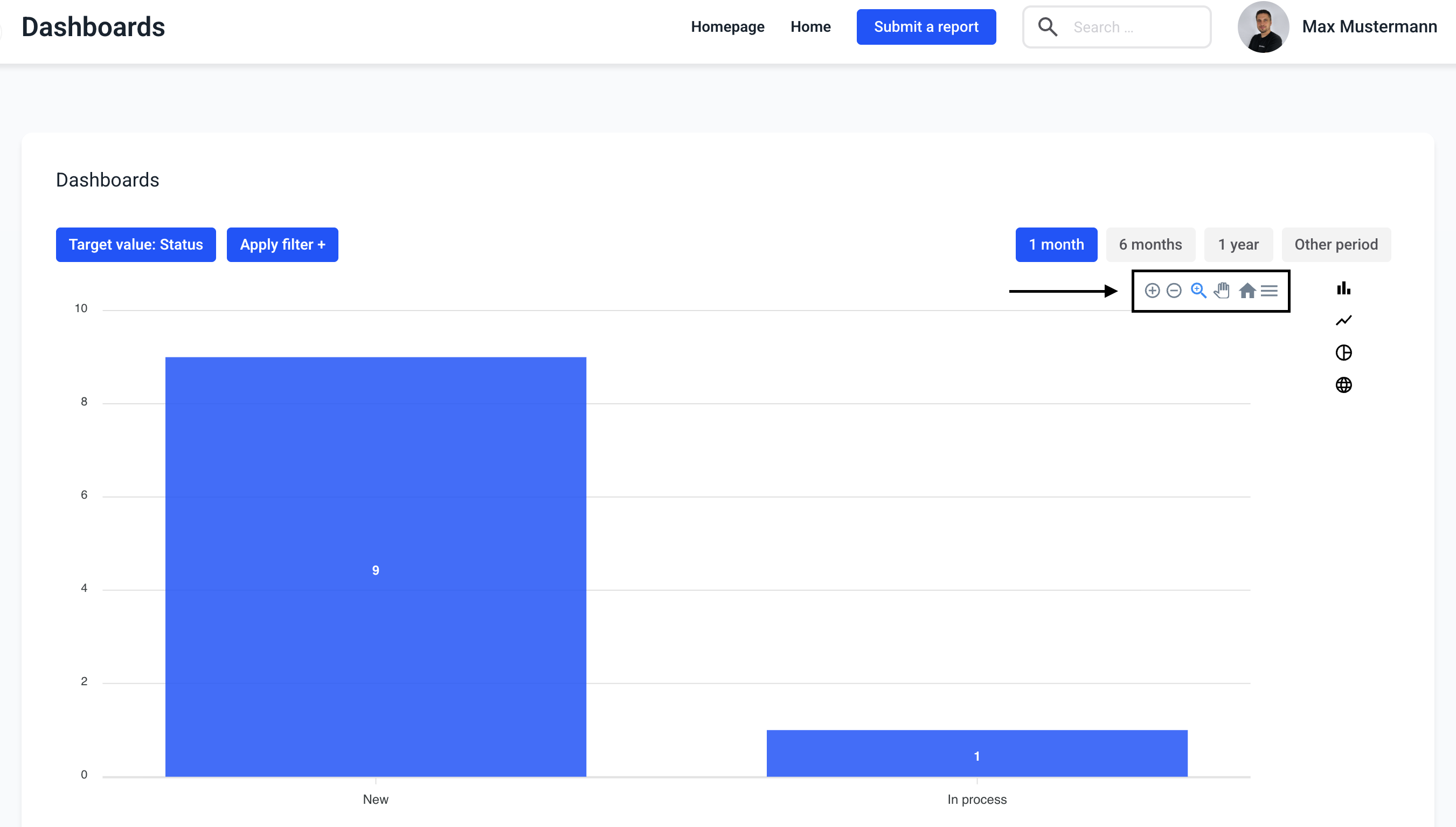
Zoom in: With the zoom in, the display can be enlarged by zooming into the image.
Zoom out: With the zoom out, the display can be reduced by zooming out of the image.
Selection Zoom: With the Selection Zoom a selected part can be enlarged or reduced.
Panning: The mouse becomes a way to move around the image.
Reset Zoom: All zoom functions are reset to the starting point.
Menu (Download): In this menu the image can be downloaded as SVG, PNG or CSV.