- Helpdesk
- HinSchG module (Hintbox)
- Evaluations
-
lawcode Suite
-
HinSchG module (Hintbox)
- Your first steps with the whistleblower module (Hintbox)
- Submitting information as a stakeholder or compliance Manager
- Dashboard
- Processing a note
- Subsidiary management
- Rights & roles
- User management
- General system settings
- Categories & Process steps
- Legal texts
- E-Mail texts
- System restore
- Evaluations
- User Profil
- Text editor
- Event log
- Restore password
- Dynamic form
- Dynamic form for basic Hintbox
- Use cases of the dynamic form
- Single Sign On (SSO) Configuration
-
LkSG Module
-
CSRD-Module
-
EUDR-Module
What are the editing symbols?
In this chapter we will explain what the editing symbols are.
Click on graphical evaluation to open the editing icons.
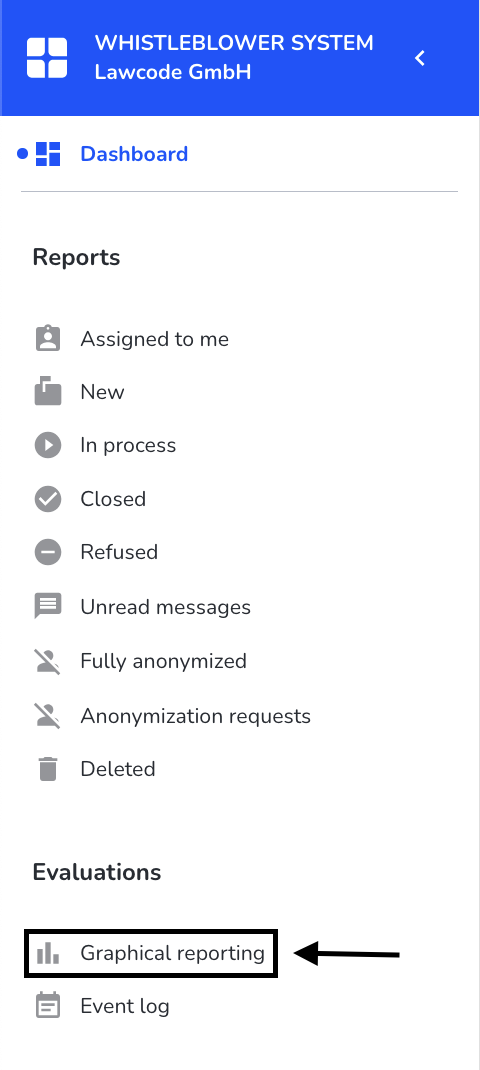
Here the editing symbols are described from left to right.
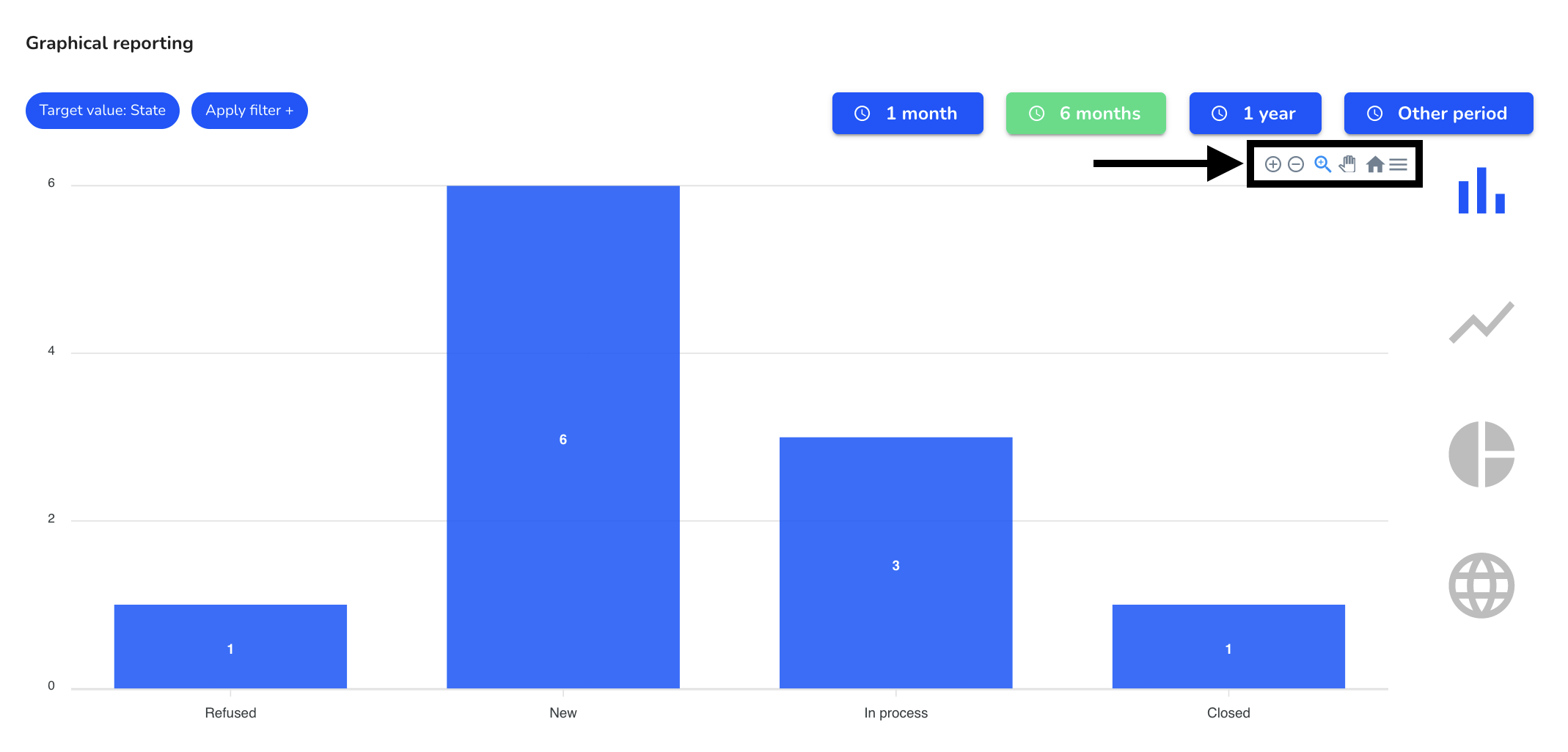
Zoom in: With the zoom in, the display can be enlarged by zooming into the image.
Zoom out: With the zoom out, the display can be reduced by zooming out of the image.
Selection Zoom: With the Selection Zoom a selected part can be enlarged or reduced.
Panning: The mouse becomes a way to move around the image.
Reset Zoom: All zoom functions are reset to the starting point.
Menu (Download): In this menu the image can be downloaded as SVG, PNG or CSV.