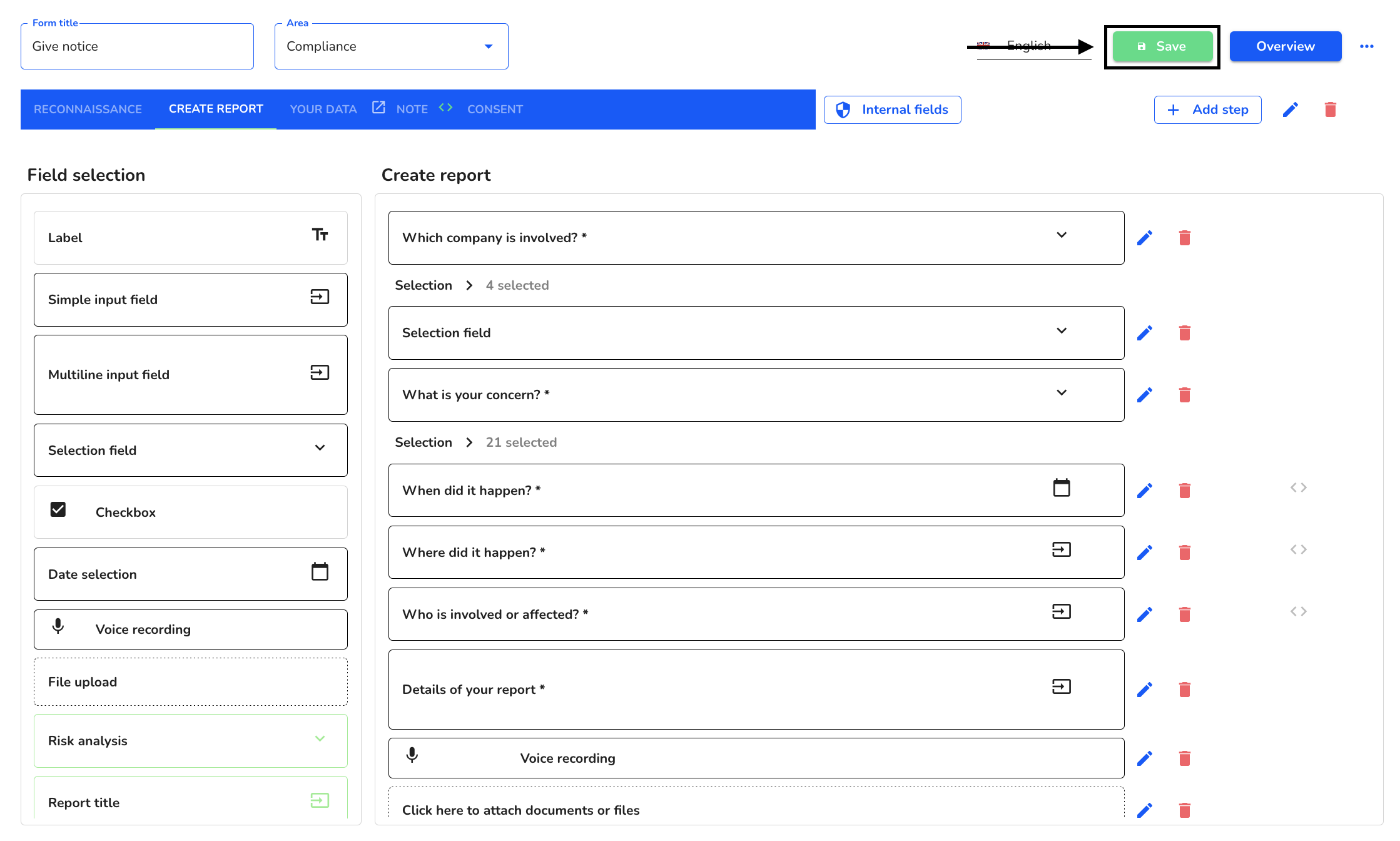- Helpdesk
- HinSchG module (Hintbox)
- Dynamic form
-
lawcode Suite
-
HinSchG module (Hintbox)
- Your first steps with the whistleblower module (Hintbox)
- Submitting information as a stakeholder or compliance Manager
- Dashboard
- Processing a note
- Subsidiary management
- Rights & roles
- User management
- General system settings
- Categories & Process steps
- Legal texts
- E-Mail texts
- System restore
- Evaluations
- User Profil
- Text editor
- Event log
- Restore password
- Dynamic form
- Dynamic form for basic Hintbox
- Use cases of the dynamic form
- Single Sign On (SSO) Configuration
-
LkSG Module
-
CSRD-Module
-
EUDR-Module
How can I use a category as a data source?
In this chapter we will explain how to use a category as a data source.
The data source of the categories allows you to adopt any desired category in your form and to keep it up to date in case of changes in the categories.
To add the categories to your form, click on the form administration.
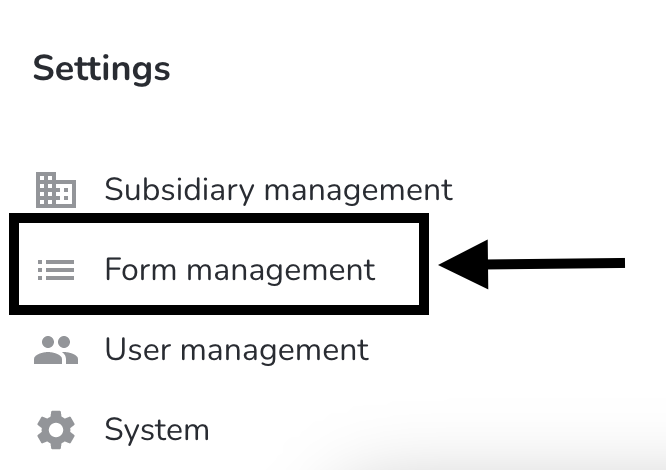
Under Actions, click on the editing pencil of the form you want to edit.
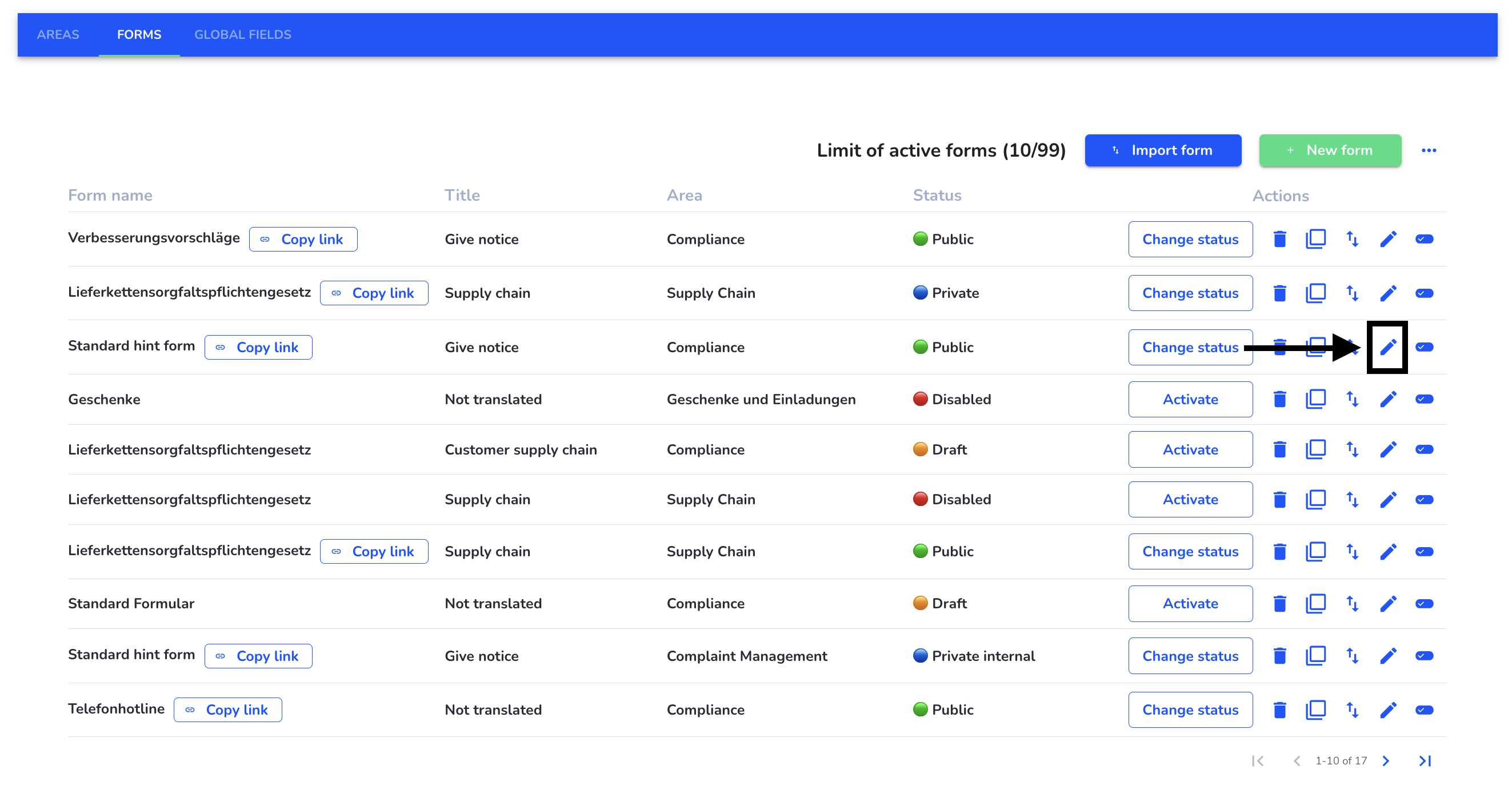
Select a selection field in the spring selection and drag it into the form with the mouse.
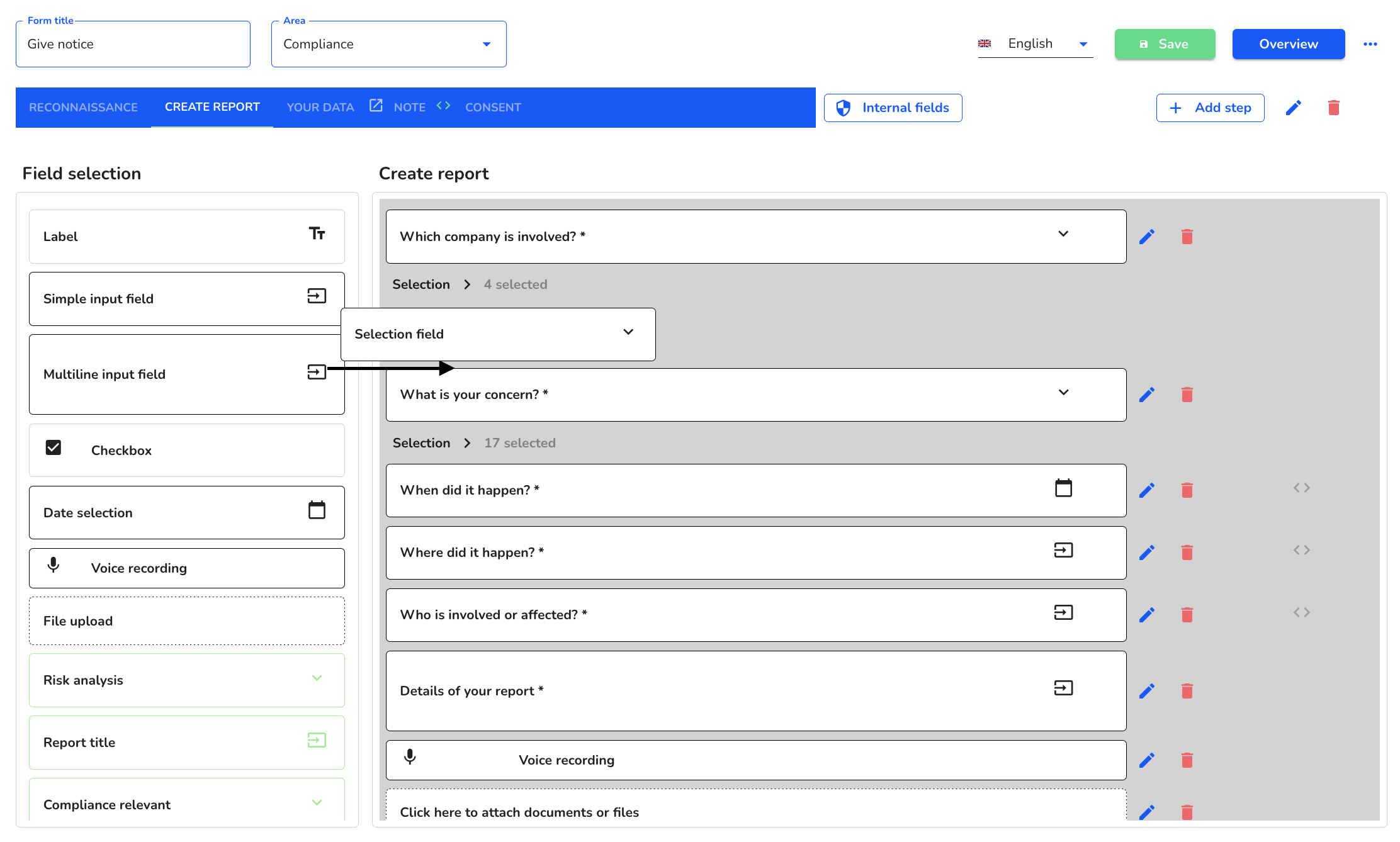
Click on the editing pencil to open the Field selection field.
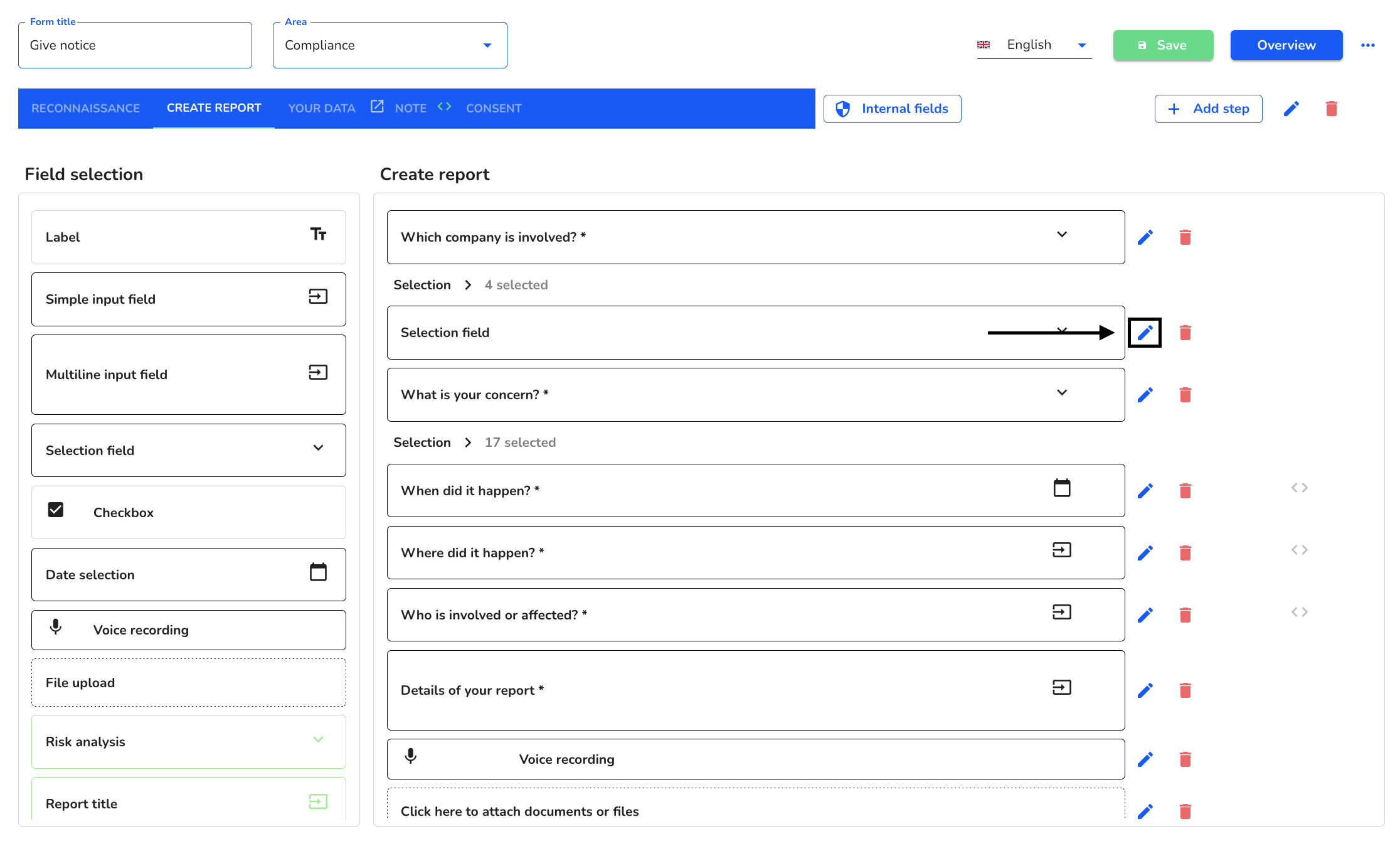
Click on Select data source.
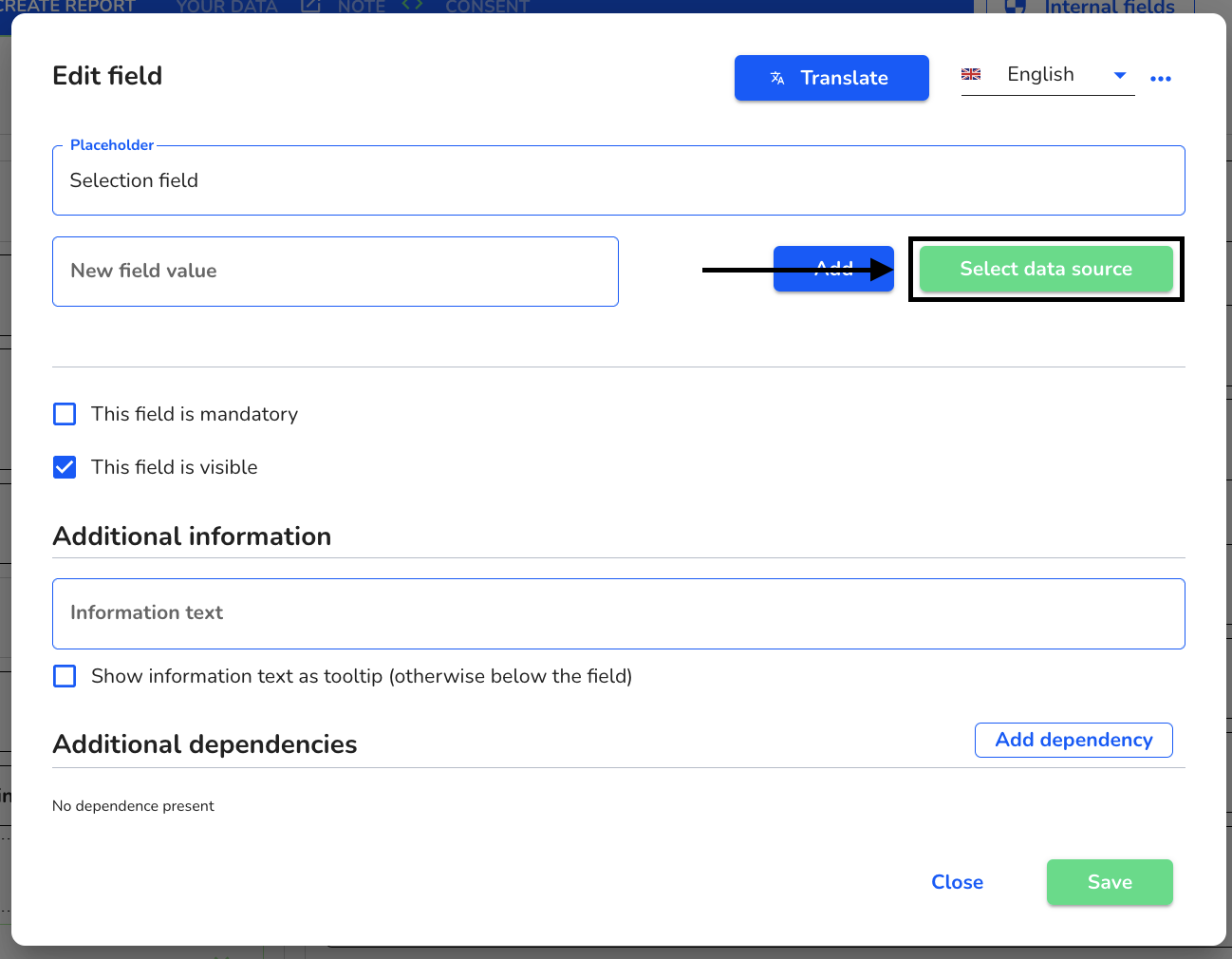
Click on Apply.
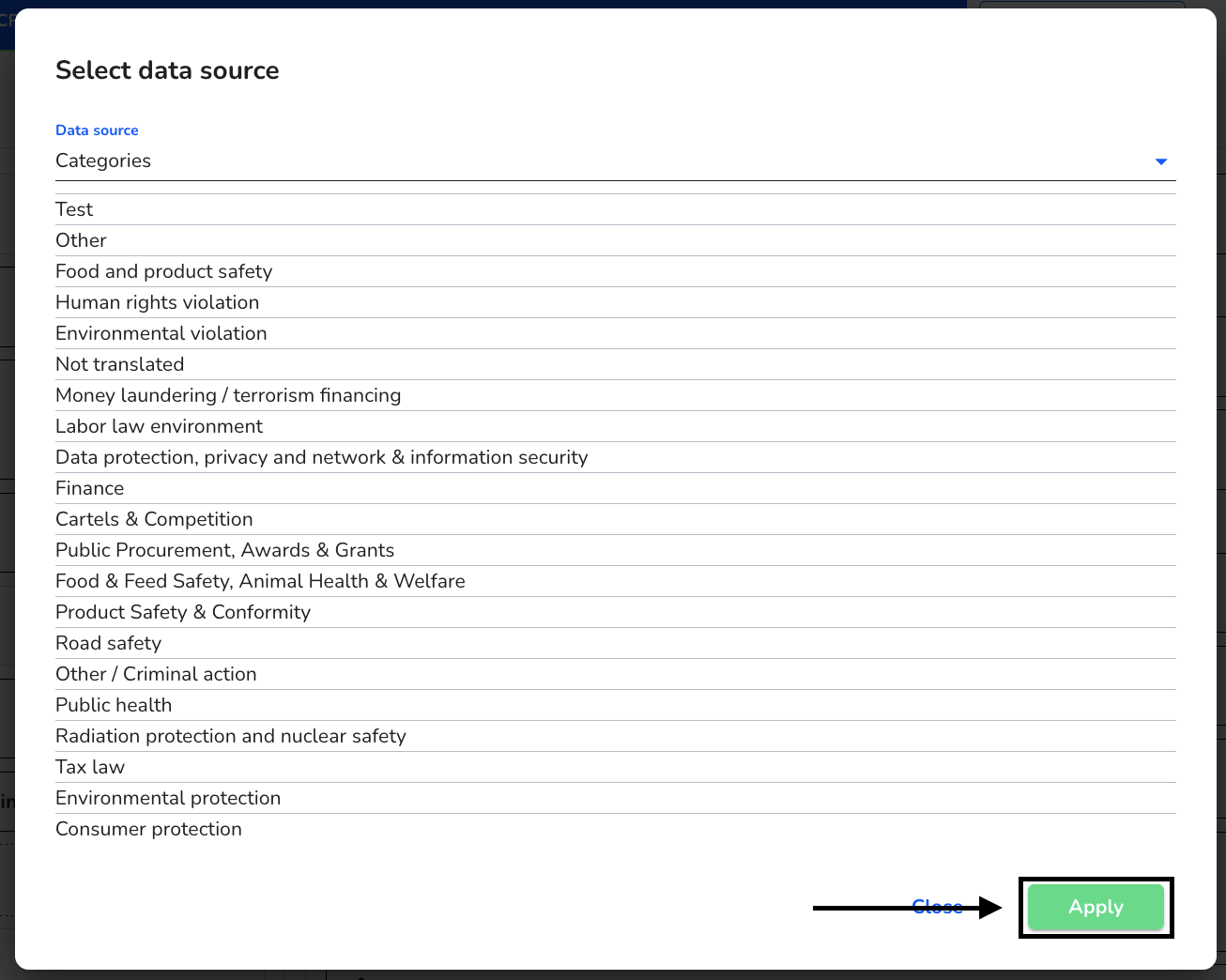
The categories have been added to the selection field. Click on Save.
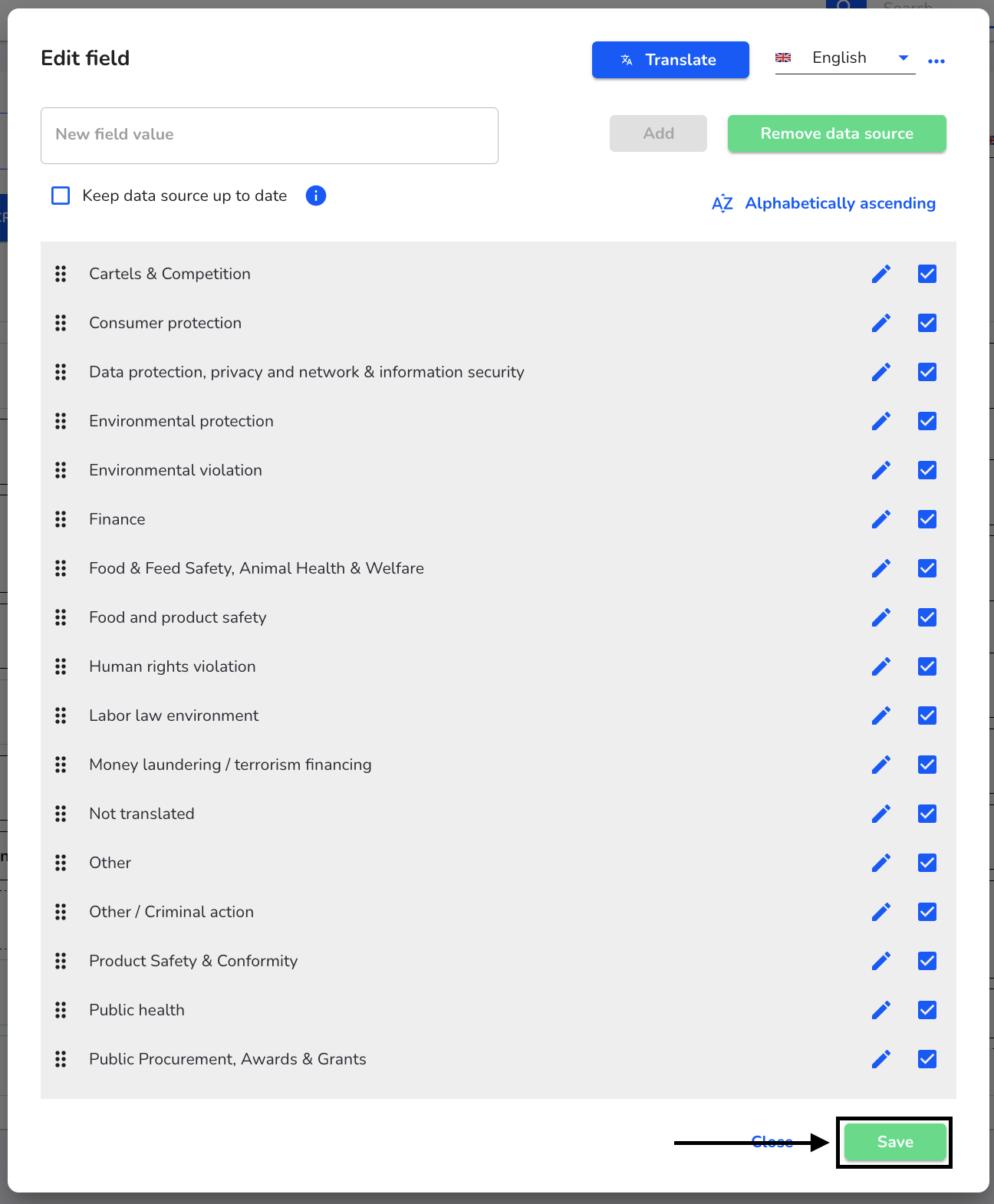
The data source for the categories has now been added. Click on Save to save the change in the form.