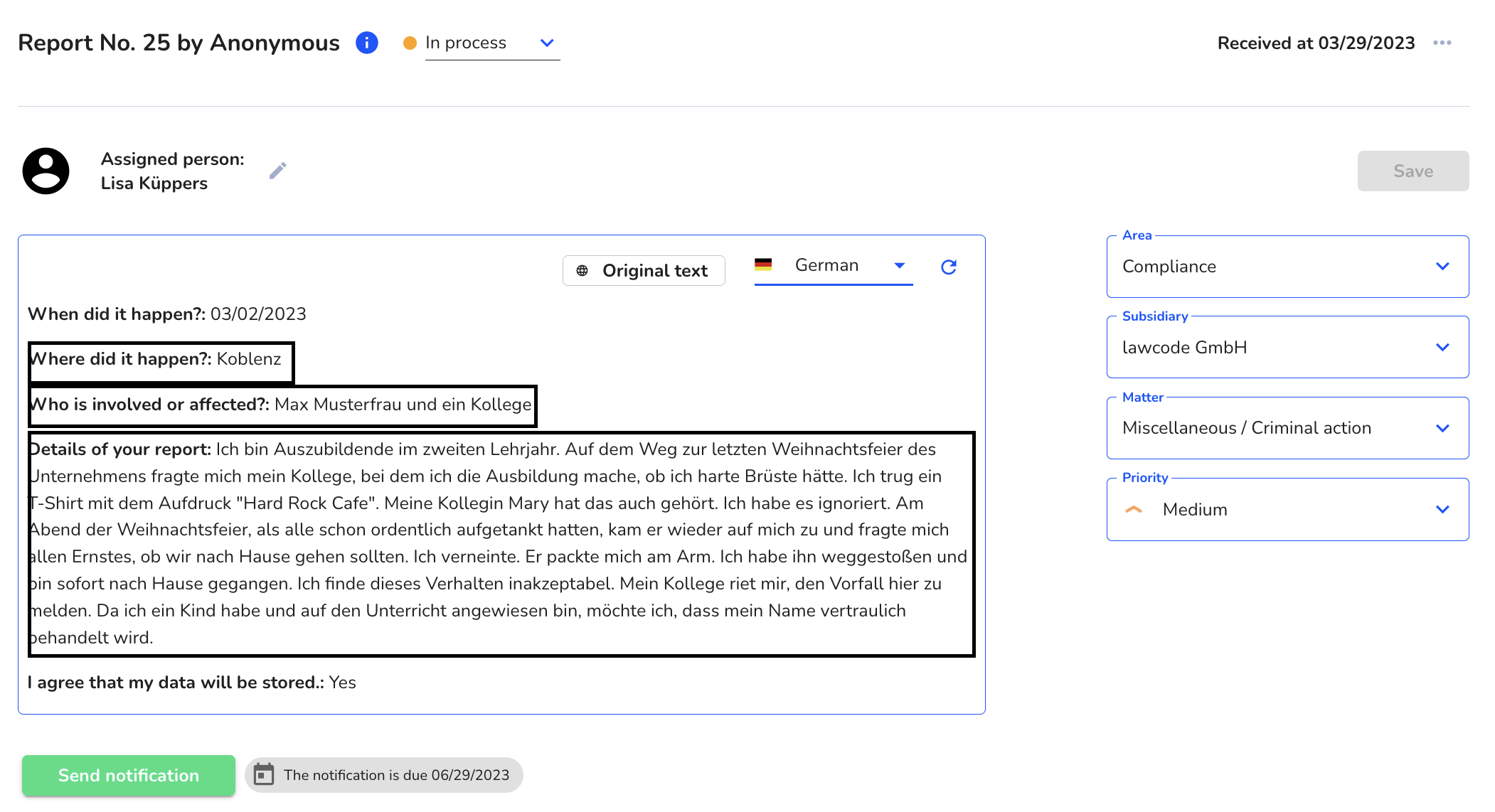- Helpdesk
- HinSchG module (Hintbox)
- Processing a note
-
lawcode Suite
-
HinSchG module (Hintbox)
- Your first steps with the whistleblower module (Hintbox)
- Submitting information as a stakeholder or compliance Manager
- Dashboard
- Processing a note
- Subsidiary management
- Rights & roles
- User management
- General system settings
- Categories & Process steps
- Legal texts
- E-Mail texts
- System restore
- Evaluations
- User Profil
- Text editor
- Event log
- Restore password
- Dynamic form
- Dynamic form for basic Hintbox
- Use cases of the dynamic form
- Single Sign On (SSO) Configuration
-
LkSG Module
-
CSRD-Module
-
EUDR-Module
How can I translate the information in a report?
Translate report information
You can easily translate the report information "Details about your report", "Who is involved?" and "Where did it happen?" by clicking the "Translate" button.
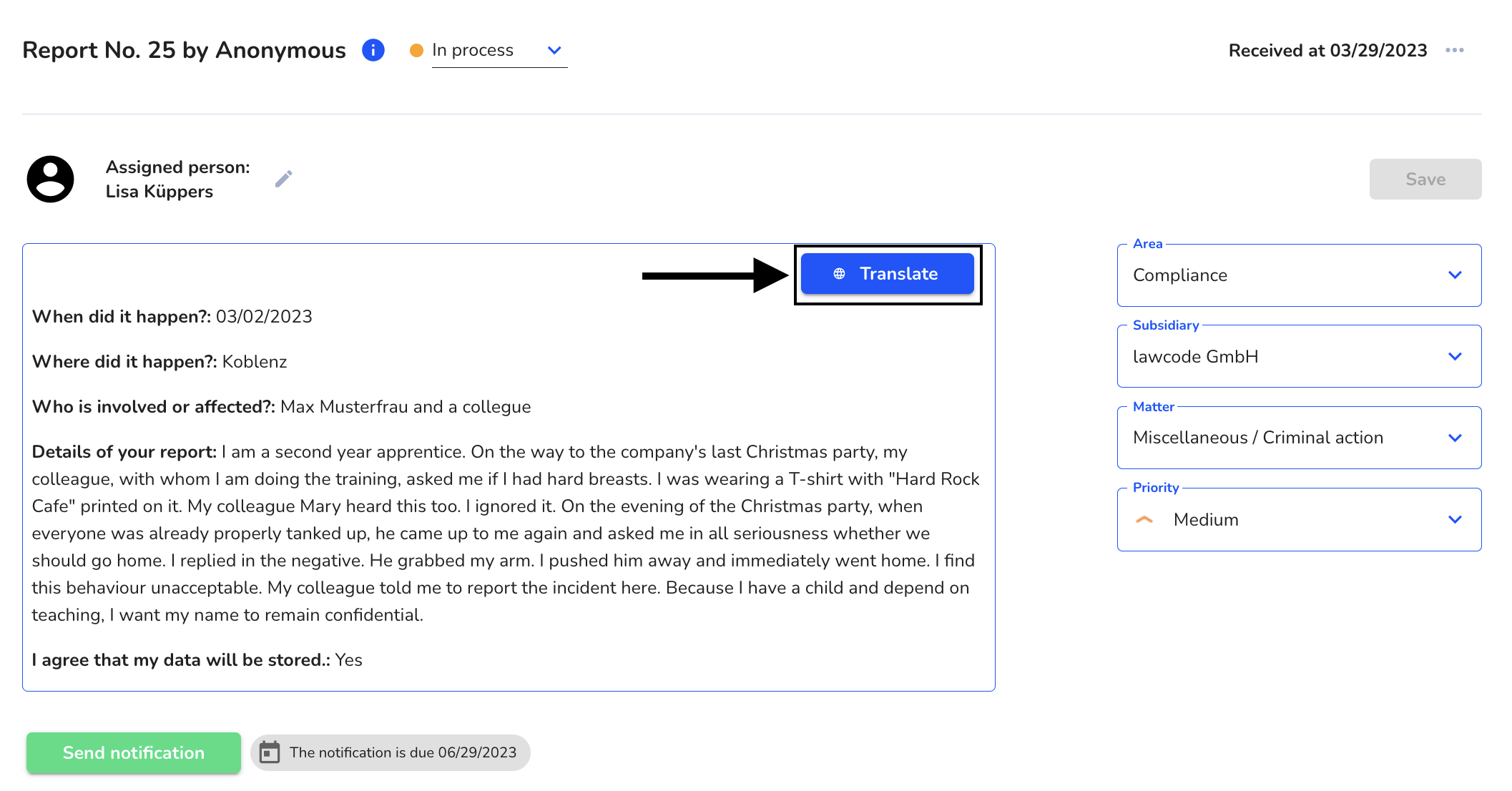
Then the dialog opens to use the automatic translation. Here you can select different languages for translation.
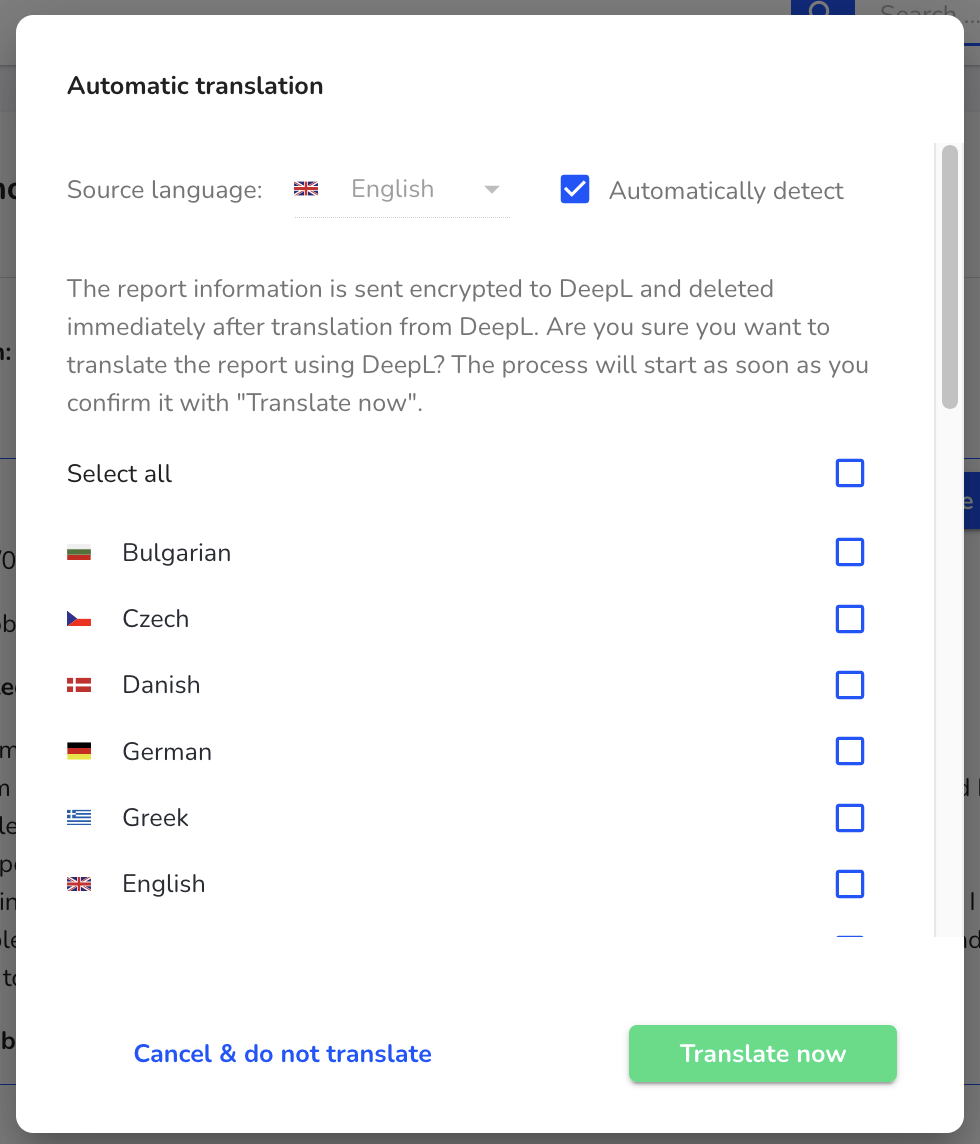
In this example, we translate from the source language English to German. To translate, select the desired language in the dialog. Once you have selected the desired languages for translation, confirm the selection by clicking "Translate now".
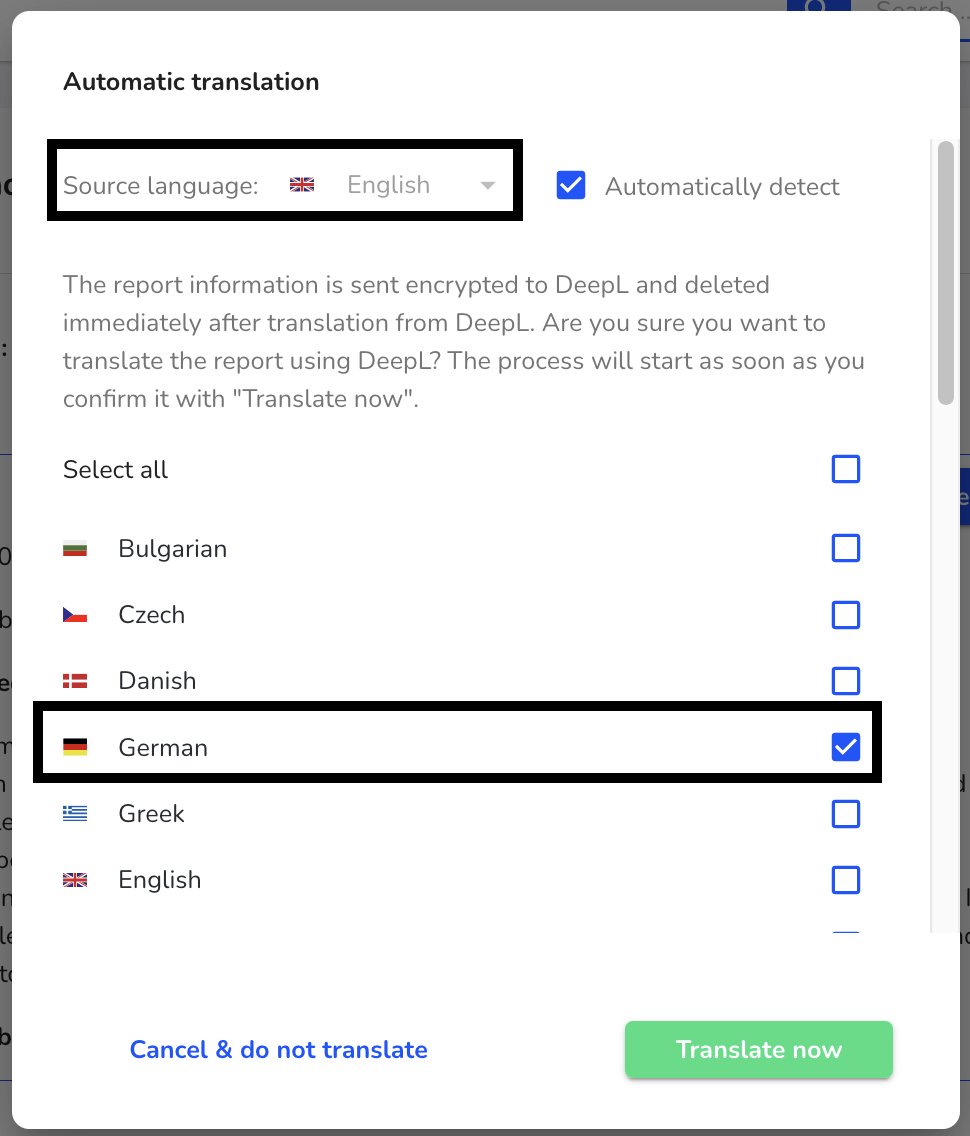
After clicking on "Translate now" the dialog closes and you can select the translated language via the selection field displayed in the image outlined in black or select a language that has not been translated in order to translate again into the desired language.
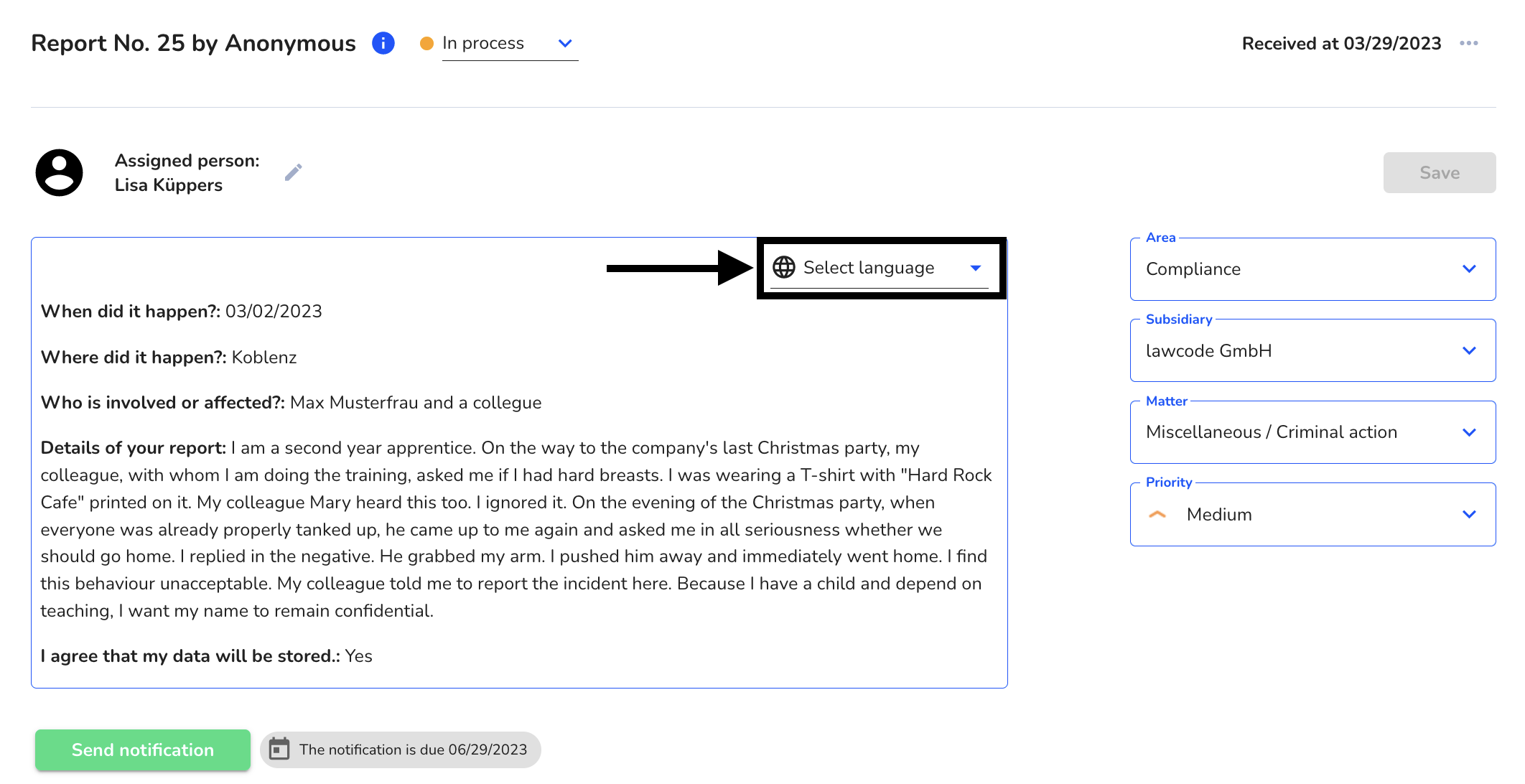
Now we select the translated language in our example it was the language "German".
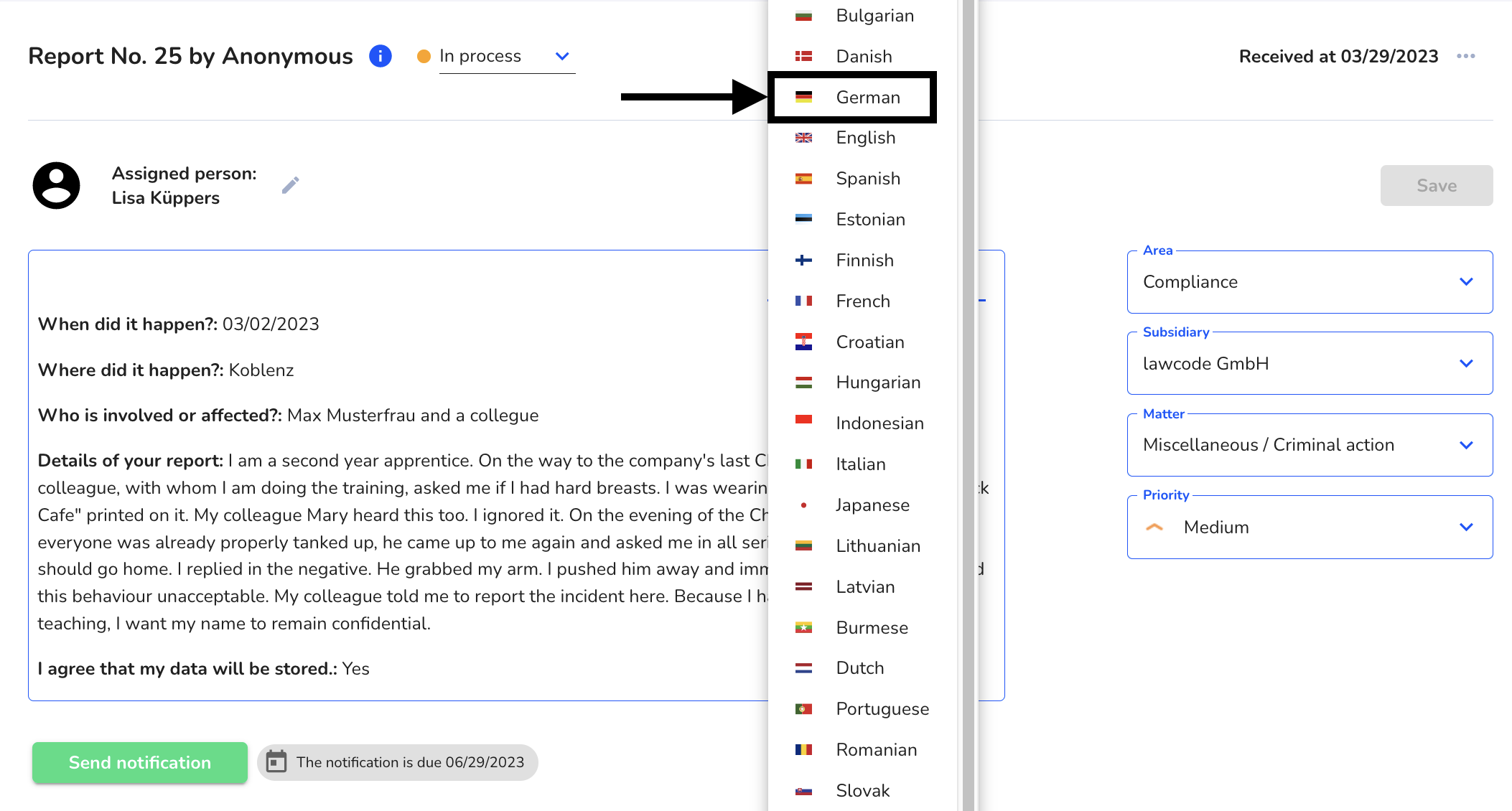
As soon as the translated language is clicked from the selection box, the translated hint information (outlined in black) is displayed.