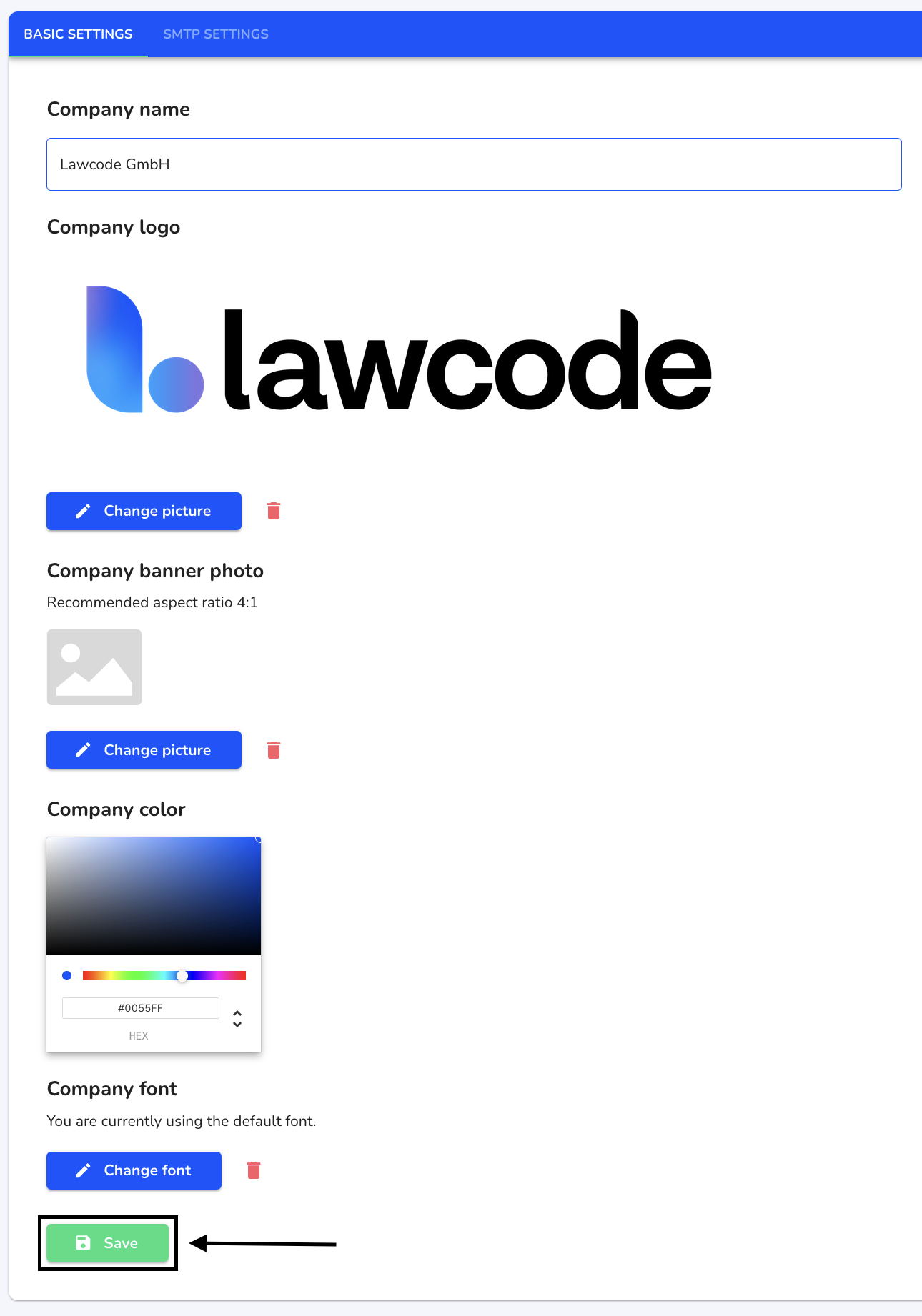- Helpdesk
- CSRD-Module
- System
-
lawcode Suite
-
HinSchG module (Hintbox)
- Your first steps with the whistleblower module (Hintbox)
- Submitting information as a stakeholder or compliance Manager
- Dashboard
- Processing a note
- Subsidiary management
- Rights & roles
- User management
- General system settings
- Categories & Process steps
- Legal texts
- E-Mail texts
- System restore
- Evaluations
- User Profil
- Text editor
- Event log
- Restore password
- Dynamic form
- Dynamic form for basic Hintbox
- Use cases of the dynamic form
- Single Sign On (SSO) Configuration
-
LkSG Module
-
CSRD-Module
-
EUDR-Module
How can I add the company logo?
In this chapter, we will explain how to add a company logo.
To add a company logo, click on System under Settings.
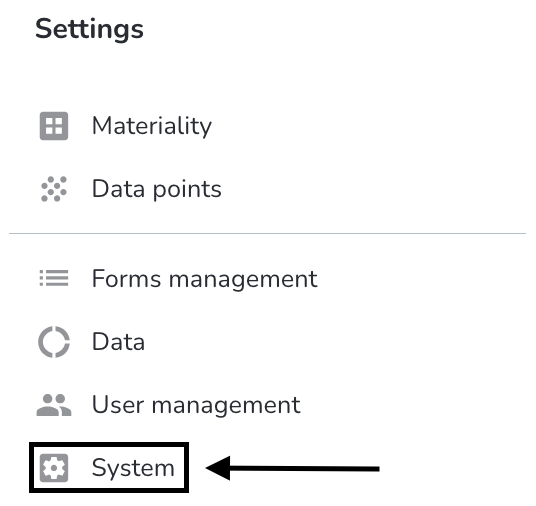
Click on Change picture.
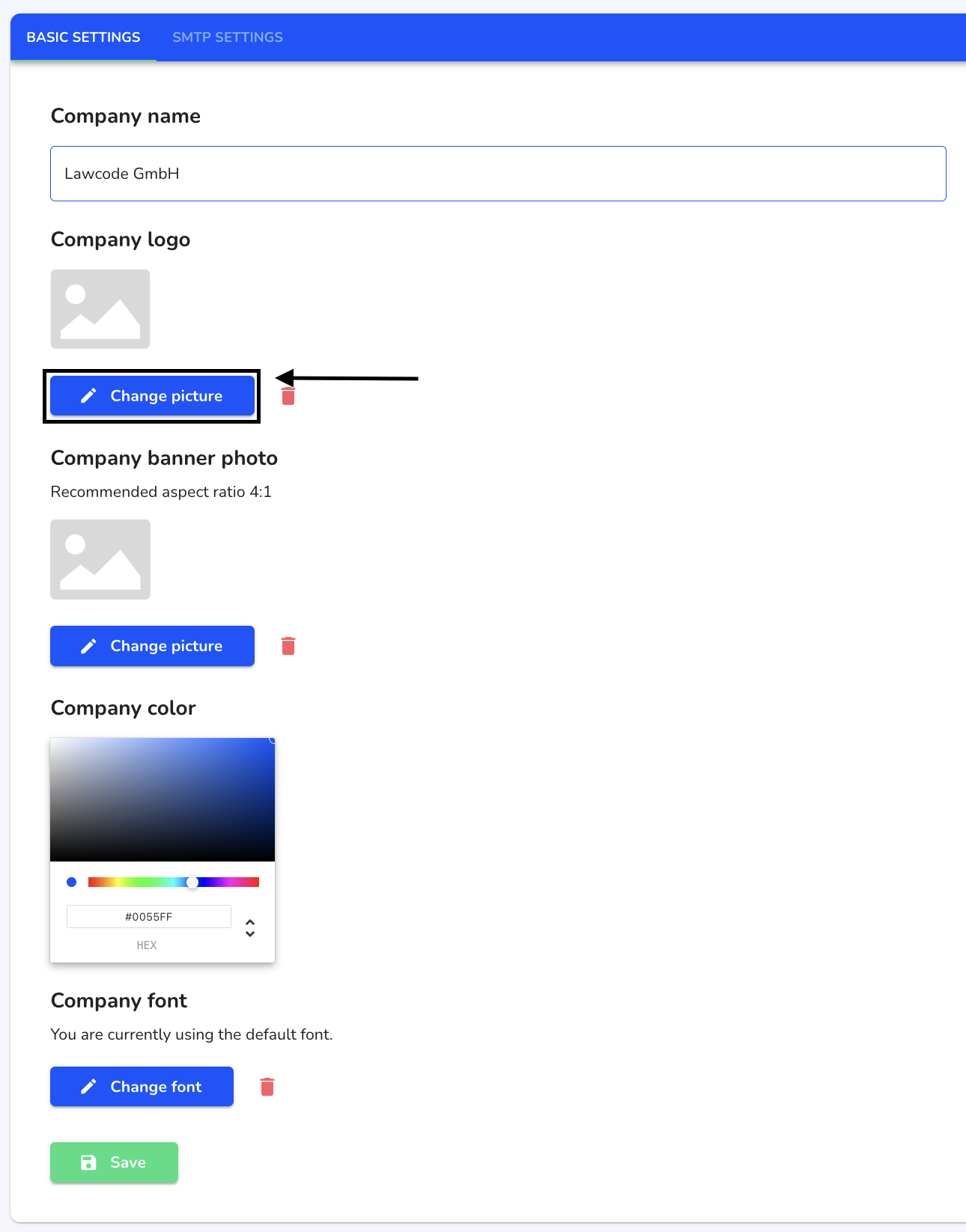
Select the desired image in your Finder and click on Save to apply the change.