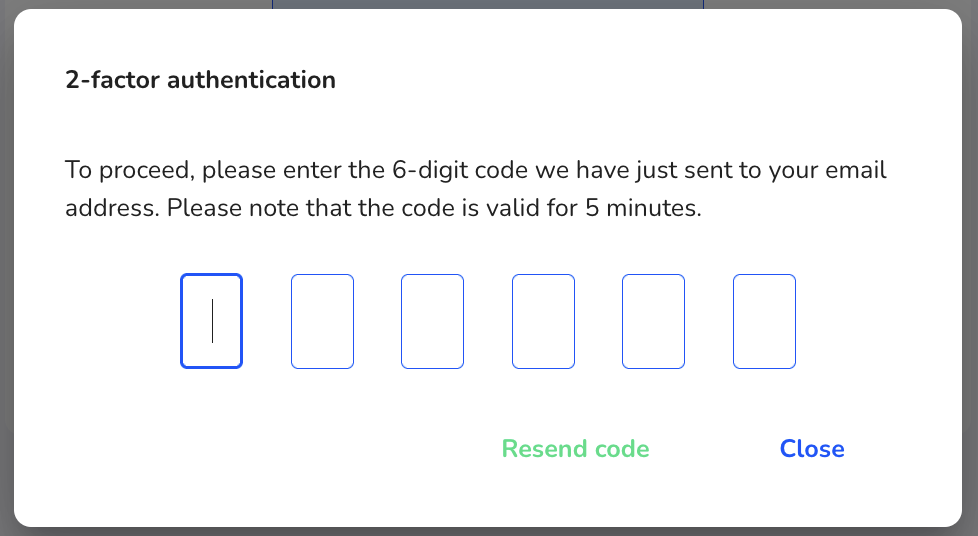- Helpdesk
- HinSchG module (Hintbox)
- User Profil
-
lawcode Suite
-
HinSchG module (Hintbox)
- Your first steps with the whistleblower module (Hintbox)
- Submitting information as a stakeholder or compliance Manager
- Dashboard
- Processing a note
- Subsidiary management
- Rights & roles
- User management
- General system settings
- Categories & Process steps
- Legal texts
- E-Mail texts
- System restore
- Evaluations
- User Profil
- Text editor
- Event log
- Restore password
- Dynamic form
- Dynamic form for basic Hintbox
- Use cases of the dynamic form
- Single Sign On (SSO) Configuration
-
LkSG Module
-
CSRD-Module
-
EUDR-Module
How can I activate the 2-factor authentication?
In this chapter we will explain how to activate the 2-factor authentication.
To change the profile, click on the icon at the top right of the dashboard.
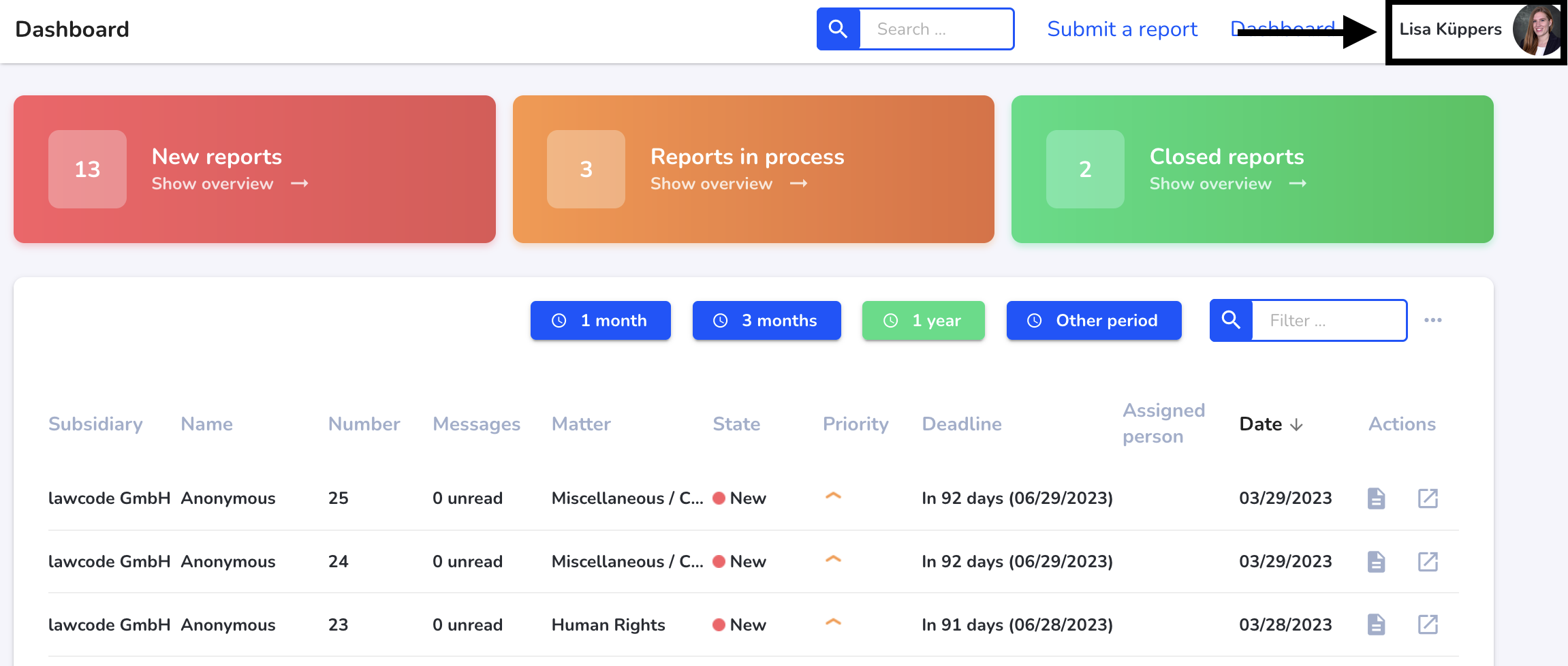
Click on Change profile in the list.
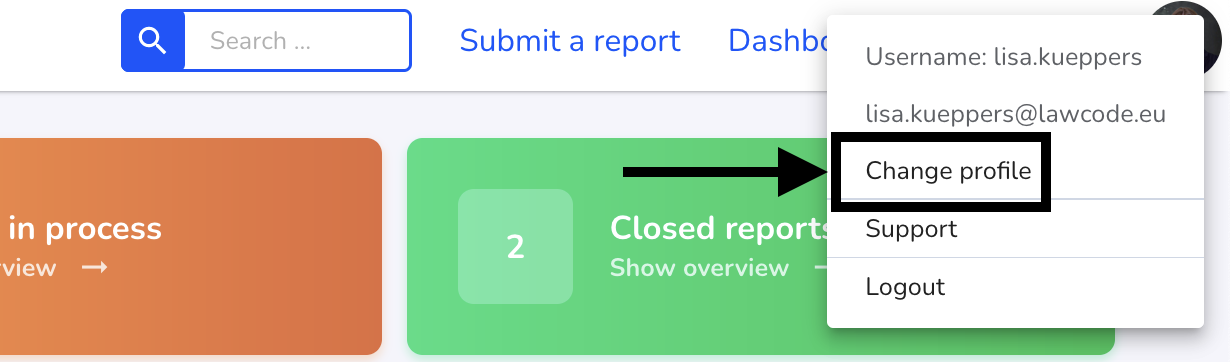
If you want to protect your account additionally, you can do this via the 2-factor authentication. If you log in to your Hintbox account, you will be sent a code to your email address that you must enter to log in.
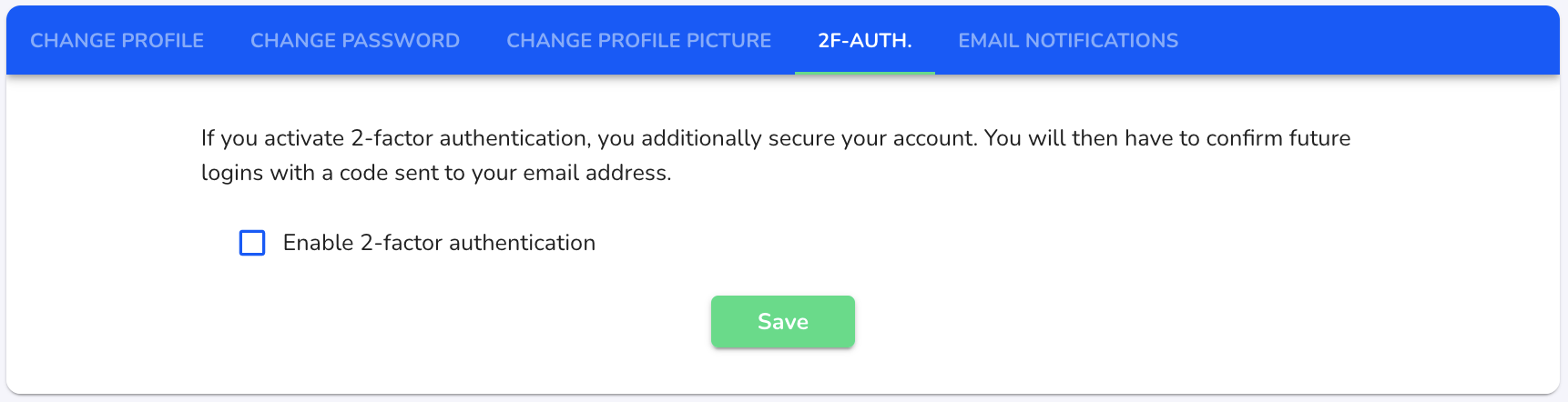
To enable 2-factor authentication, check the blue box.
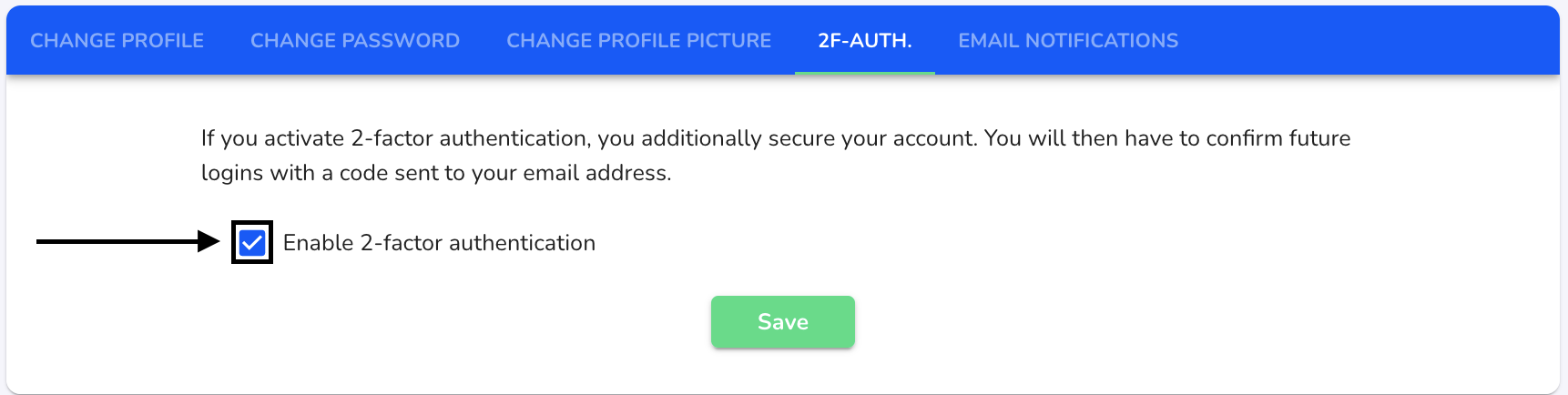
Then click Save.
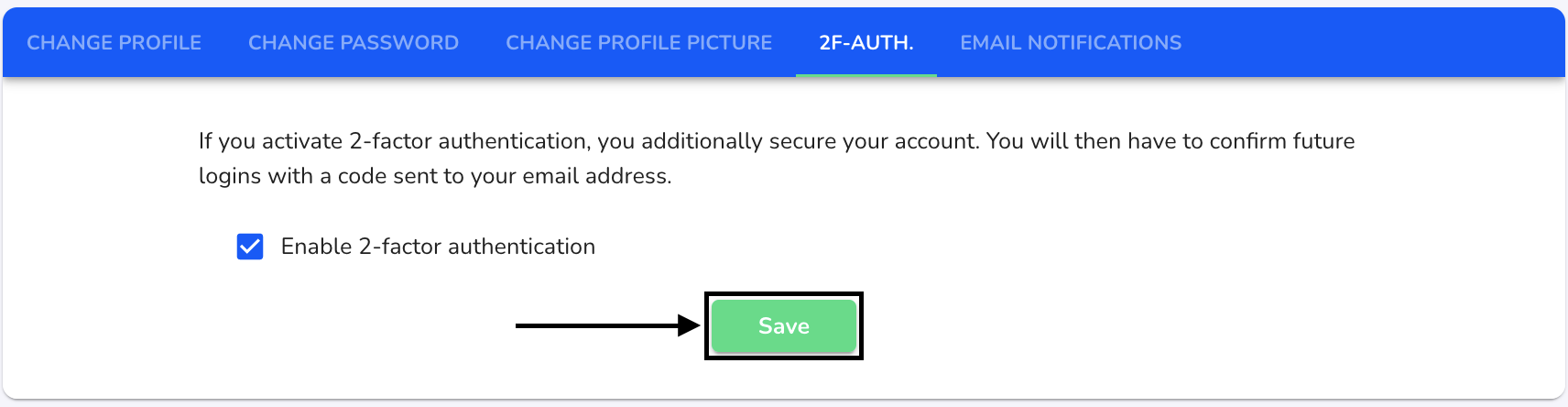
At the next login, enter your login data as usual.
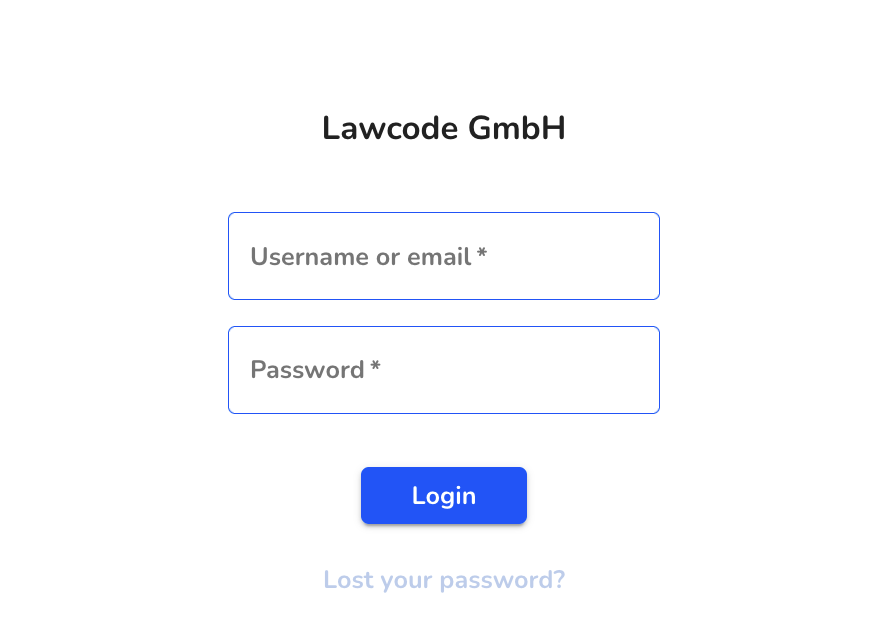
In the next step you will receive your code on your e-mail address with which you have registered in the Hintbox.
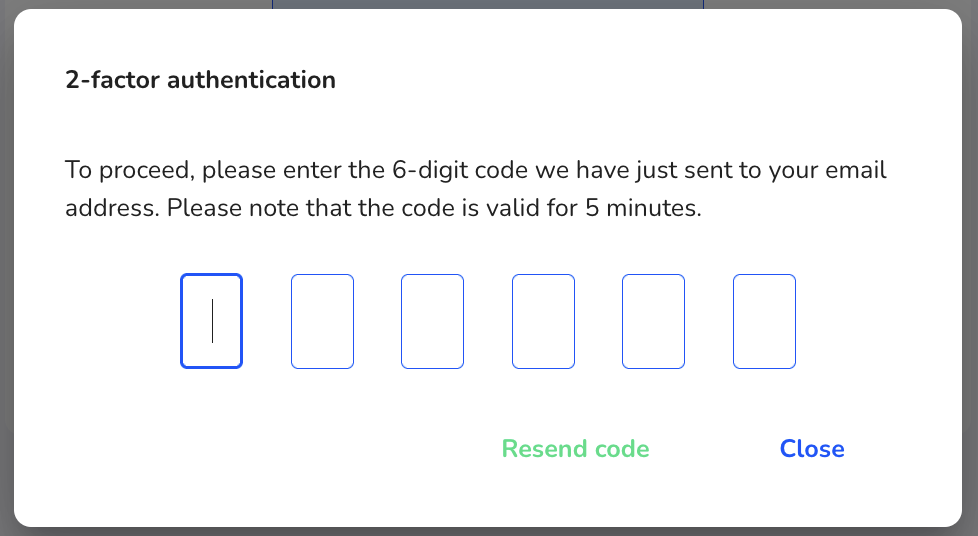
This code is now valid for 5 minutes.
If the time is exceeded, you can request a new code via Resend code.
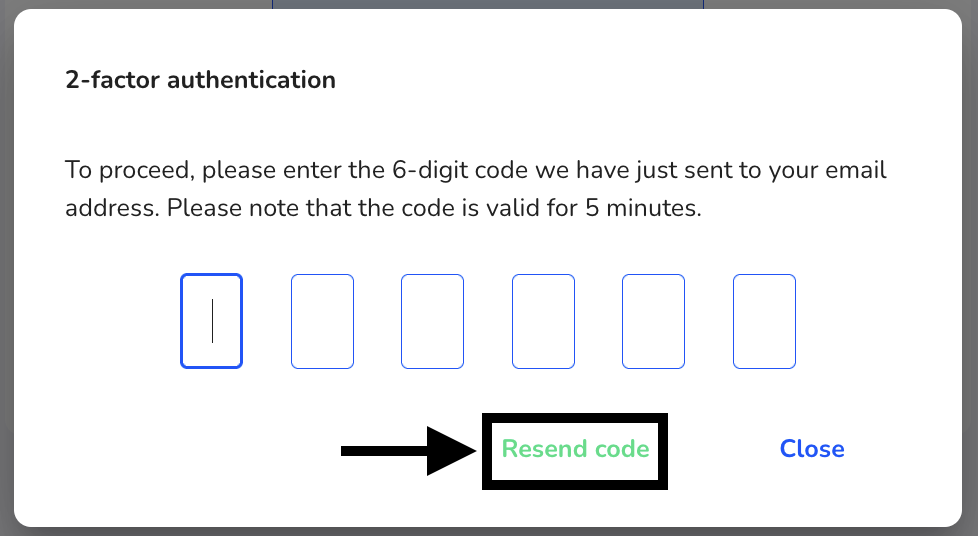
Do you want to deactivate the 2-factor authentication again. Click the blue check mark again.
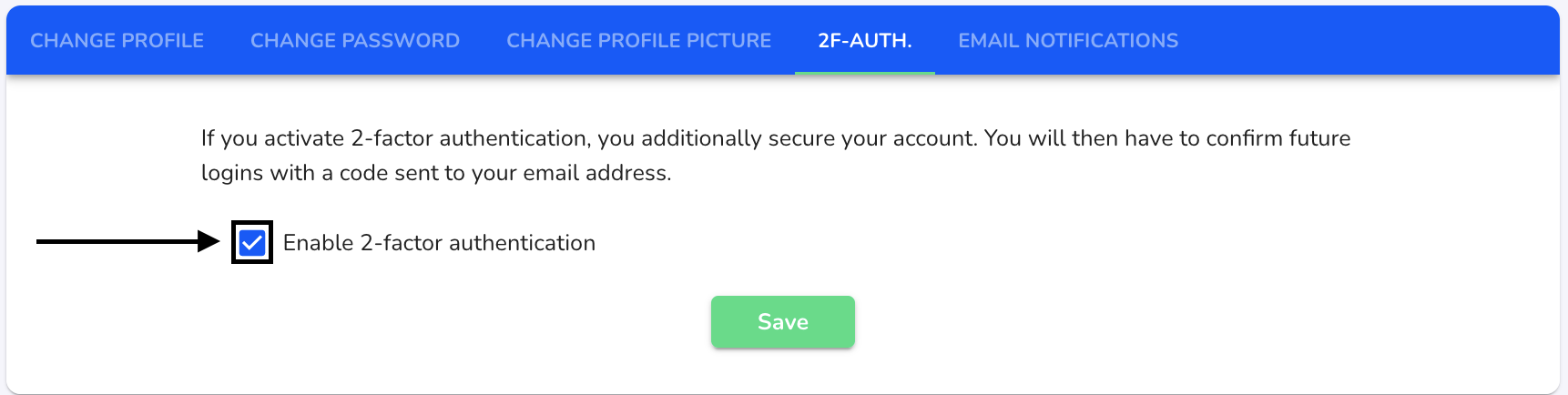
After that you will have to re-enter a code you received by mail to deactivate this function.