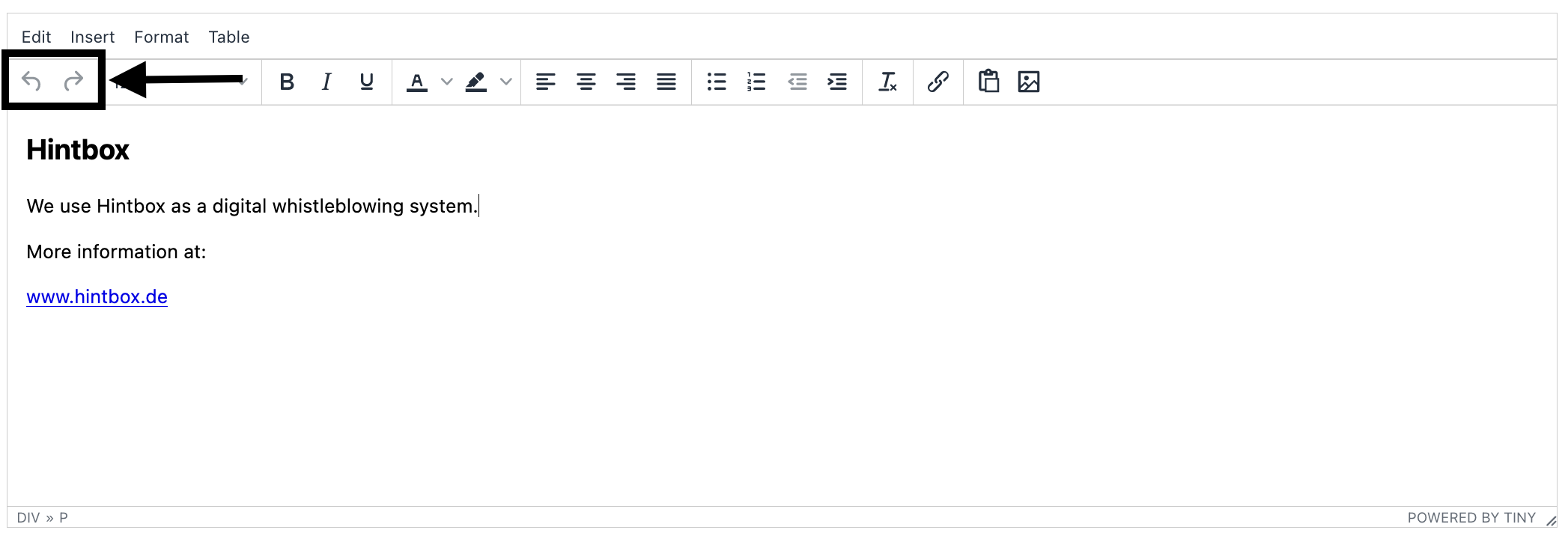How can I edit a text?
In this chapter we will explain how to edit a text.
Click on Edit to edit the text field.
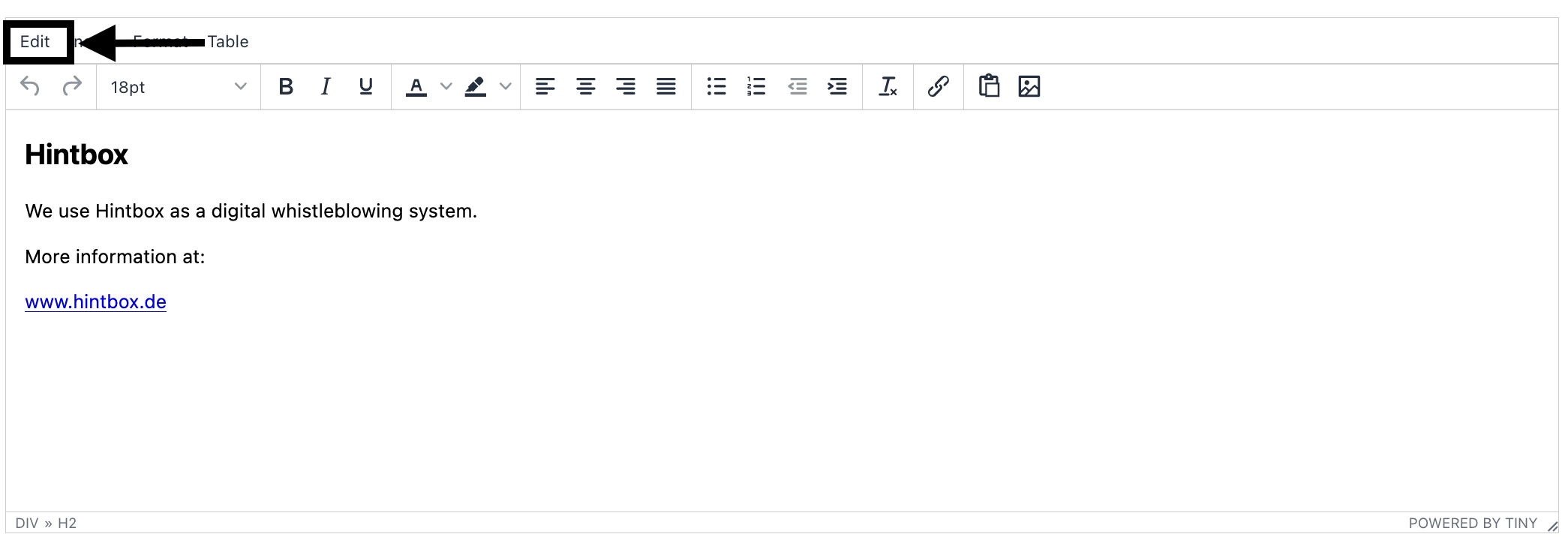
In the Edit section you will find the following subitems.
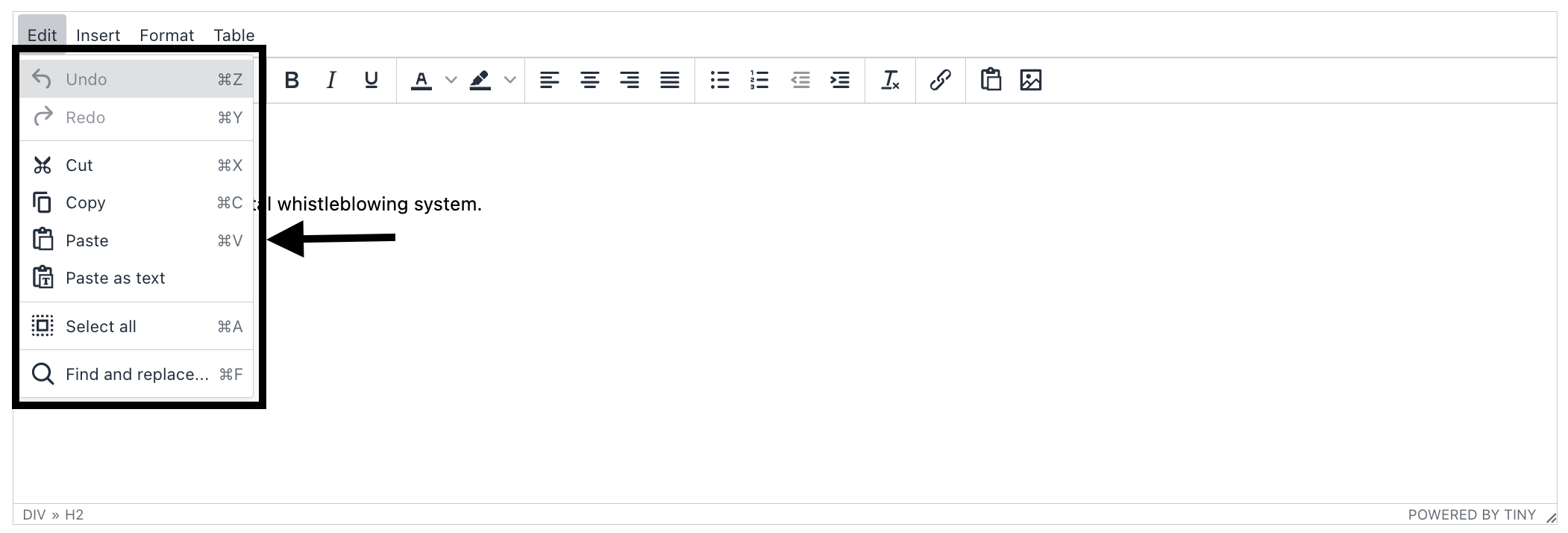
Undo - It is possible to undo a formatting in the text field.
Repeat - it is possible to repeat a formatting in the text field.
Cut - A selected text in the text field can be cut.
Copy - a selected text in the text field can be copied.
Paste - a selected text can be pasted.
Paste as text - a selected text can be pasted without formatting.
Select All - Everything in the text box will be selected.
Find and Replace - A Find and Replace function can be used to search for words or strings. These can also be replaced by something else.
With the following two icons you can repeat and undo also at another place.